
Step 1. Use the pen tool to draw the shape of the number, and be careful not to close the path.

2. Draw a circle to close the fill, select the stroke, and copy one, select two circles, execute the object-blending option, select the specified number of steps, and confirm.
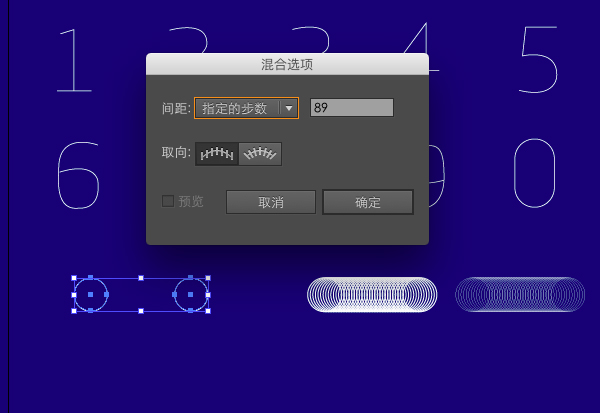
3. Then change the stroke value to 0.25, then select one of the numbers and the tube shape, and perform the effect - replace the mixed axis.

4. The other numbers are made in the same way, and the effect is as follows:
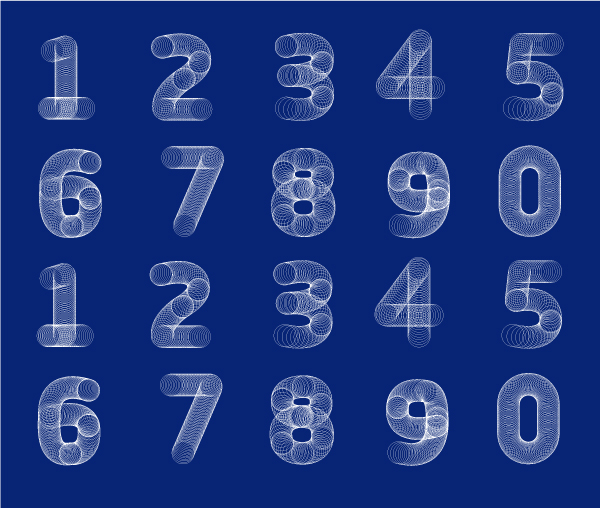
5. We add a gradient effect to the font effect:
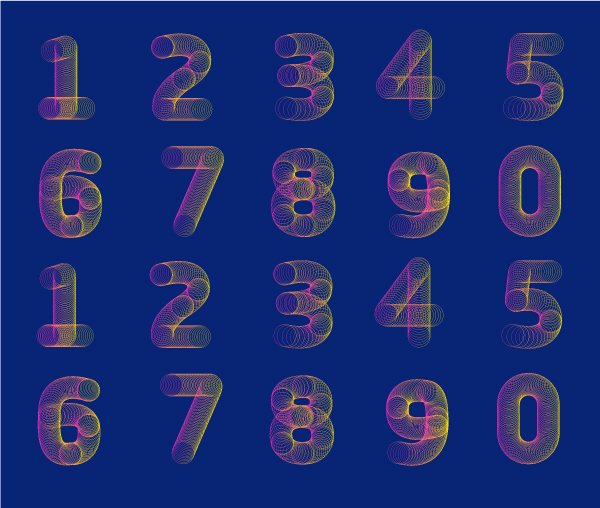
7. We can also do more effects, copy the finished font together with the background to ps, execute 3D - create a new 3D model from the selected layer, adjust the perspective angle, adjust the lens the size of. Then select a part of the frame to perform filter blur-mirror blur to make the effect of near real and far virtual.
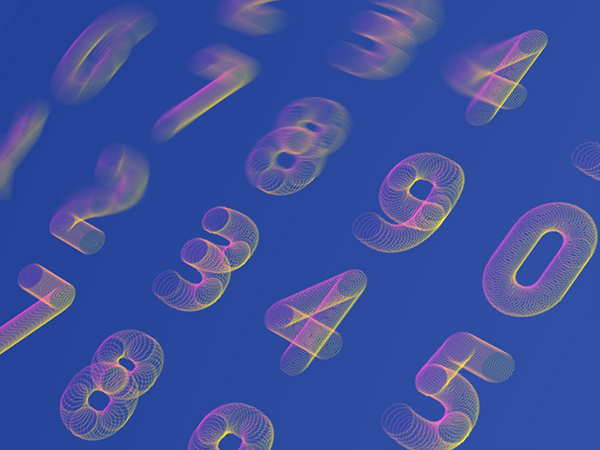
8. We can also add Double Eleven elements

Articles are uploaded by users and are for non-commercial browsing only. Posted by: Lomu, please indicate the source: https://www.daogebangong.com/en/articles/detail/AI%20blend%20tool%20to%20make%20tubular%20font%20effect.html

 支付宝扫一扫
支付宝扫一扫 
评论列表(196条)
测试