Adobe illustrator 2017 edition
1. Use the blending tool: w Two or more gradient circle blends
2. Replace the blending axis: Object - Blending - Replace the blending axis to draw the desired path Replacement
4. Hair effect: effect-distortion-roughening

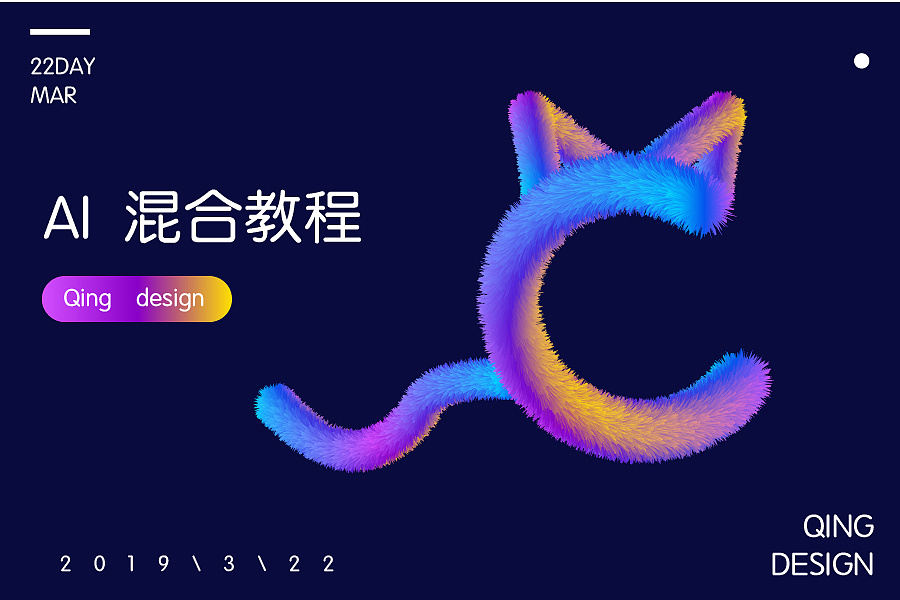
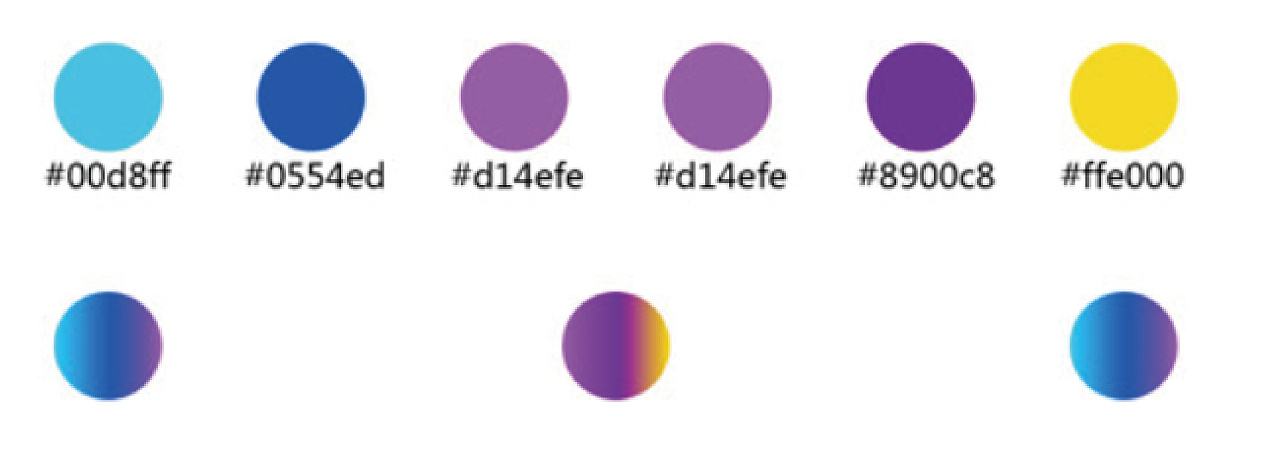
Articles are uploaded by users and are for non-commercial browsing only. Posted by: Lomu, please indicate the source: https://www.daogebangong.com/en/articles/detail/AI%20Tutorial%20Teach%20you%20to%20use%20the%20path%20blending%20tool%20to%20draw%20super%20cool%20font%20effects.html

 支付宝扫一扫
支付宝扫一扫 
评论列表(196条)
测试