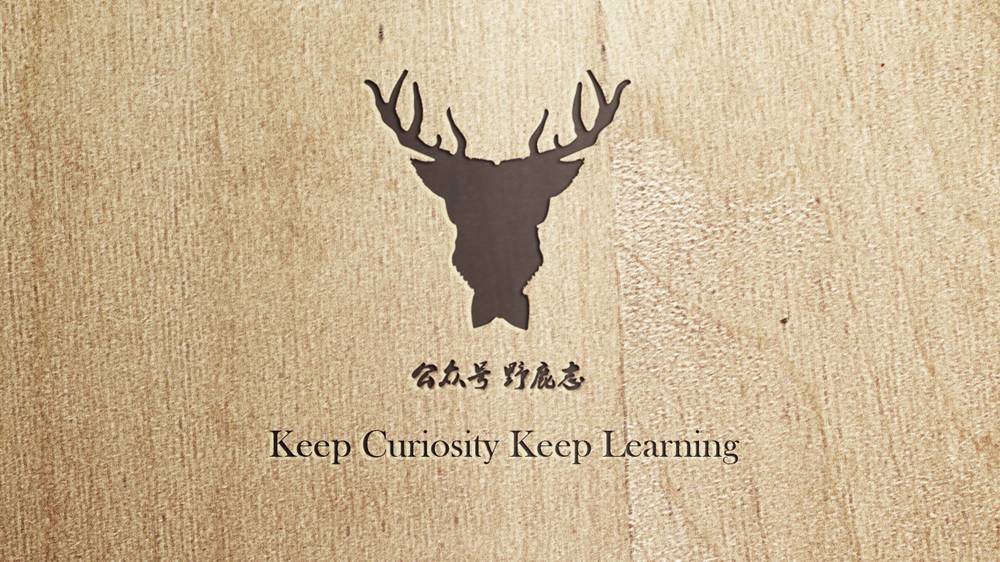

Time is running out, let's look at the problem first:
This simple Gradient text posters are actually very easy to make with ai blending tools.
It just so happens that Yelang has never done ai content sharing, so find a soft persimmon today and use ai to copy a gradient text poster.
Open ai and create a new drawing board with any size:
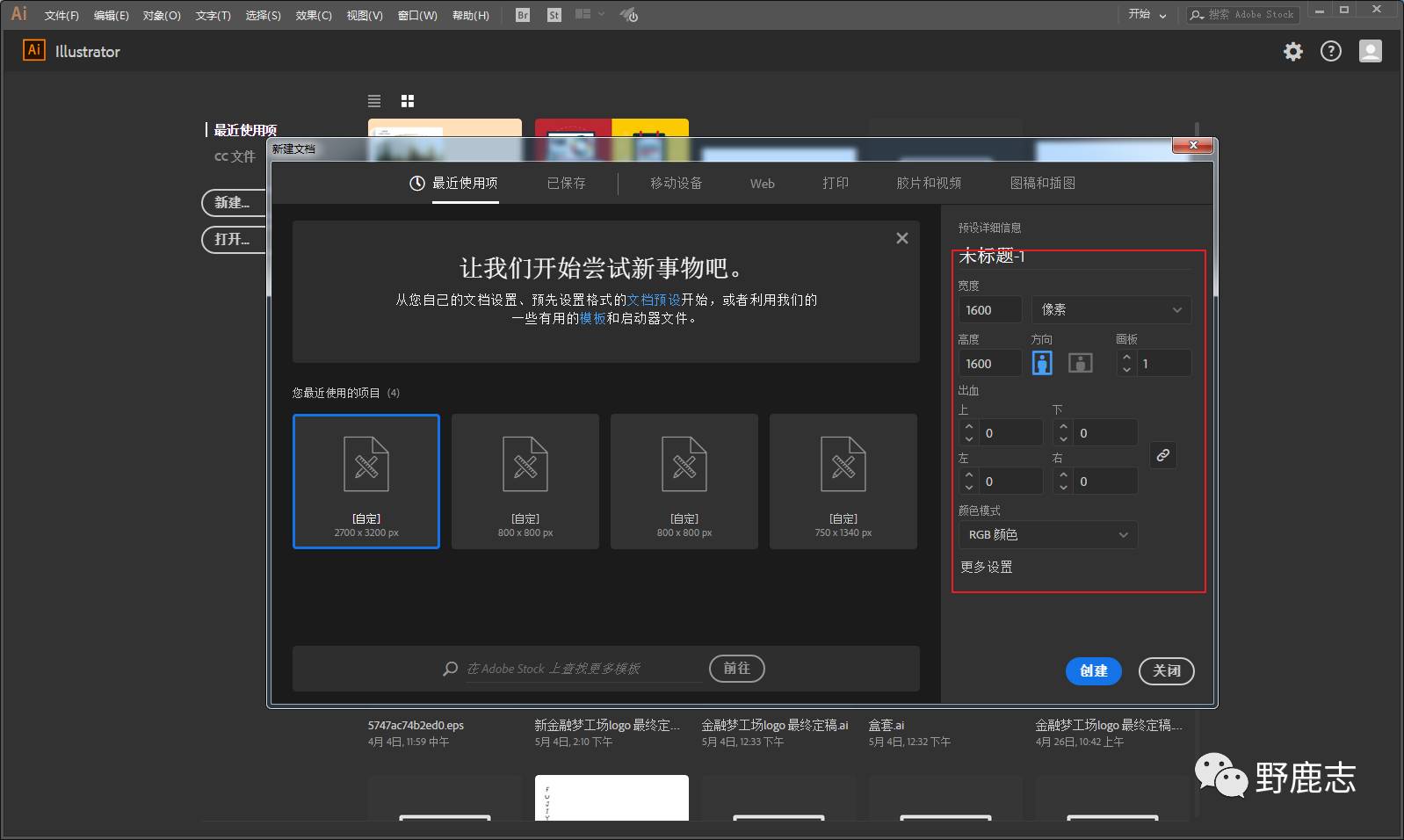
Our content today is copying, so drag the sample picture into ai, and do as follows:
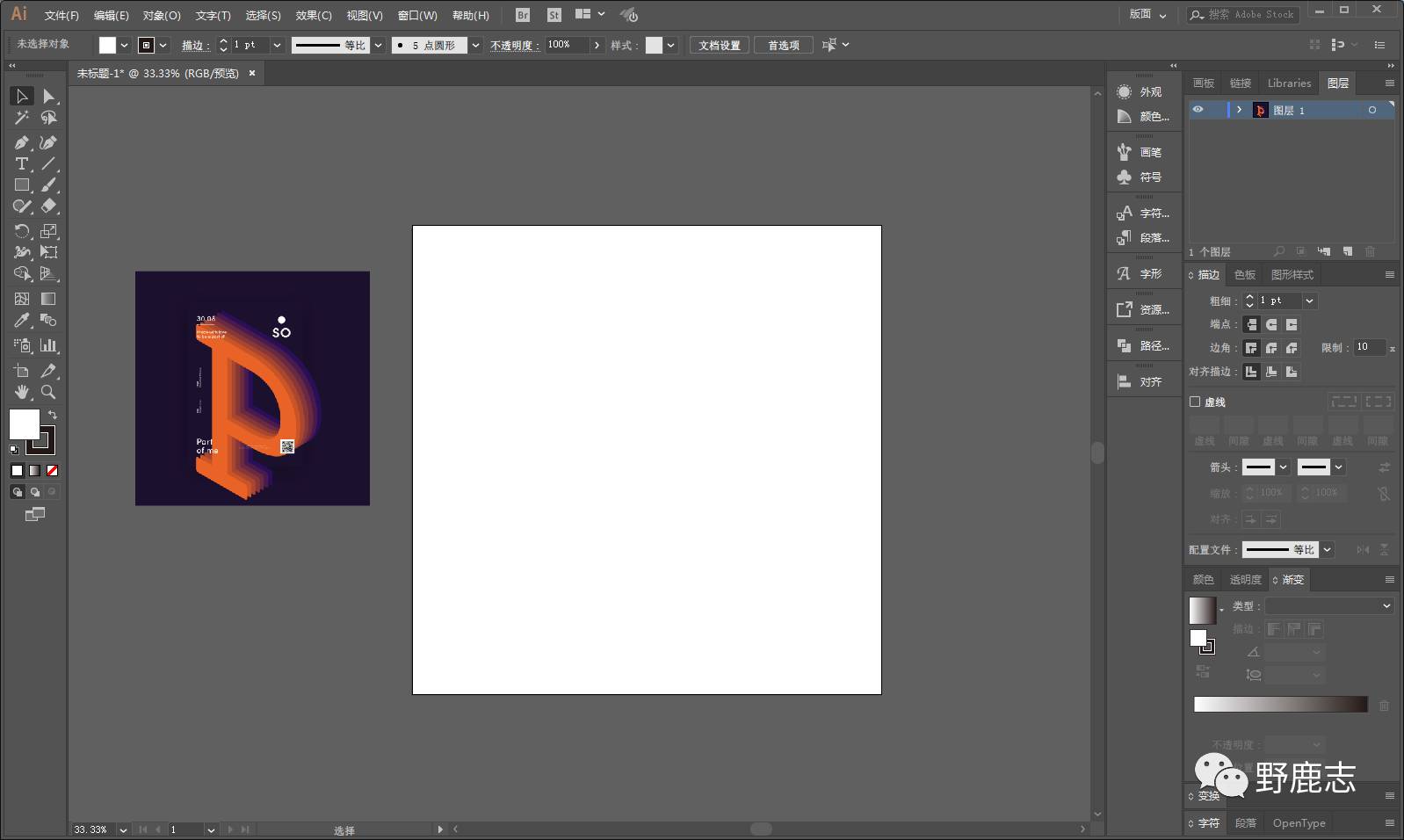
Let’s make a background first, draw a square with the rectangle tool on the drawing board:
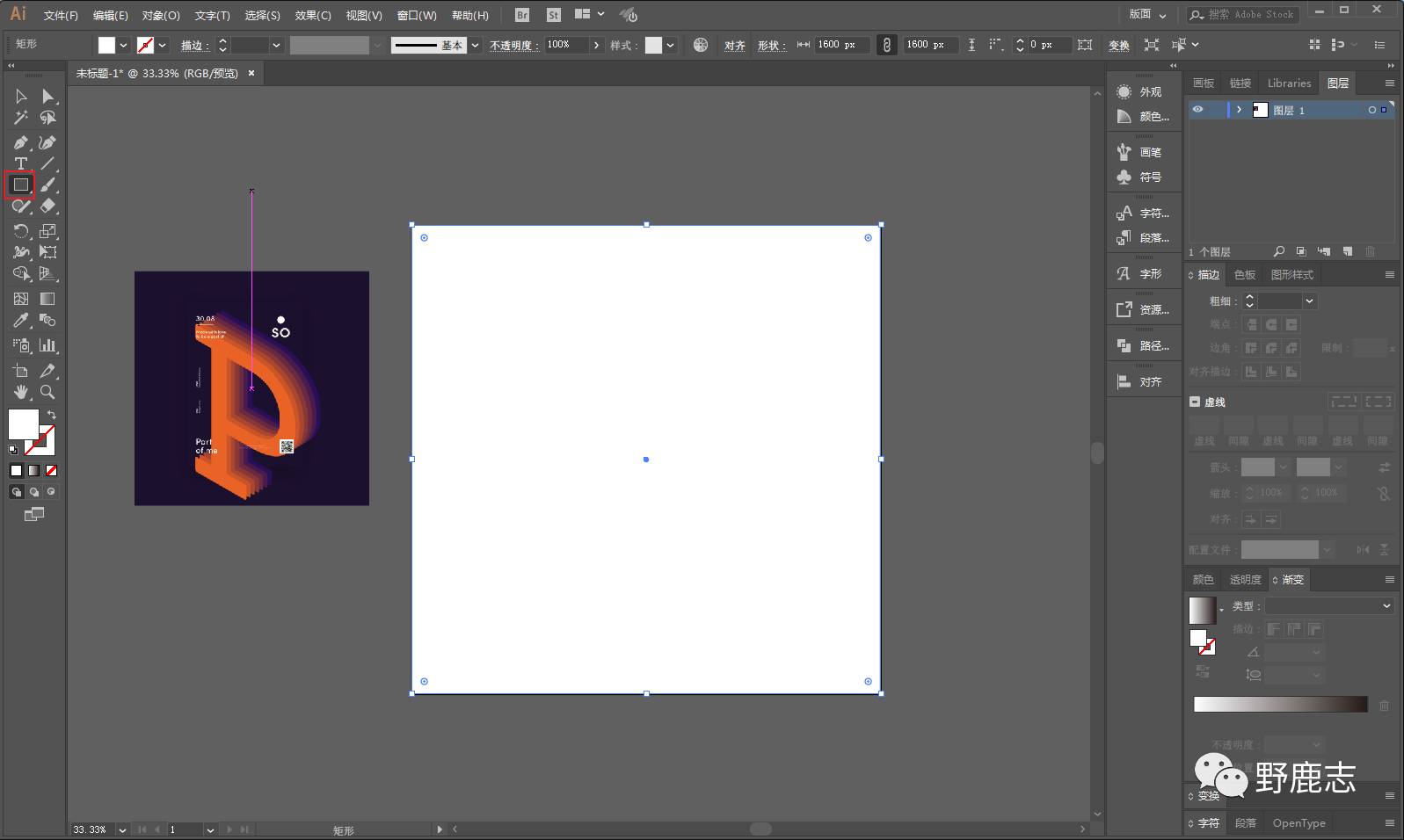
Make the background into a gradient color. The specific operation is not much different from PS, so I won’t say much here. Just pay attention to the operation at the mark in the picture:
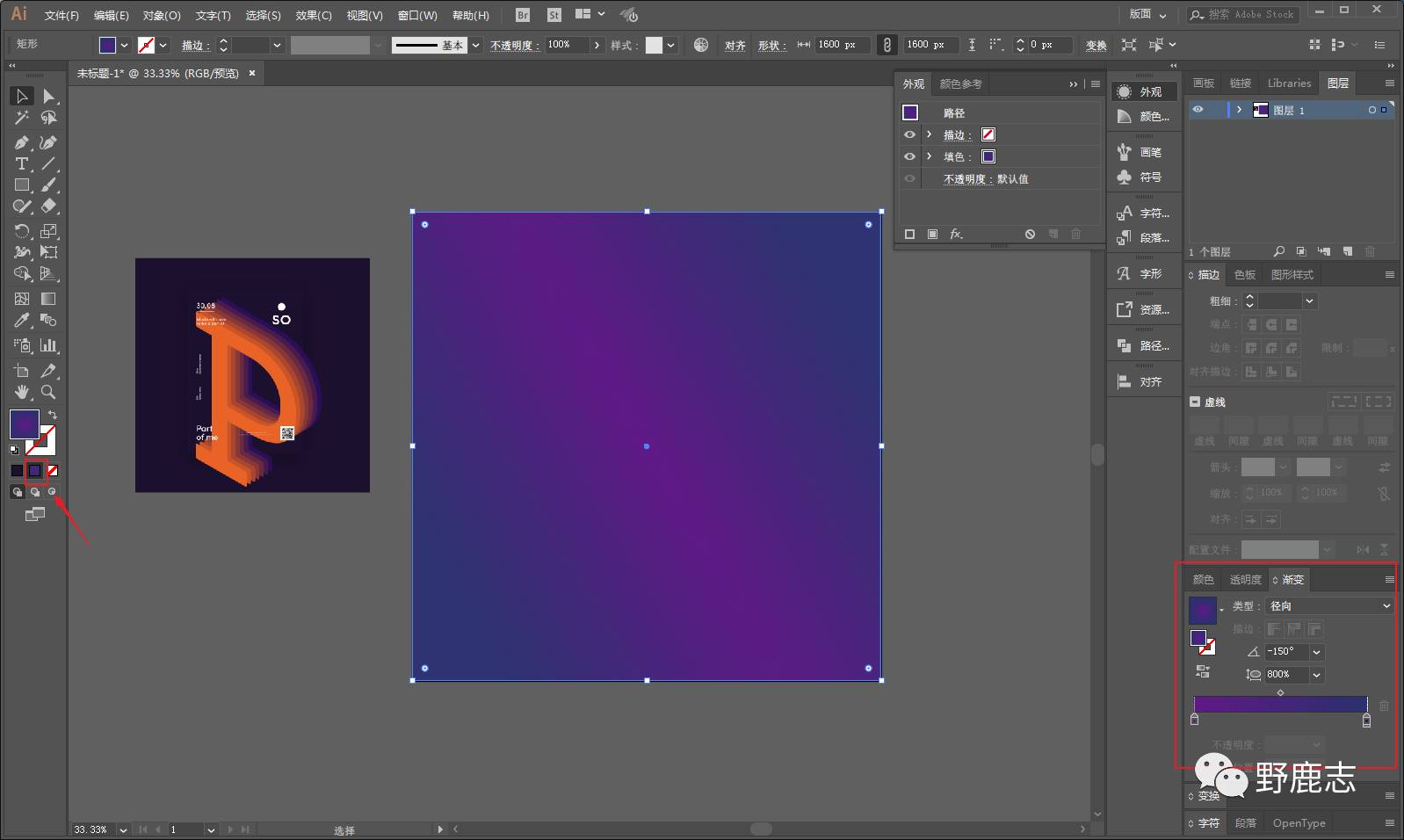
The rectangle tool draws another rectangle, and the eyedropper tool directly absorbs the background color of the sample image:
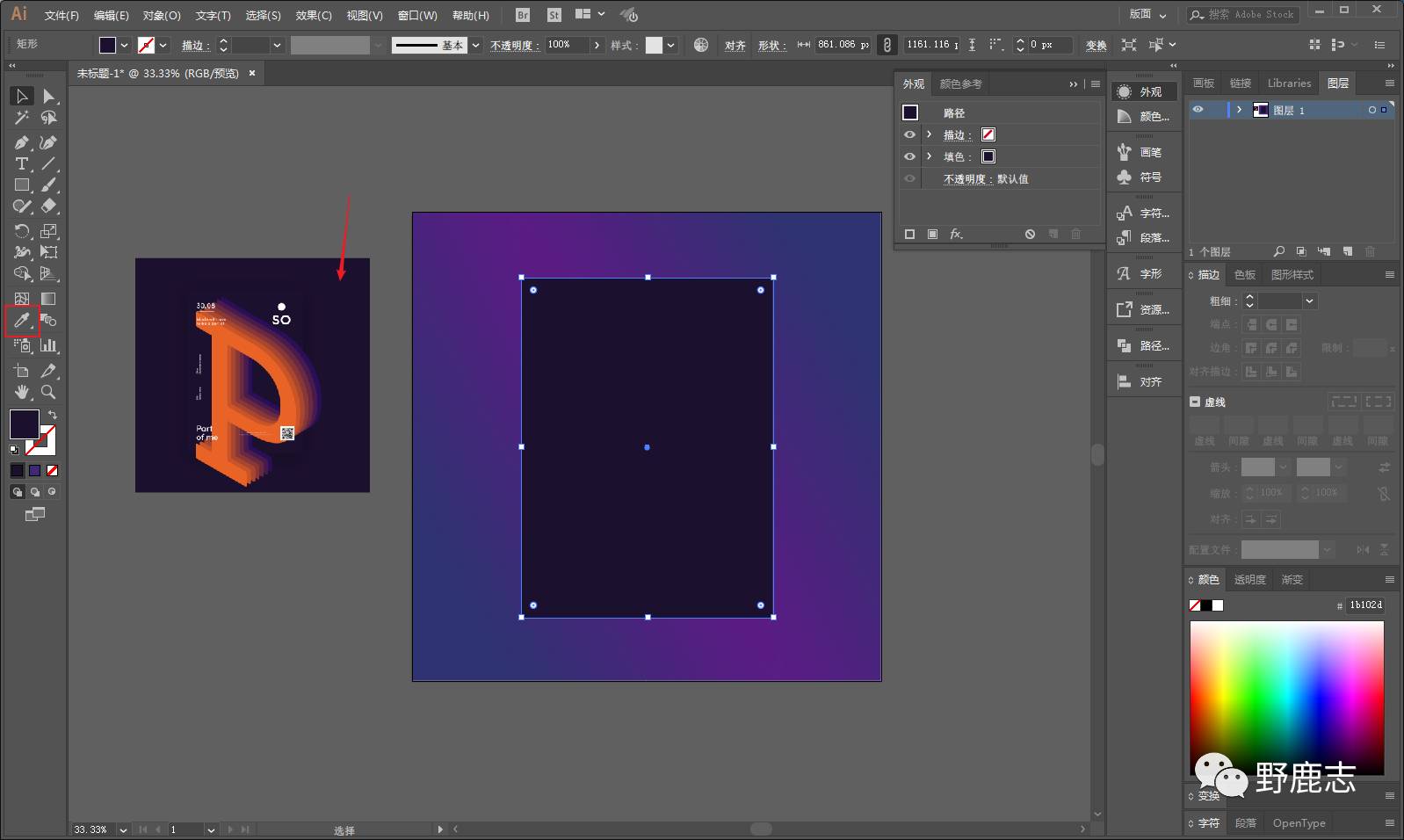
Select the rectangle in the middle, perform effect-stylization-projection:
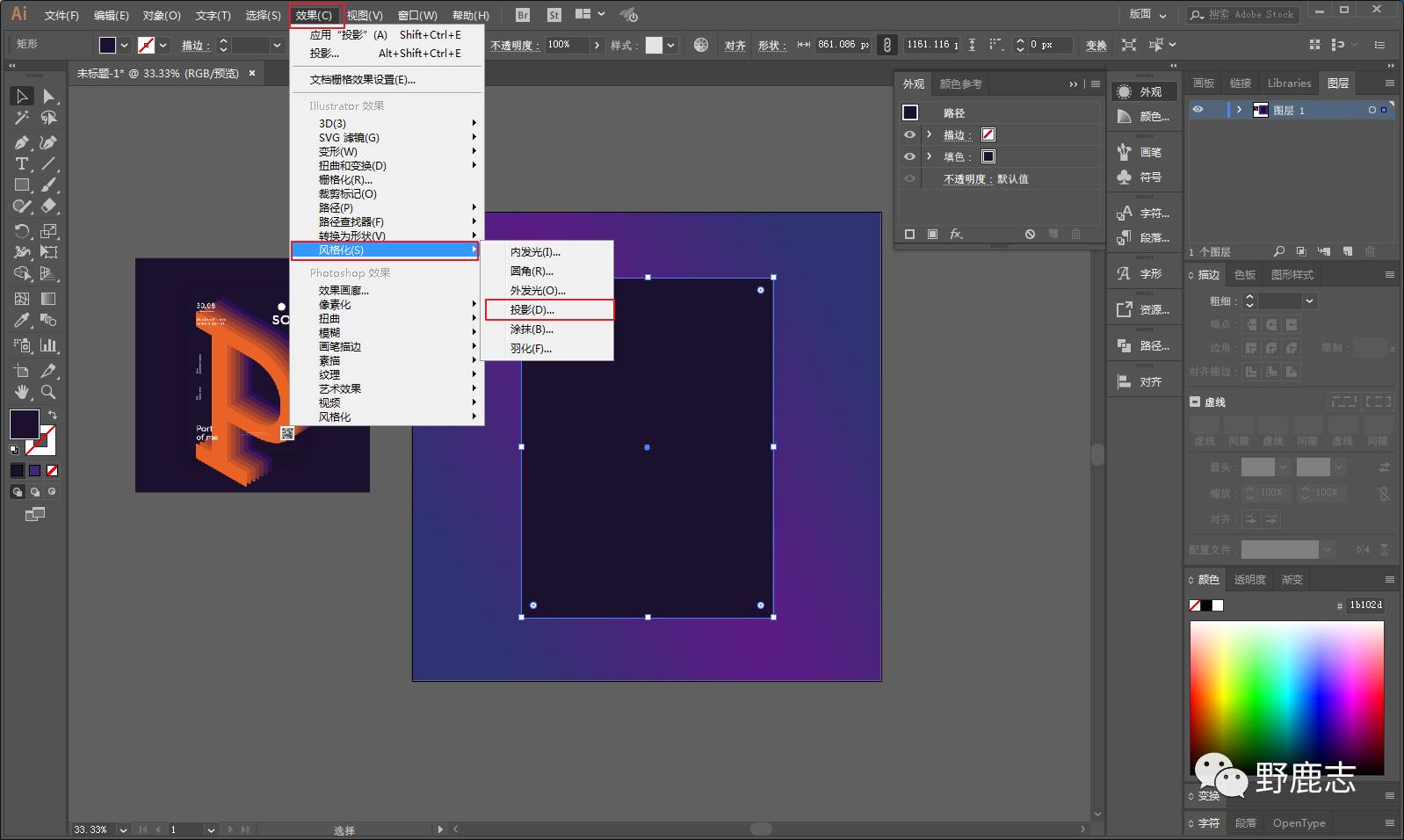
The parameters are up to you, and the usage is almost the same as ps, there is nothing to say:
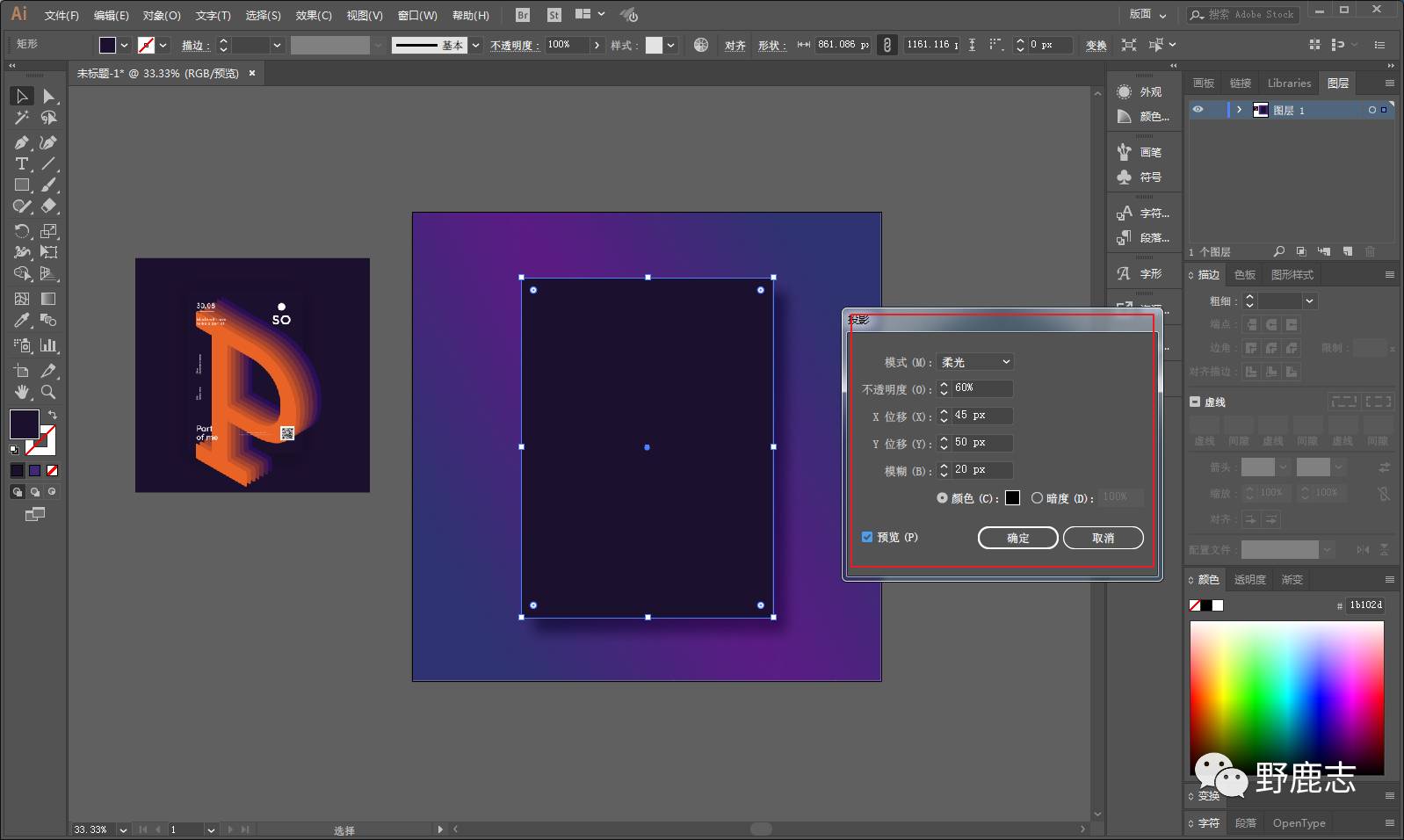
At this point, the background part is done, use the selection tool to select all the background, ctrl+g to make a group:
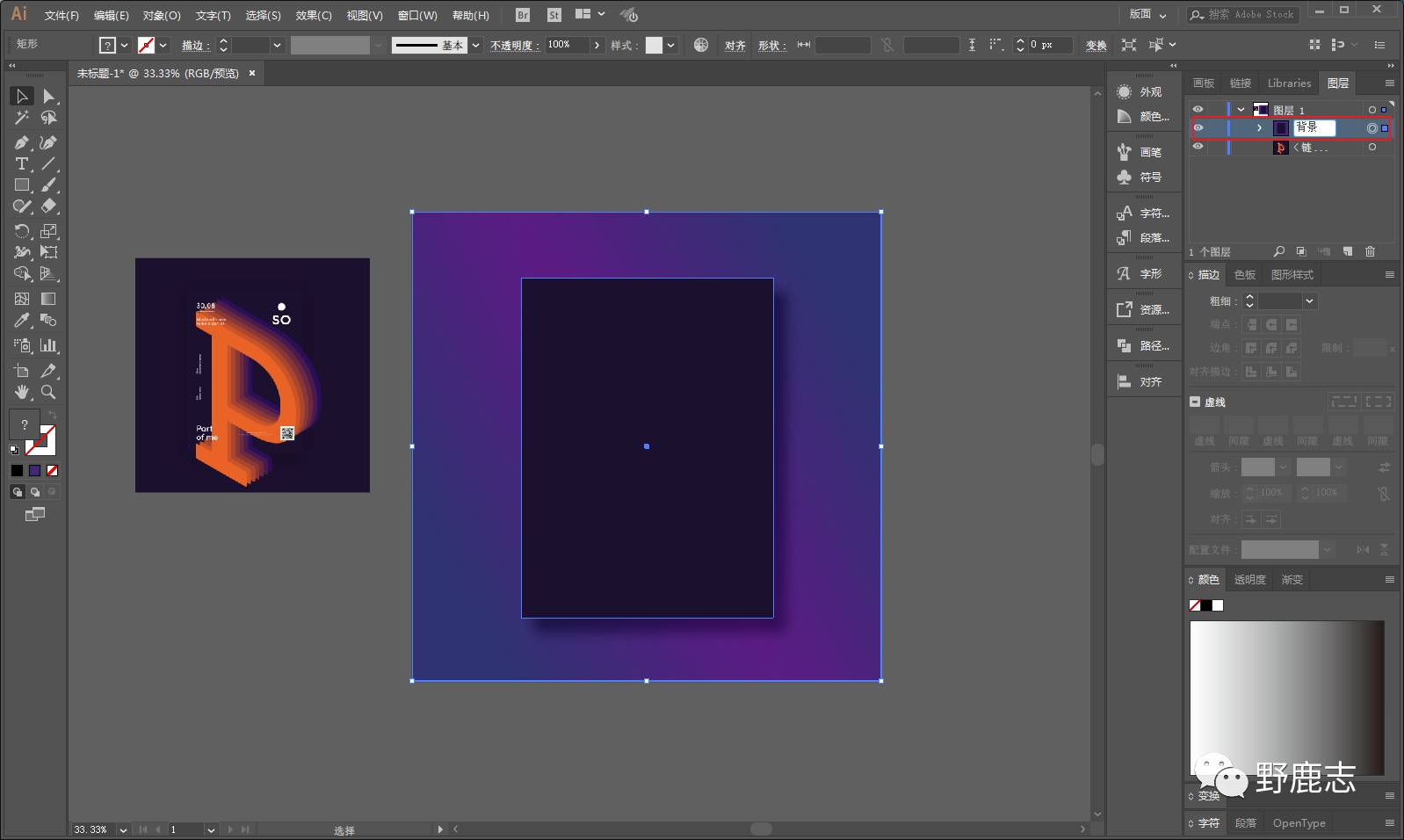
Because we will operate on the middle rectangle class later, in order to prevent interference, perform object-locking:
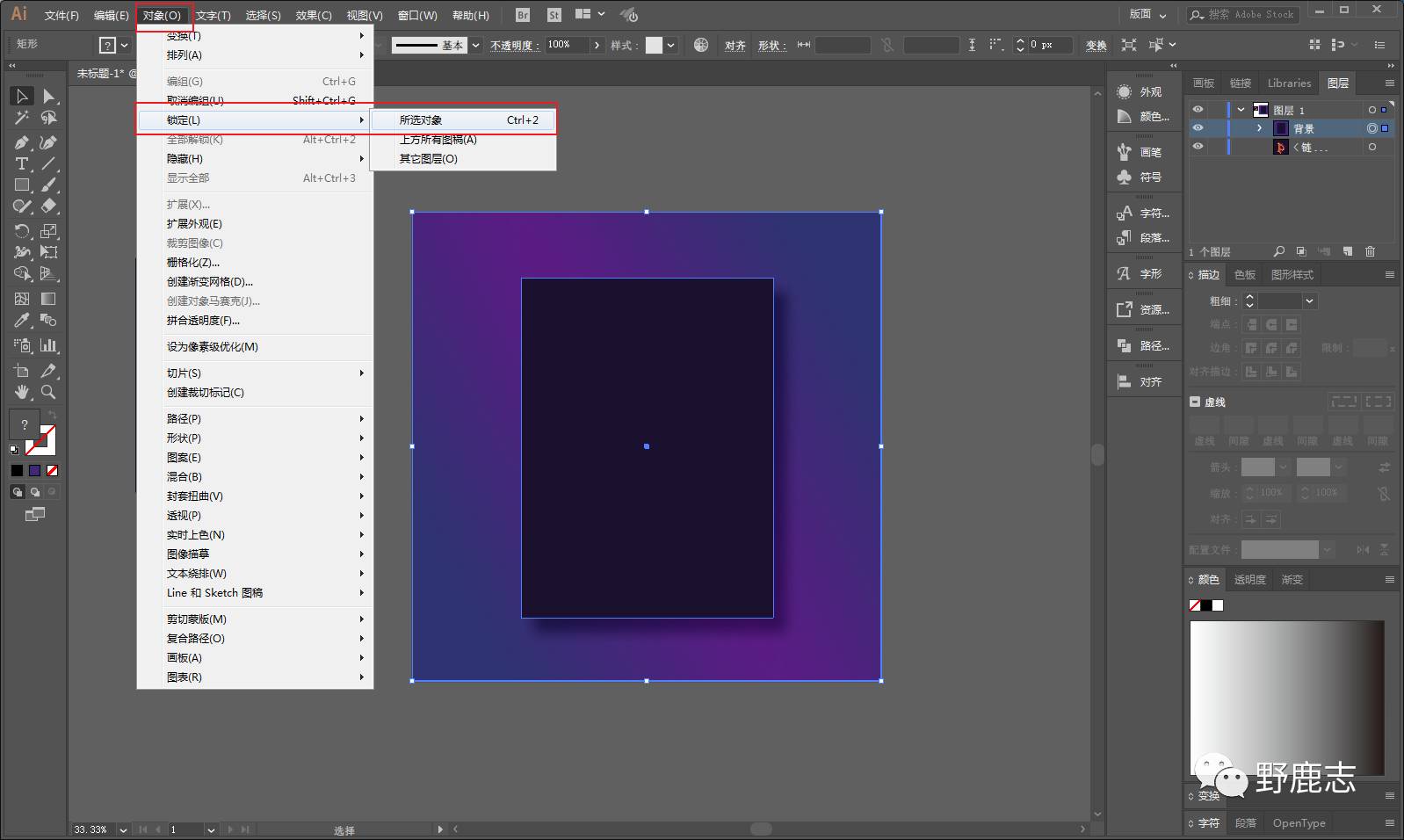
The next step is to enter the text, Microsoft Yahei is just fine for the font:
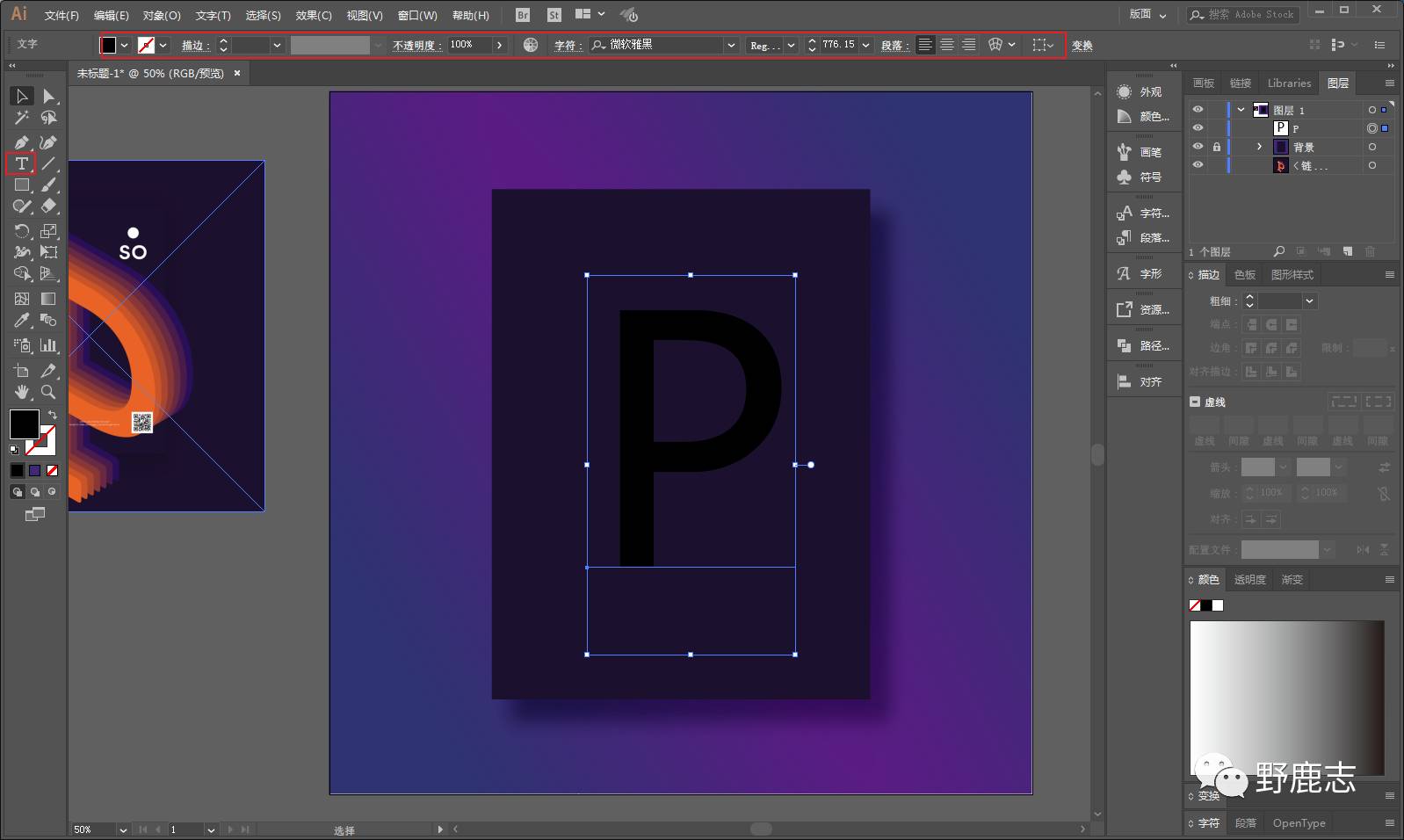
Well~ Since it is a copy, let's even make the font a little bit more similar, and use the rectangle tool to complement the structure of the letters:
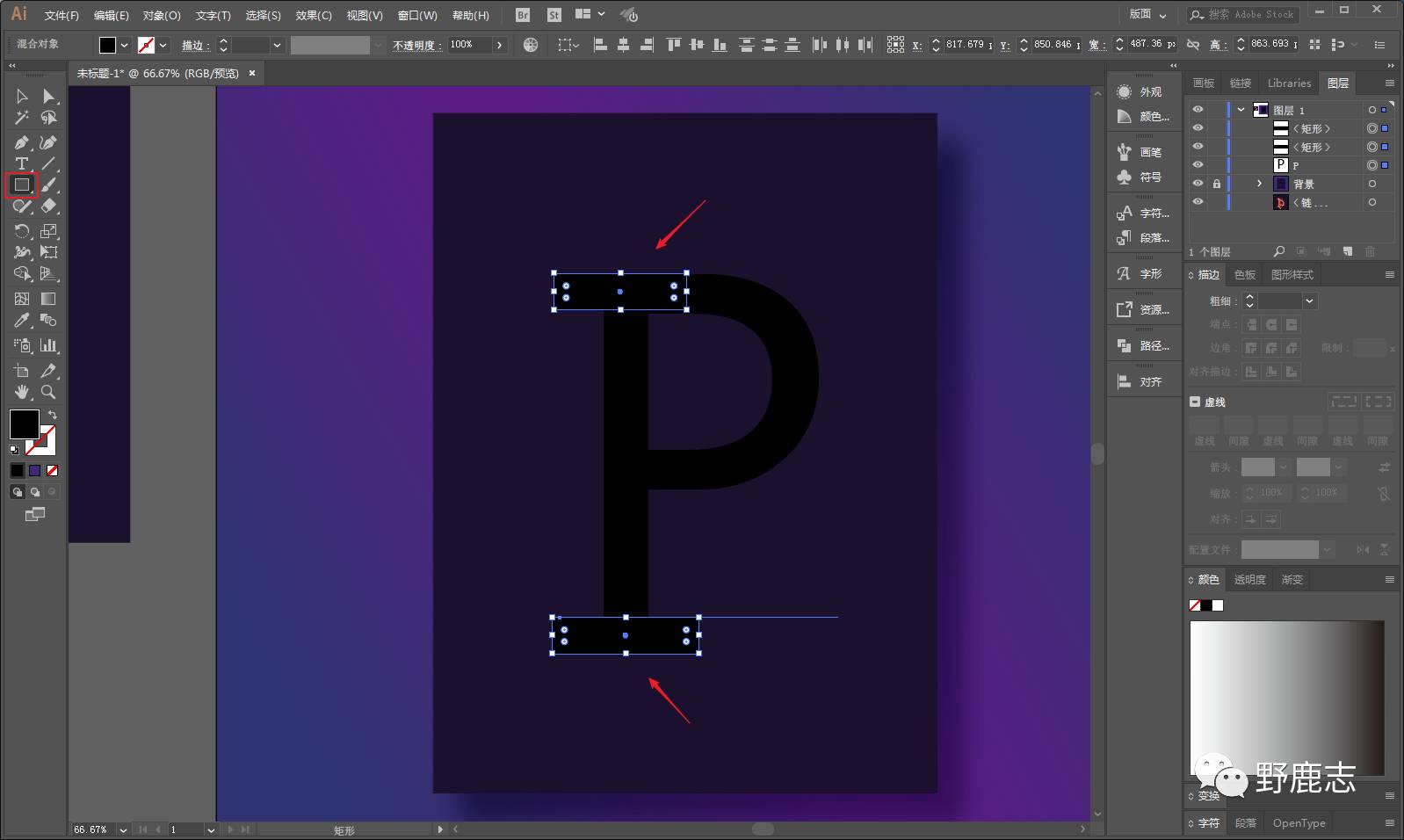
Slightly drag the endpoints at the red arrows with the selection tool to change the rectangle to rounded corners:
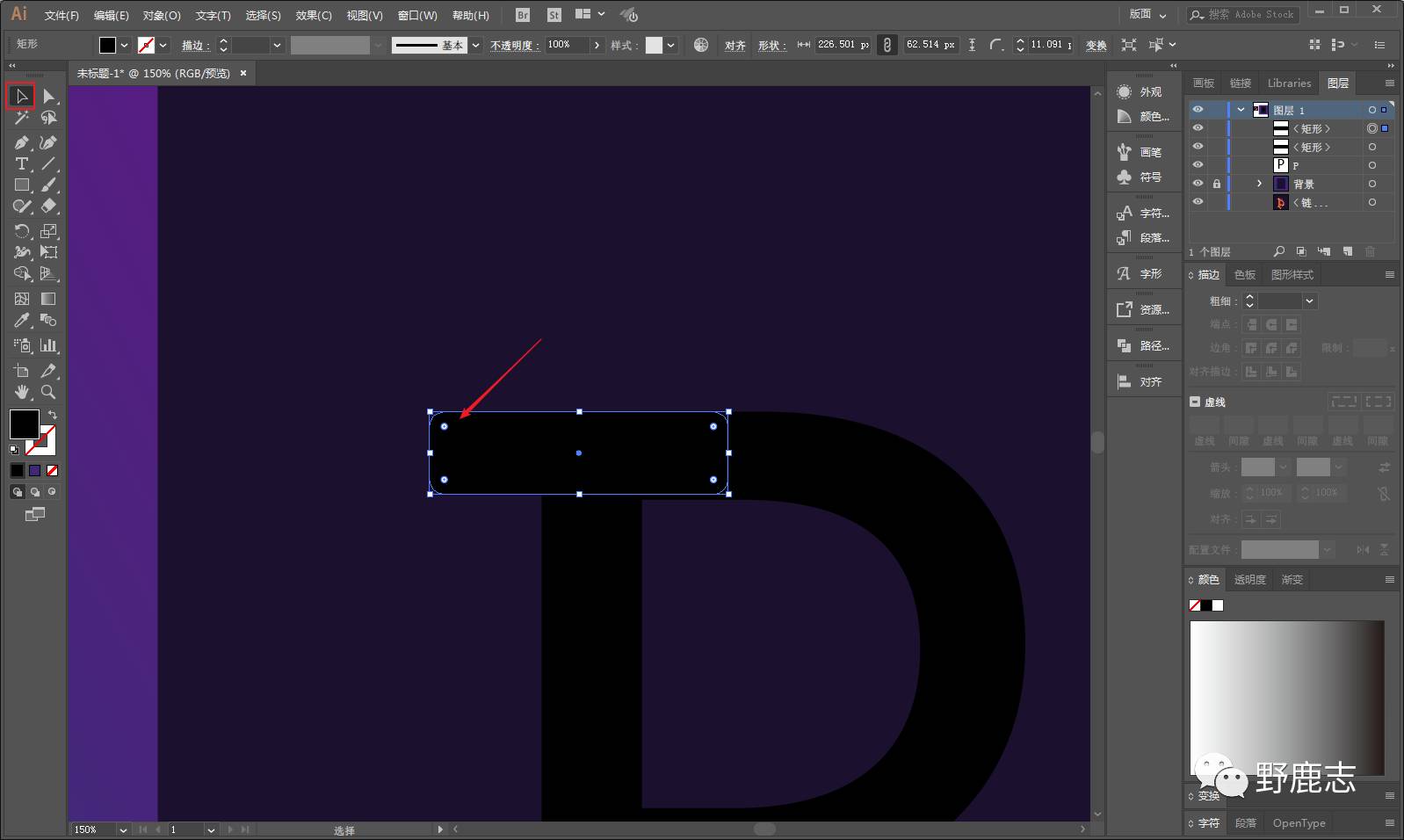
The same is true for the rectangle below, I won't demonstrate it here, and then group the rectangle and the text after finishing:
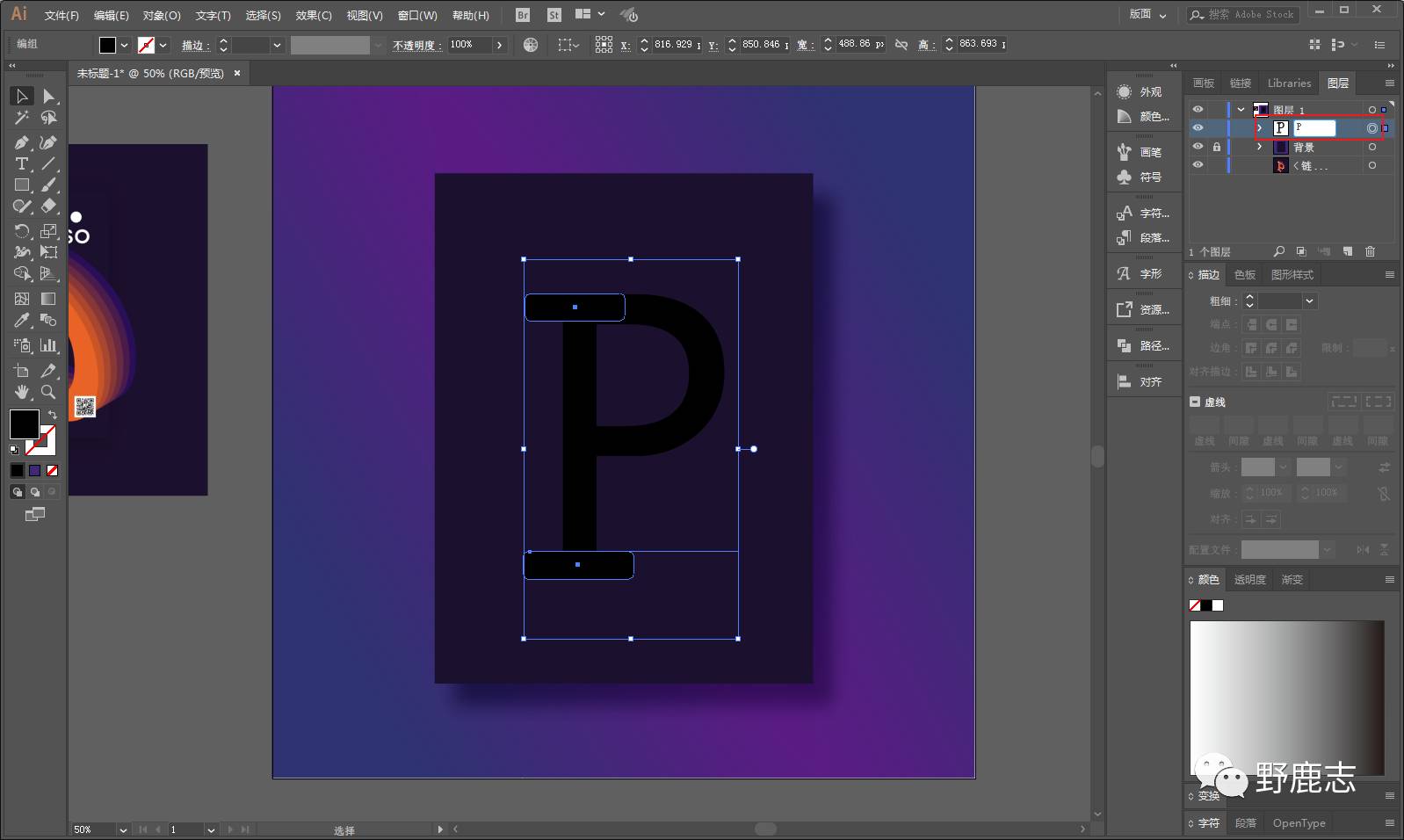
Use the free transform tool to make the text feel like a point of perspective:
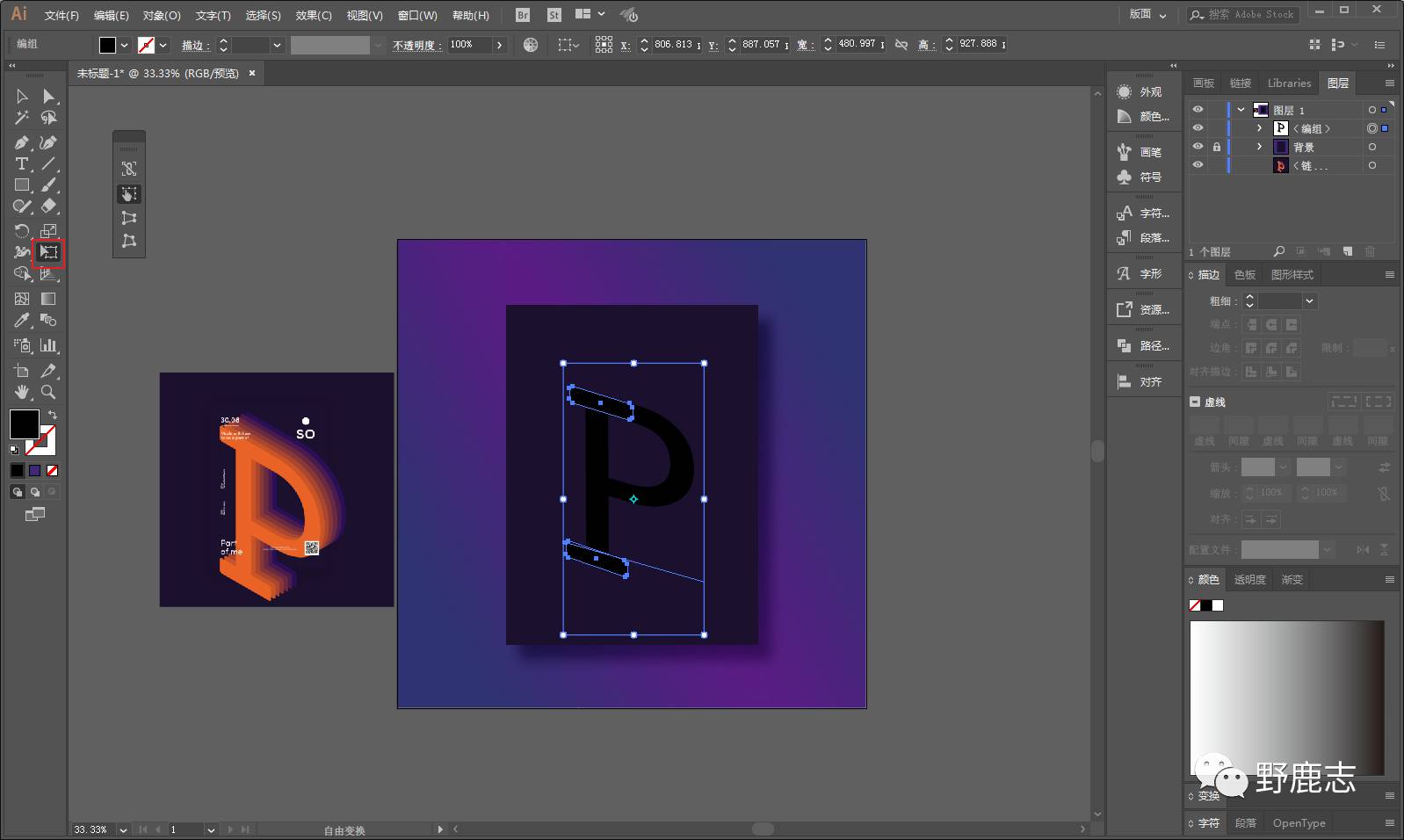
Then ctrl+shift+o outline, which is the turn in cdr:
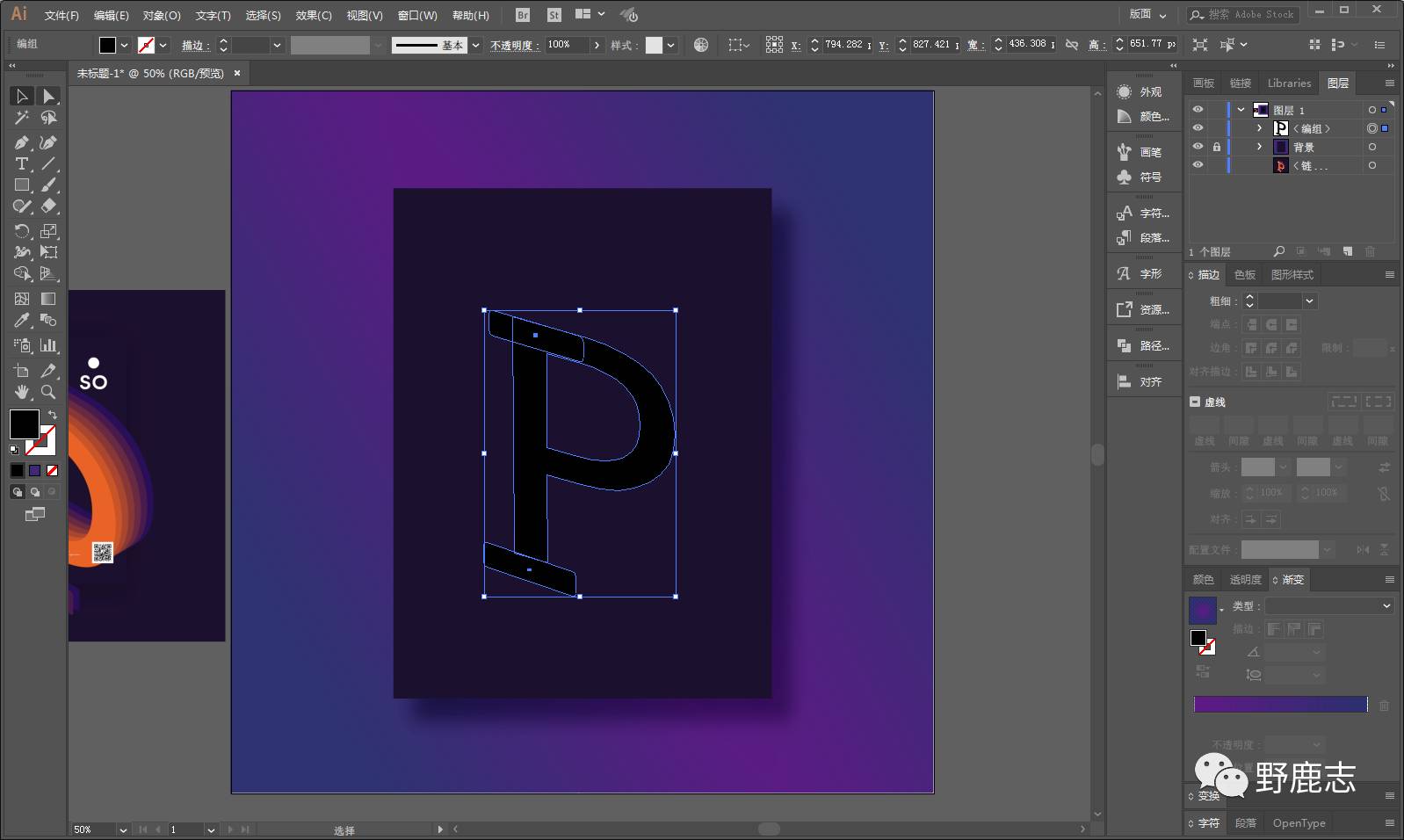
Hold down the alt key and drag the mouse to copy the text, and place it in a suitable position:
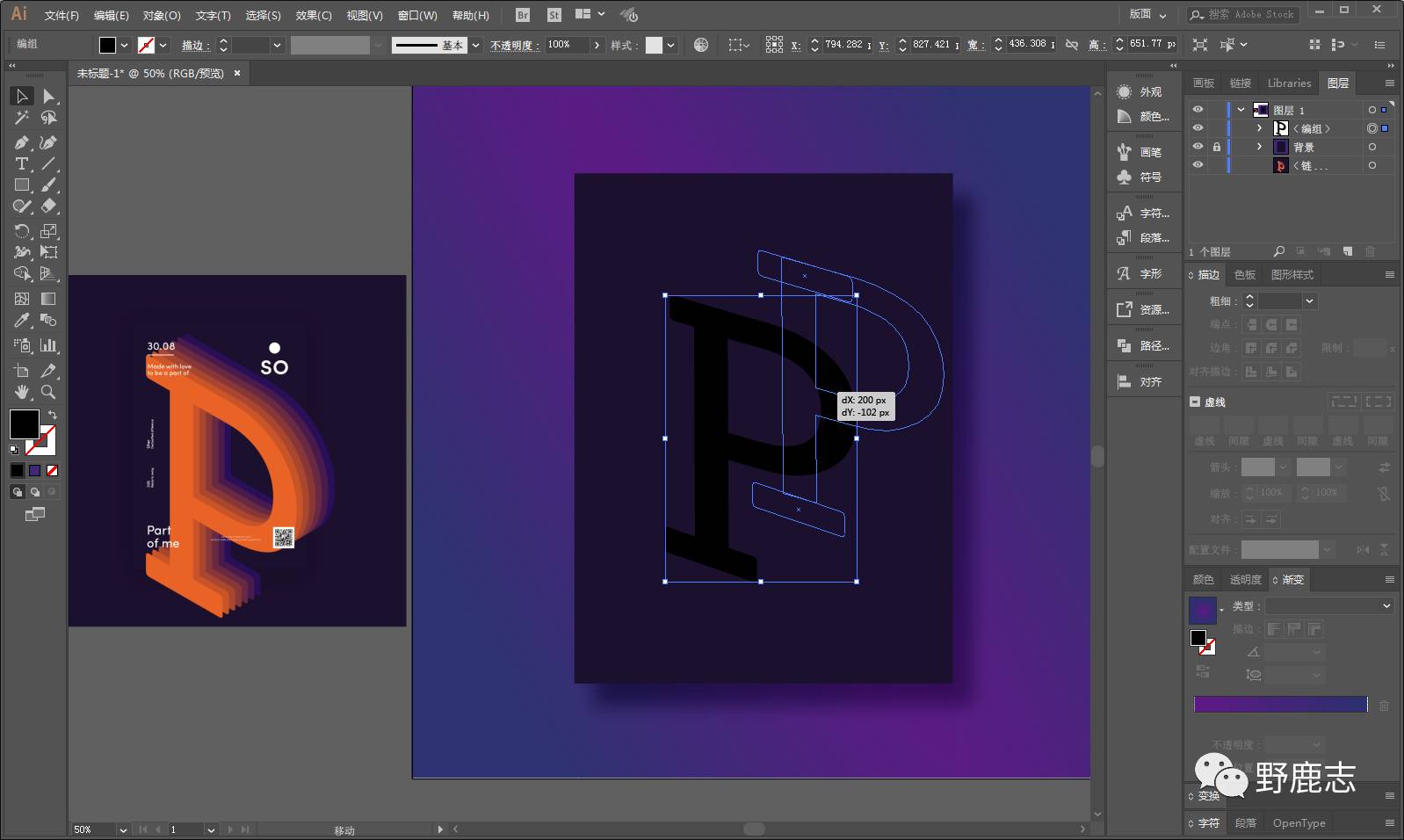
As shown in the picture, select the text, right mouse button-arrange-move one layer back, the shortcut key is the same as ps layer moving up and down.
The reason for this operation is to use the blending tool later to achieve better results:
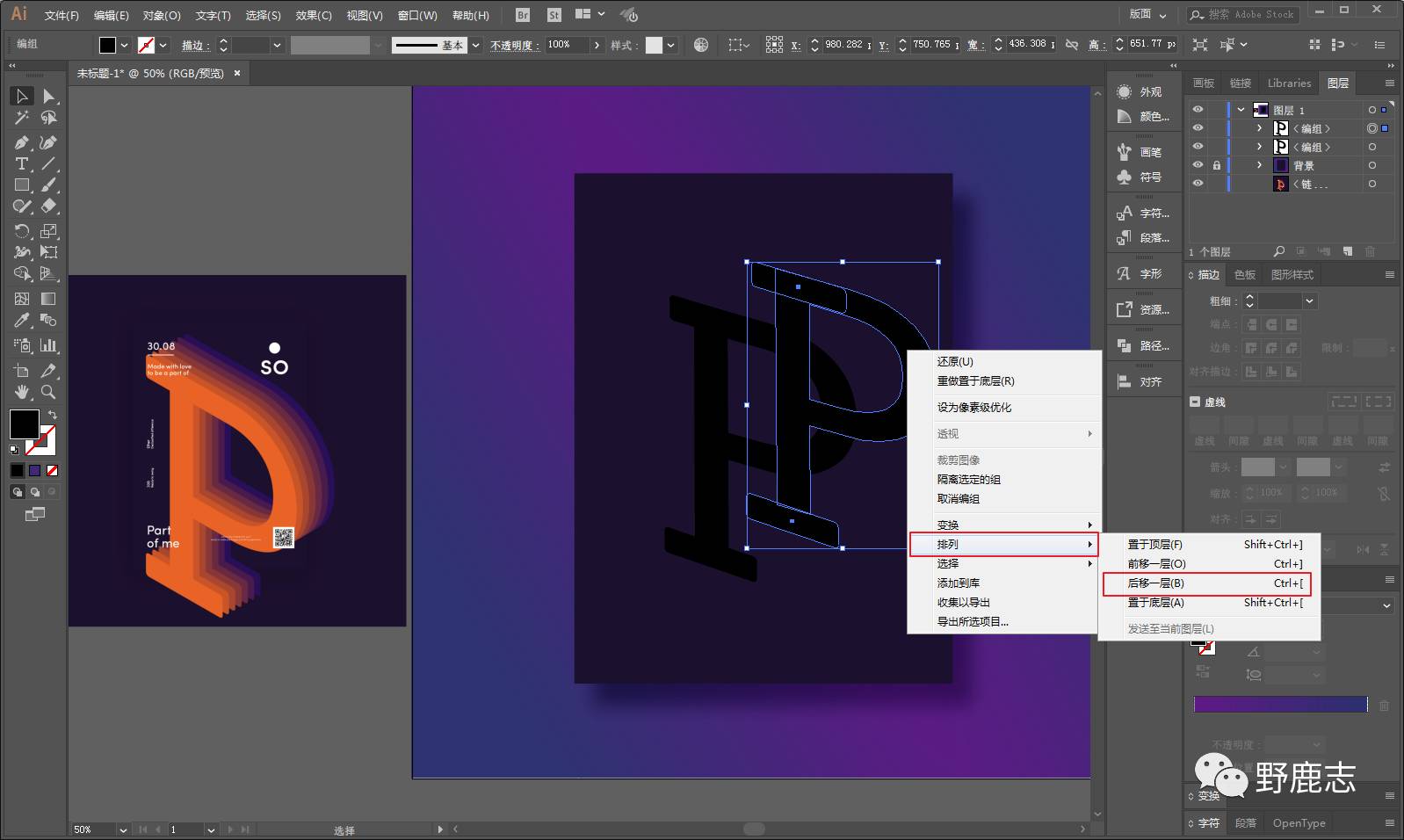
Change the color of two texts:
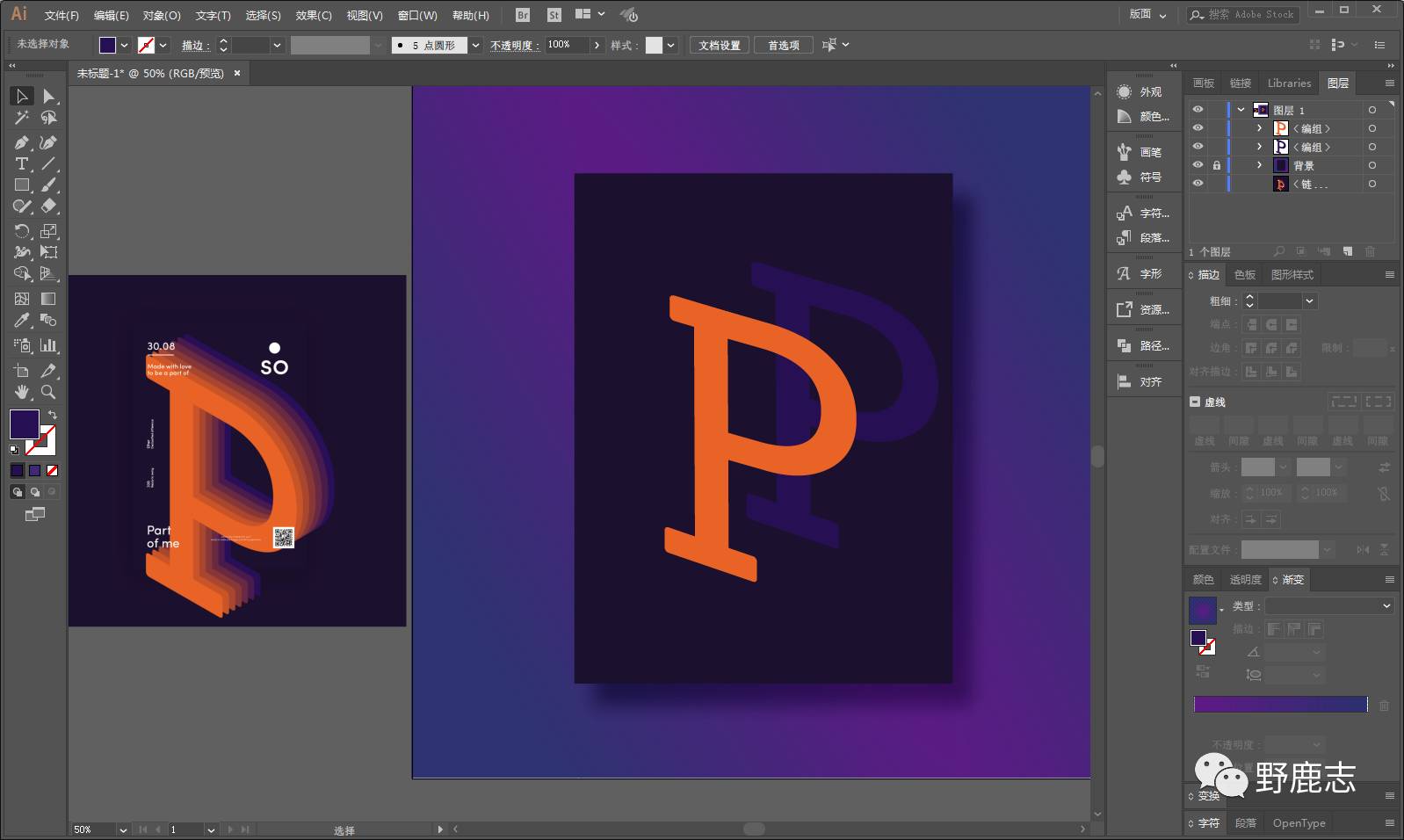
The next step is to use the blending tool, double-click the blending tool icon, and set the specified number of steps to 6 steps:
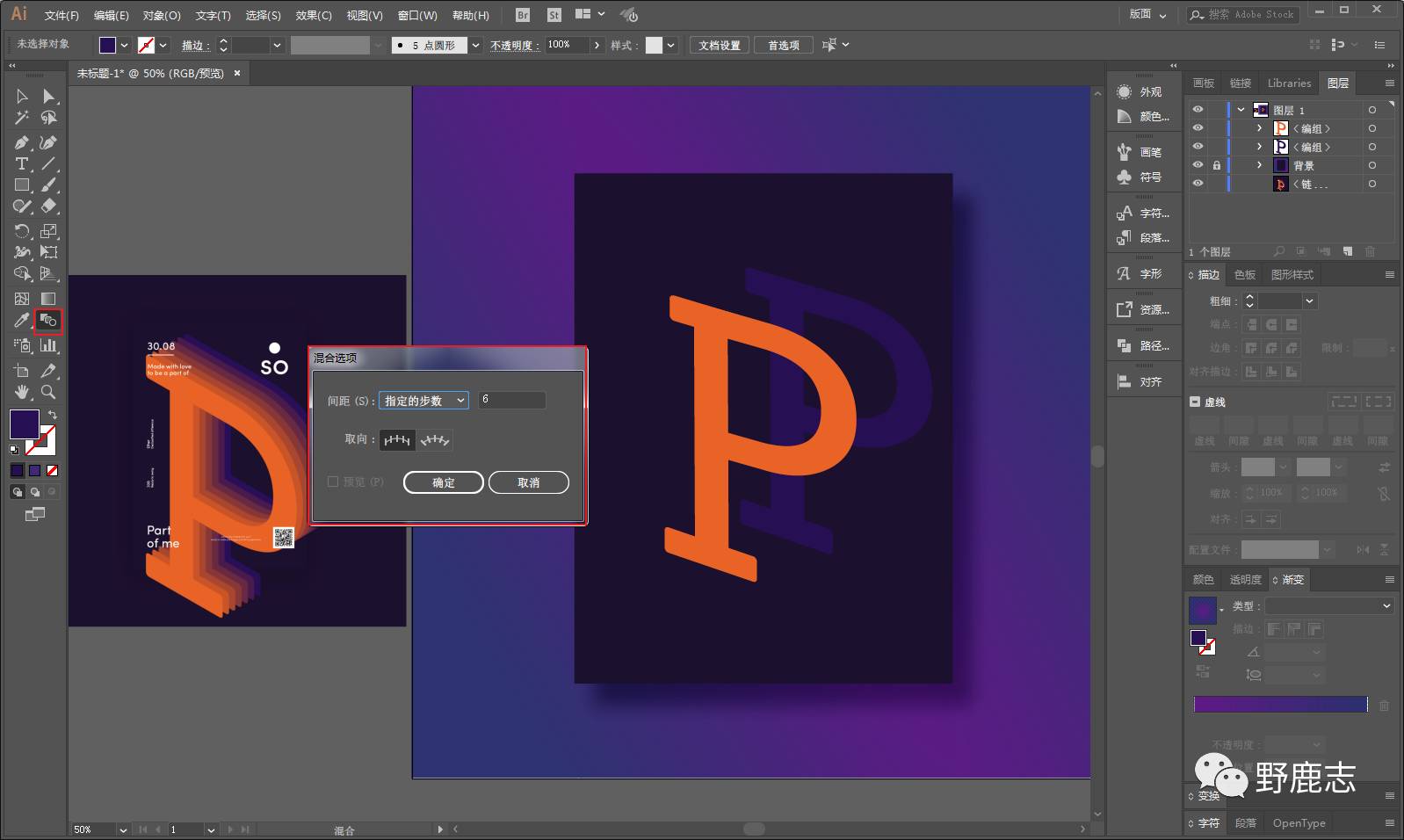
Use the pointer of the mixing tool to click on the two texts one after another, or execute object-mix-build:
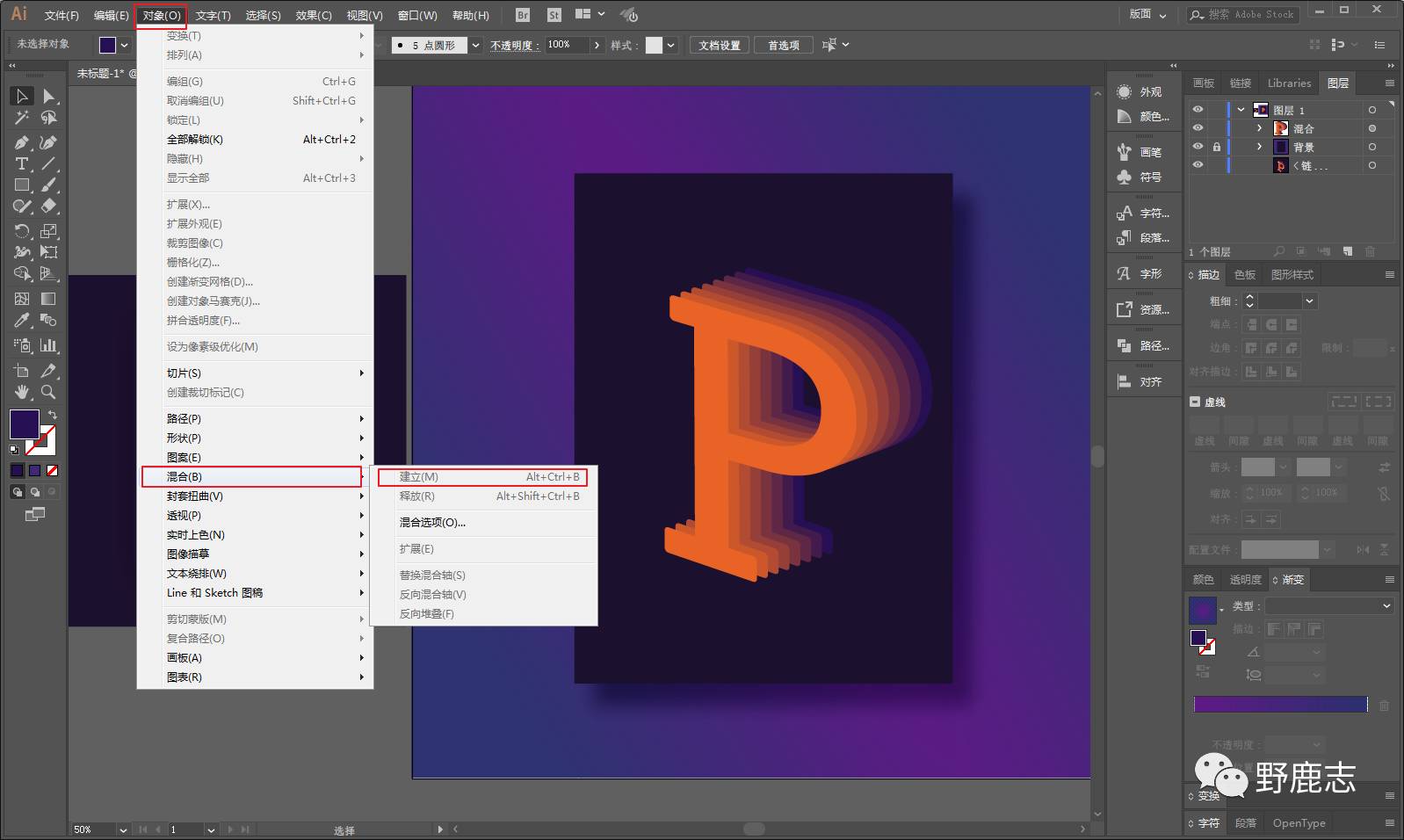
The big effect will come out, finally adjust the overall position, typesetting the code word, export the picture to see the effect:

This article is Yelang's first content sharing about AI. In fact, the method is very simple, and I just wrote it in a long-winded way.
The content of this article is suitable for Xiaobai to practice, and to get familiar with the basic operation of AI through simple cases.
Okay, today's content is here, children's shoes who want to get the source file can reply "124" or "gradient blending " Get it!
This article was published by "Wild Deer"
Please contact the author "Red Deer Yelang" before reprinting
Private transfer must be investigated

I created a group of ps enthusiasts
Welcome fellow enthusiasts to join the group to communicate and discuss
In order to ensure the quality of the group
I turned off the QR code scanning function
Partners who want to join the group can add me on WeChat: maluyelang666
I pull you
☟Click "Read the original text" below to see more
Articles are uploaded by users and are for non-commercial browsing only. Posted by: Lomu, please indicate the source: https://www.daogebangong.com/en/articles/detail/AI%20Field%20TutorialThe%20copying%20process%20of%20a%20gradient%20text%20poster%20is%20suitable%20for%20Xiaobai%20to%20practice.html

 支付宝扫一扫
支付宝扫一扫 
评论列表(196条)
测试