Due to the A12 jailbreak, many people will not put the font file into filza and replace the font
So I wrote the following tutorial (recently will update a font for A12 users every day)
One-click font installation via ssh
In addition, an A12 one-key recovery font code is provided
(Users who manually replace the fonts with garbled characters can also use this command to recover)
The font material is mainly from "Words by Xinyu"
First connect to ssh and enter the following code to automatically install the font
Link ssh tutorial please move below
Install the command code directly below
last updated date

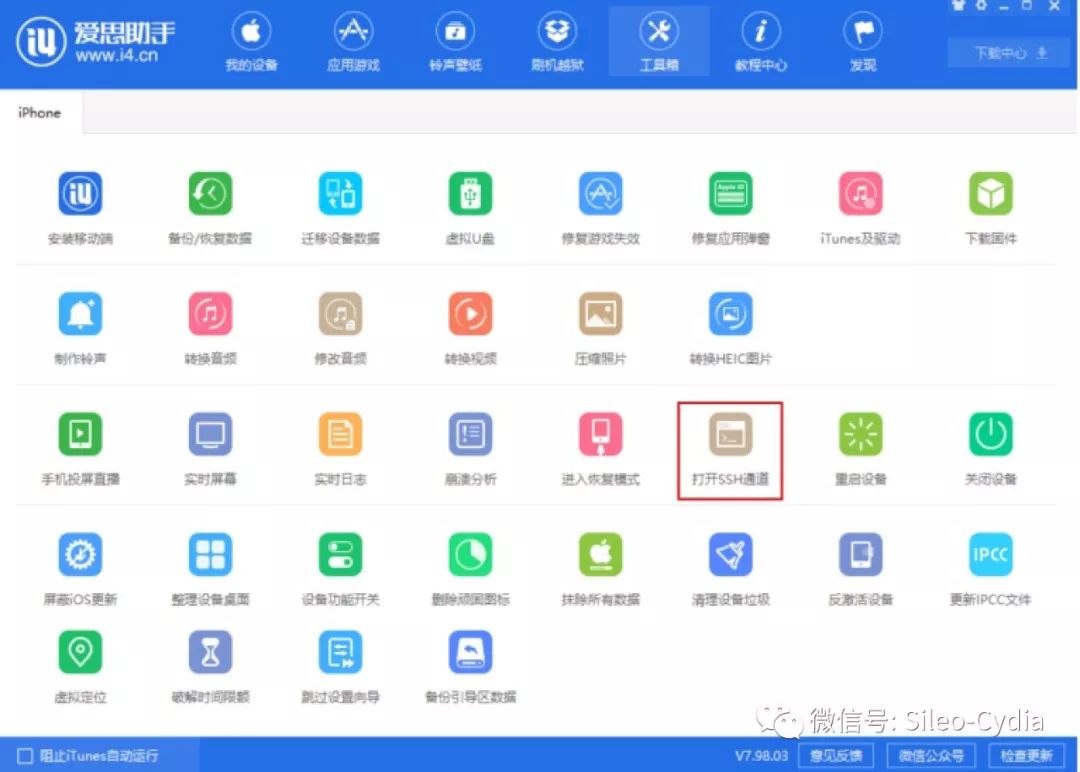




One-click generation

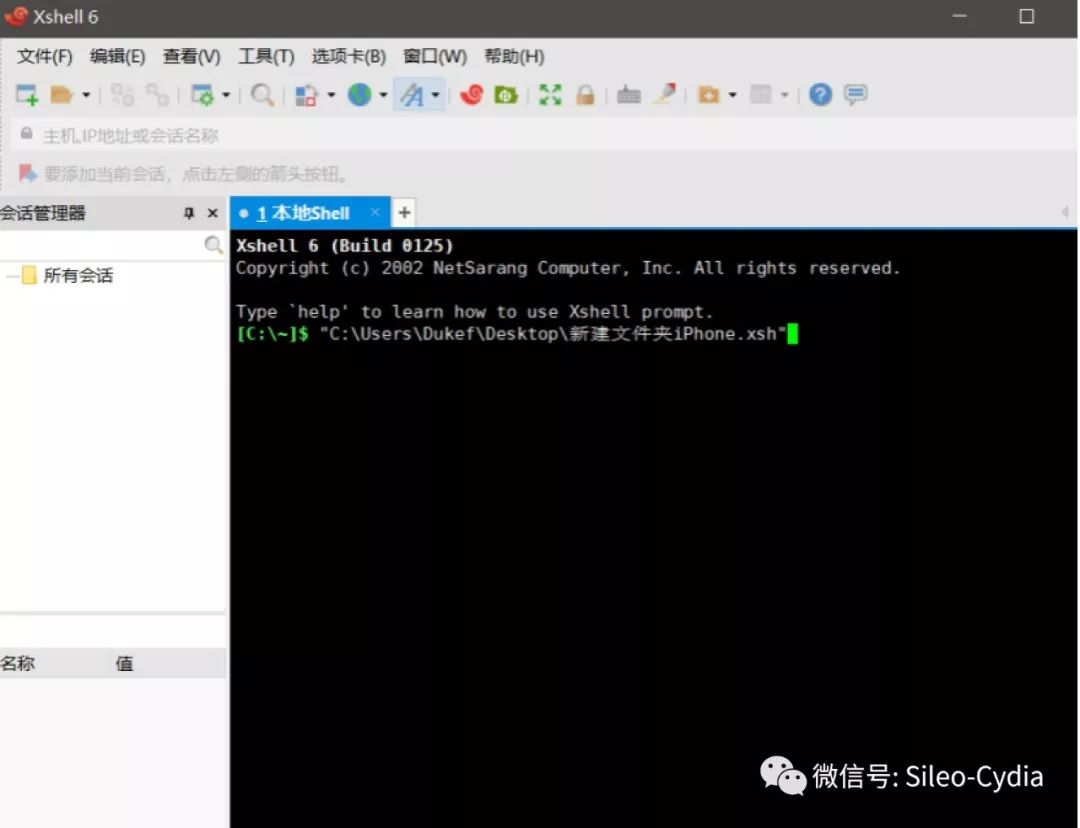
Will
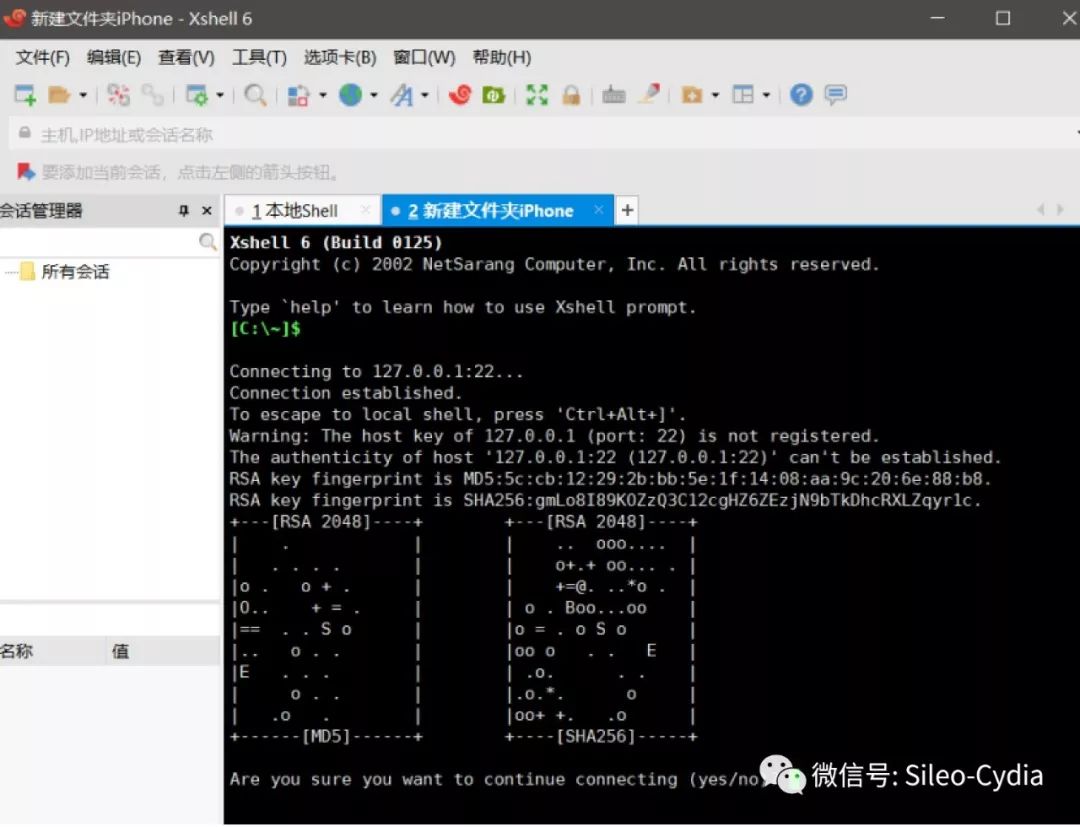
Enter to run.
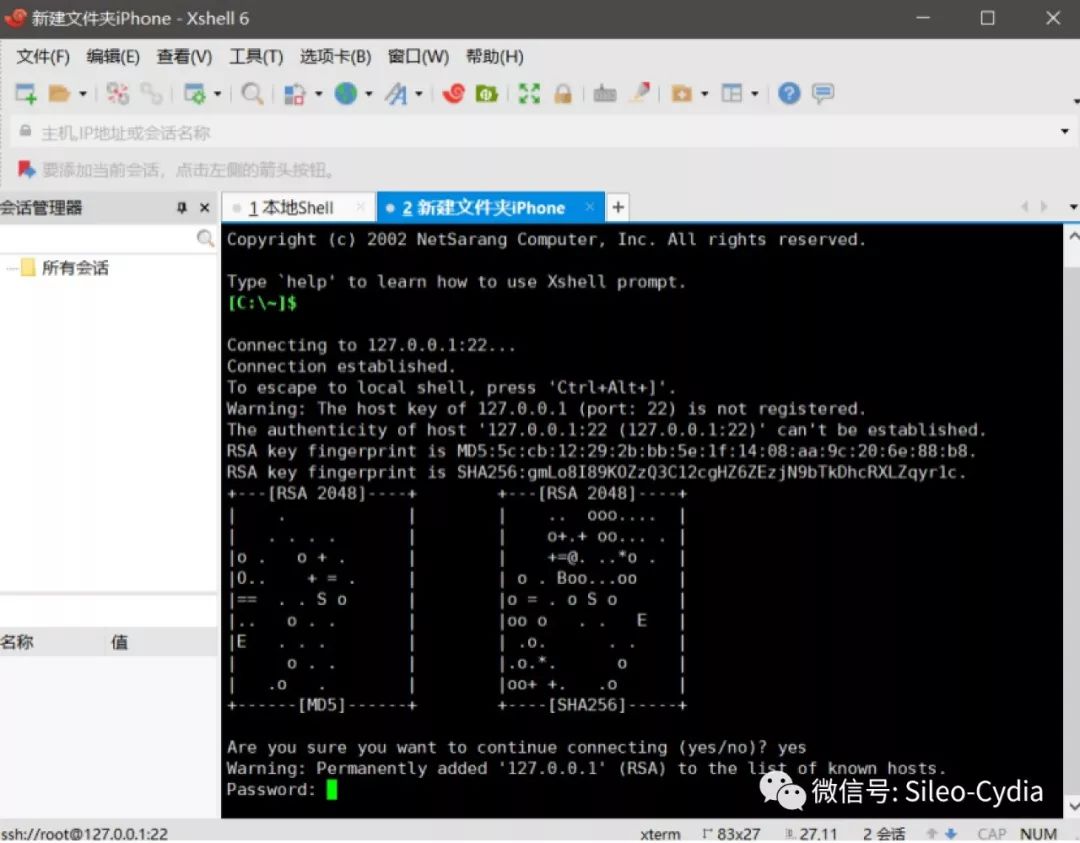
Yes, enter.
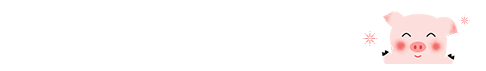
Enter password:alpineEnter
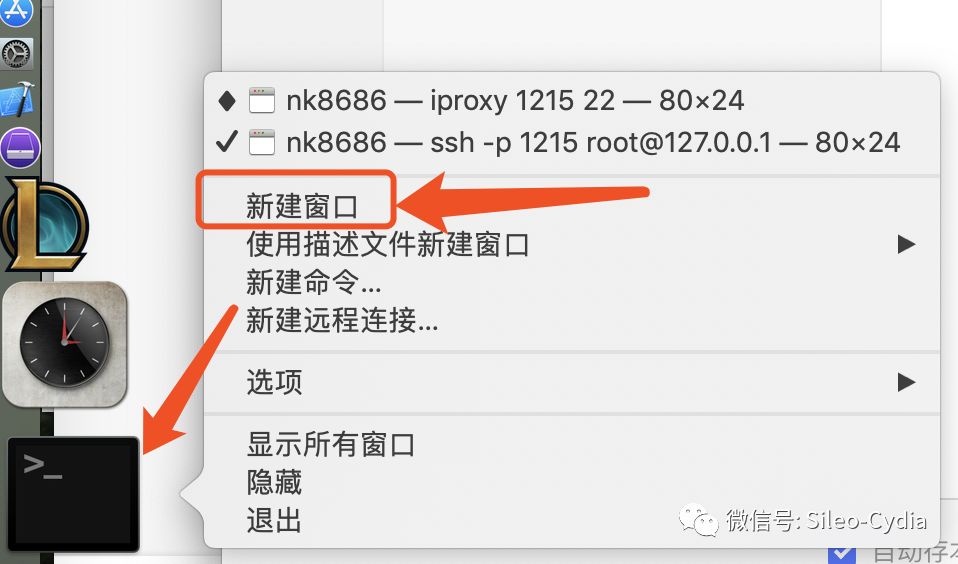
1. link ssh
MAC link ssh method (Windows link method is below)
Open a terminal (click Launchpad - find "Others" - find Terminal>
The first step is to install brew
The terminal executes the following command /usr/bin/ruby-e "$(curl-fsSLhttps://raw.githubusercontent.com/Homebrew/
The second step is to install openSSH
Enter directly in the terminal> third step official websitedownloadU< strong>nc0ver3.5.6jailbreak tool to install< strong>,Open U after trustnc0ver 3.5.6. After installing unc0ver, open the unc0ver settings and enable the SSH option. and click Jailbreak! Map the iPhone's default port 22 to the Mac Enter the following code and press Enter Then find the terminal tool icon, do not close the previously opened terminal, right click "New Window" Step 4, enter the following code into the newly opened terminal window and press Enter Enter this interface below Enter the password alpine and press Enter: As shown in the figure below, you can successfully connect to ssh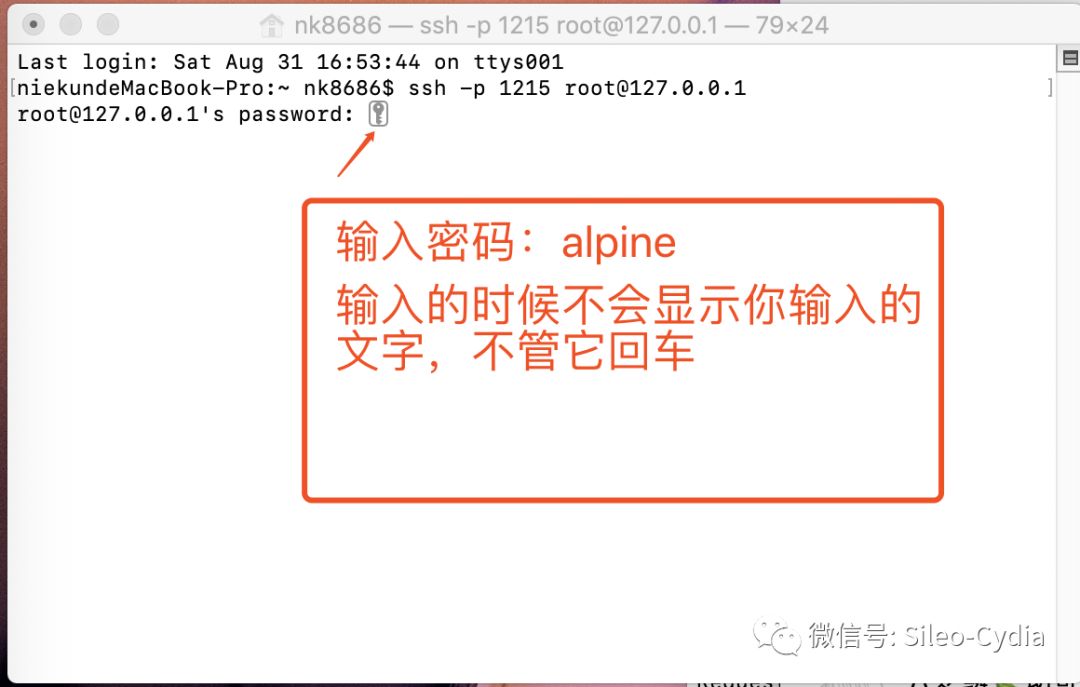
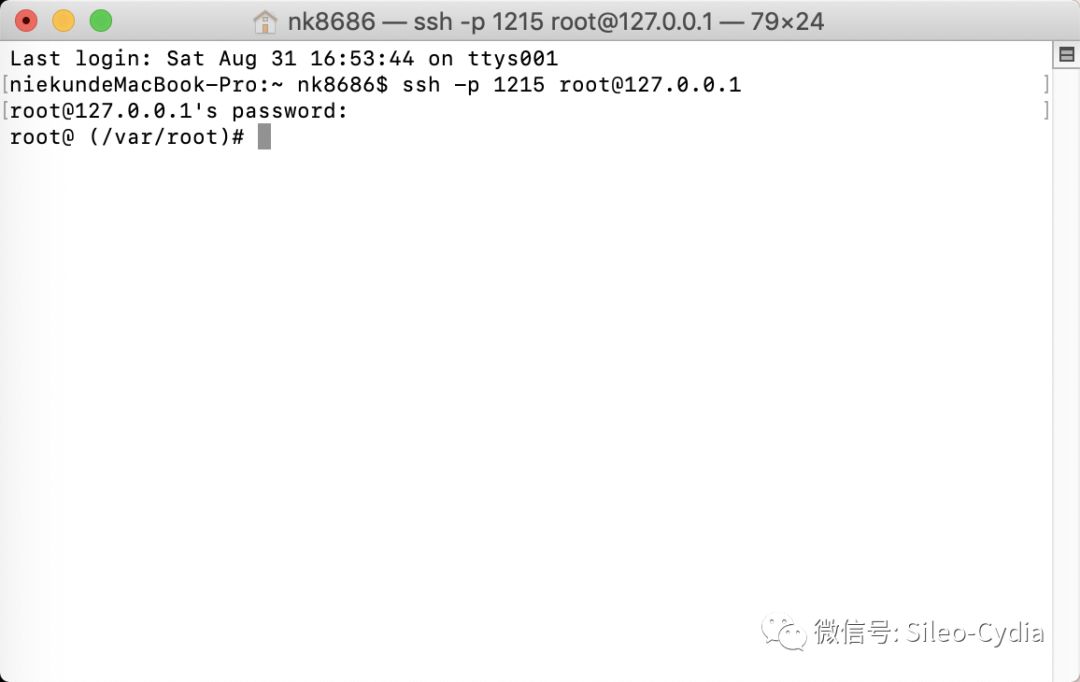



Articles are uploaded by users and are for non-commercial browsing only. Posted by: Lomu, please indicate the source: https://www.daogebangong.com/en/articles/detail/A12%20ssh%20oneclick%20font%20change%20and%20restore%20font%20tutorial.html

 支付宝扫一扫
支付宝扫一扫 
评论列表(196条)
测试