
Material swirl map to be prepared:

Step 1. Drag the material into photoshop and convert it into a smart object, execute 3D-New Network from Layer-Depth Mapping to-Plane. What came out at this time was a very ugly thing, don't blink, let's look down.
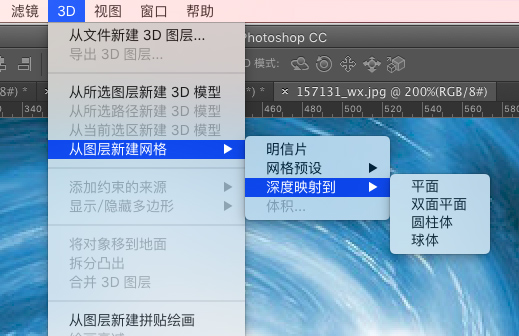
Step 2. Select the scene, and select the unlit texture in the preset options, which seems to look better.
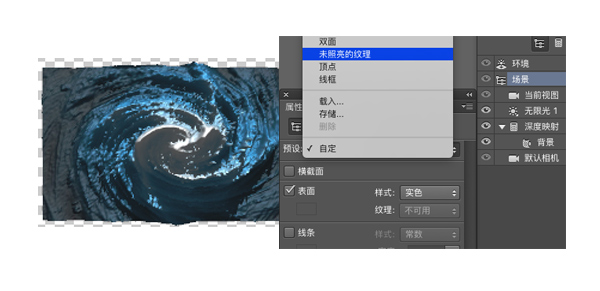
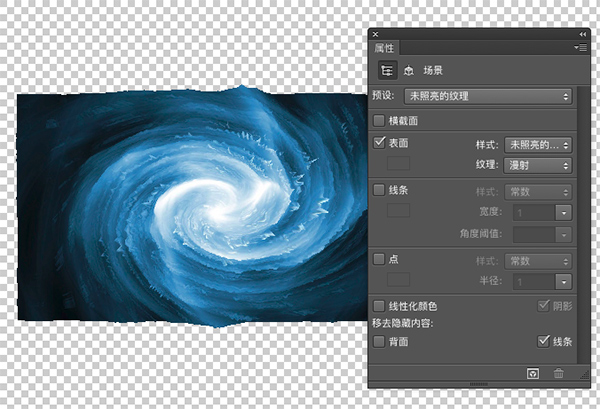
Step 3. We click the Rotate 3D Object button on the menu bar, and the magic happens. Use the mouse to rotate on the screen to your heart's content. When the image looks smaller, we can adjust the angle of view of the camera. The larger the degree, the closer the picture is to us.
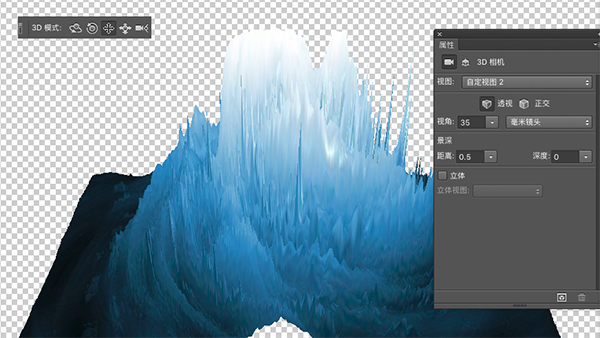
Step 3. Create a new layer, apply a gradient color to the background, and match it with the finished 3D graphics.
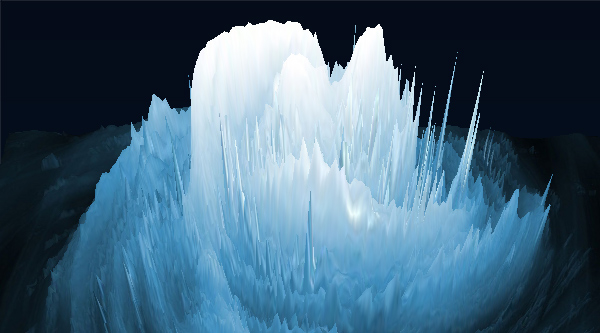
Step 4. Finally, we click the adjustment layer at the bottom of the layer, select the color scale, brightness and contrast, adjust the color tone, and then match the text to complete.

Next, we can do another effect. If we rotate this picture 360 degrees with a 3D rotating object, we will get unexpected effects again. What I want to say here is that different materials will produce different and wonderful effects. You can find some good materials to try.
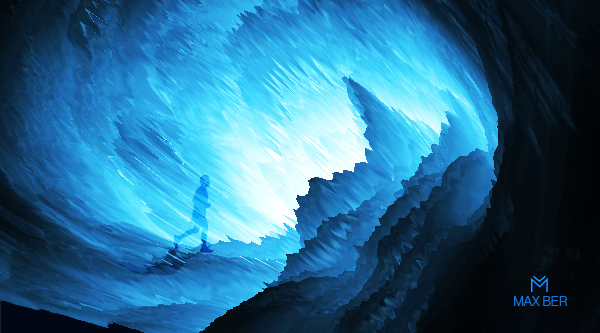
Articles are uploaded by users and are for non-commercial browsing only. Posted by: Lomu, please indicate the source: https://www.daogebangong.com/en/articles/detail/A%20few%20steps%20to%20teach%20you%20how%20to%20create%20a%203D%20swirl%20poster%20in%20Photoshop.html

 支付宝扫一扫
支付宝扫一扫 
评论列表(196条)
测试