Brand model: XiaoXin-14IWL 2019
System: Windows 11 Home Chinese
Software version: WPS office
From the second grade of primary school, it is necessary to read and write with pictures, and there is a prescribed 200 words When I was young, I would count the number of words one by one after writing a small composition. I was sure that I had written enough words before I dared to hand it in. When I grow up, I no longer need to write by hand. I usually use a computer to write text. , and after writing,how does word see the number of words?

First style:In the lower left corner of the document, you can see the total number of words and symbols in the entire document.

Second:In [Review] on the toolbar above the document, click [Word Count] to see the number of pages, words, and characters ( Statistics of excluding spaces), number of characters (counting spaces), number of paragraphs, non-Chinese words, and Chinese characters.
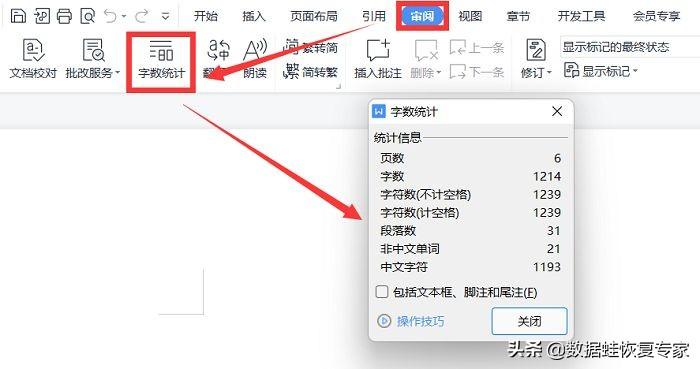
How does word see the word count? Whether you simply want to see the total number of words or need to see the number of words in detail, the word is Everyone can achieve it, how does Word see the word count? These two are the viewing methods currently provided to us by word. I hope that the two methods compiled by the editor can meet your needs.
Articles are uploaded by users and are for non-commercial browsing only. Posted by: Lomu, please indicate the source: https://www.daogebangong.com/en/articles/detail/A%20bunch%20of%20dense%20words%20How%20does%20word%20count%20words.html

 支付宝扫一扫
支付宝扫一扫 
评论列表(196条)
测试