Today I will share with you some of my favorites Let's help make a PPT website! Friends who are looking for templates or materials don't miss it~
1. Picular
https://picular.co/
First of all, I will share with you the most basic one, which is the color search tool. Enter the words of the theme color you want to find on this, and the website will automatically match the relevant colors and collocations, and then you can choose the color and generate a color matching card. , If you want to have a good PPT, you must have a good color matching.

2.OUCH
https://igoutu.cn/illustrations
If you need to put some illustration materials on your PPT, this website can satisfy you, including 121 styles such as pixel wind, 3D, hand-painted, plastic sense, etc. The vector illustration materials are free to download and support PNG format.

3. Office Resource Network
https://www.bangongziyuan.com/?zhlsy10-21149650
This website is a website dedicated to office software learning. There are video courses of Word, Excel, PPT, CAD and other office software and office-related software tutorials. In addition, there are templates such as PPT, Word, and audio. , I have sorted out a bunch of PPT templates before, and I can share them with you if necessary!

4. HaiKei
https://app.haikei.app/
This website is very interesting. You can generate different design materials with one click online, which can be used to make PPT background patterns and generate SVG shapes. It provides 15 main templates. You can freely adjust them in this template, and you can download SVG and PNG formats.
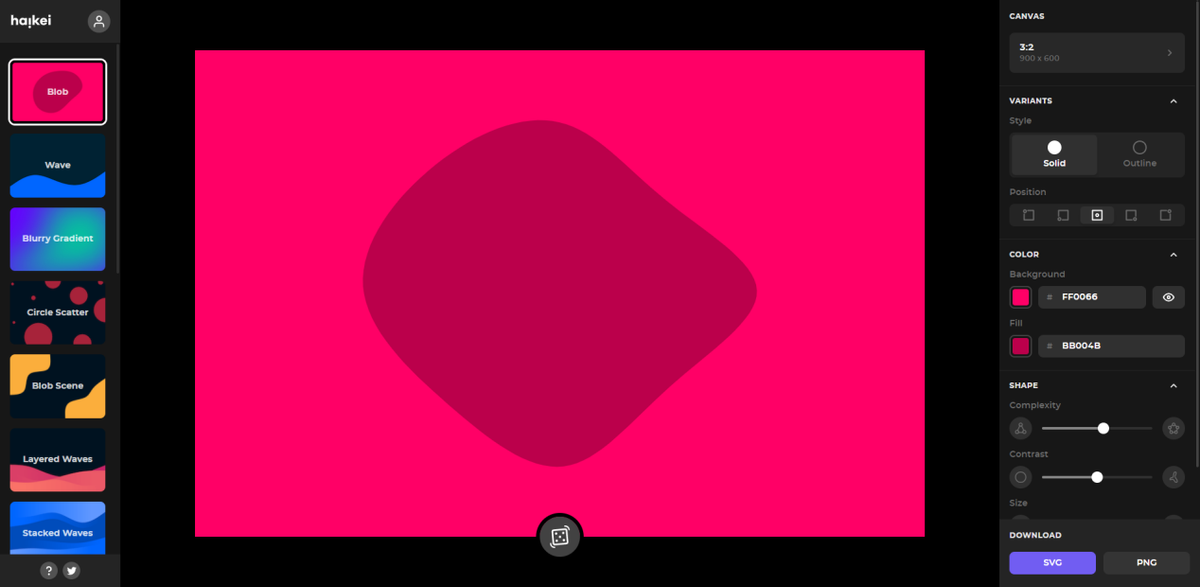
5. Petal Network
https://huaban.com/
A must-have website for new media friends looking for inspiration. This website is equivalent to a collection website. It has a lot of materials and is divided into many themes. There are special themes for various styles or holidays, as well as various cases, The materials can be collected, and WeChat scan code is required to log in.
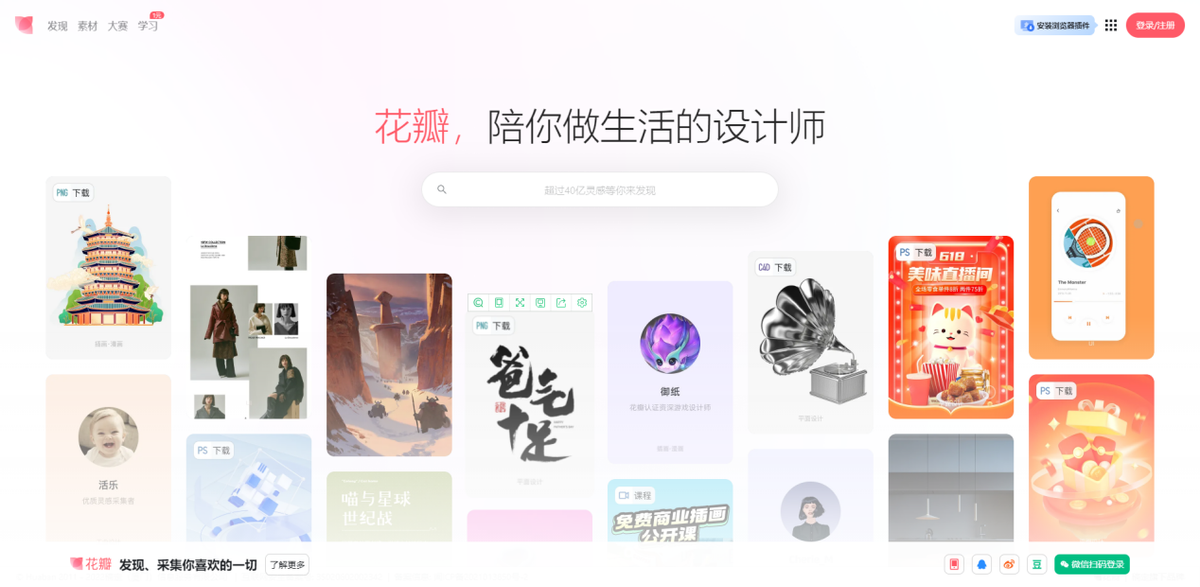
6. The first PPT
https://www.1ppt.com/
This website should not require me to introduce too much. My roommate and I have used the PPT template website for several years. There are many PPT templates, materials, backgrounds, icons, etc. that can be downloaded and updated in real time. After downloading, you can use.
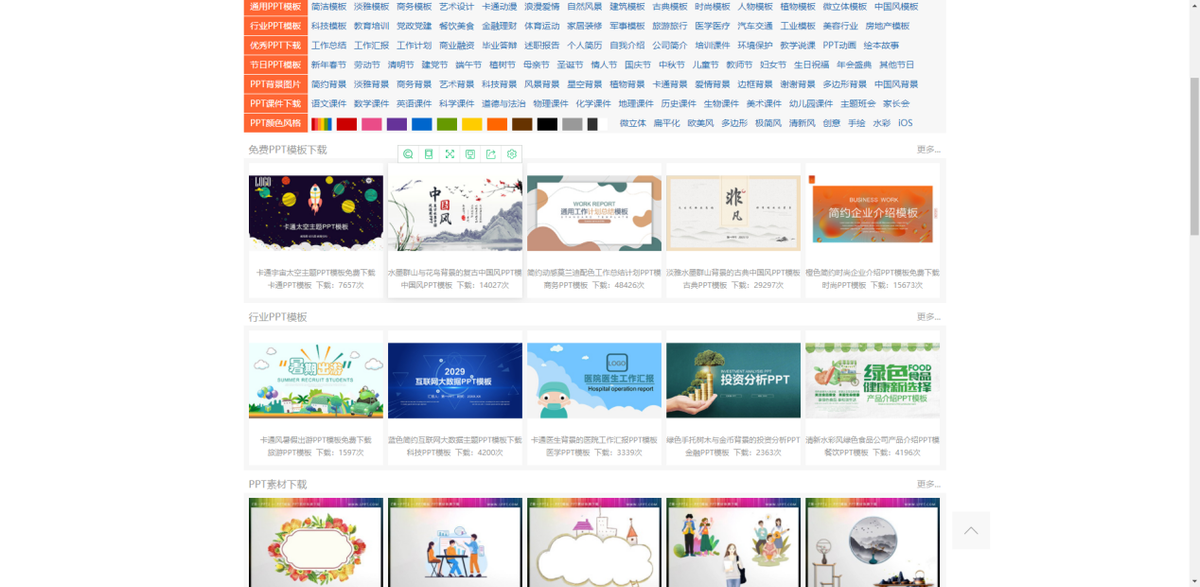
7. Unsplash
https://unsplash.com/
This website is a well-known free high-resolution picture resource website. The pictures on the website will be updated. Different types of pictures will have corresponding categories. If you choose the one you like, you can directly download it for free without logging in.
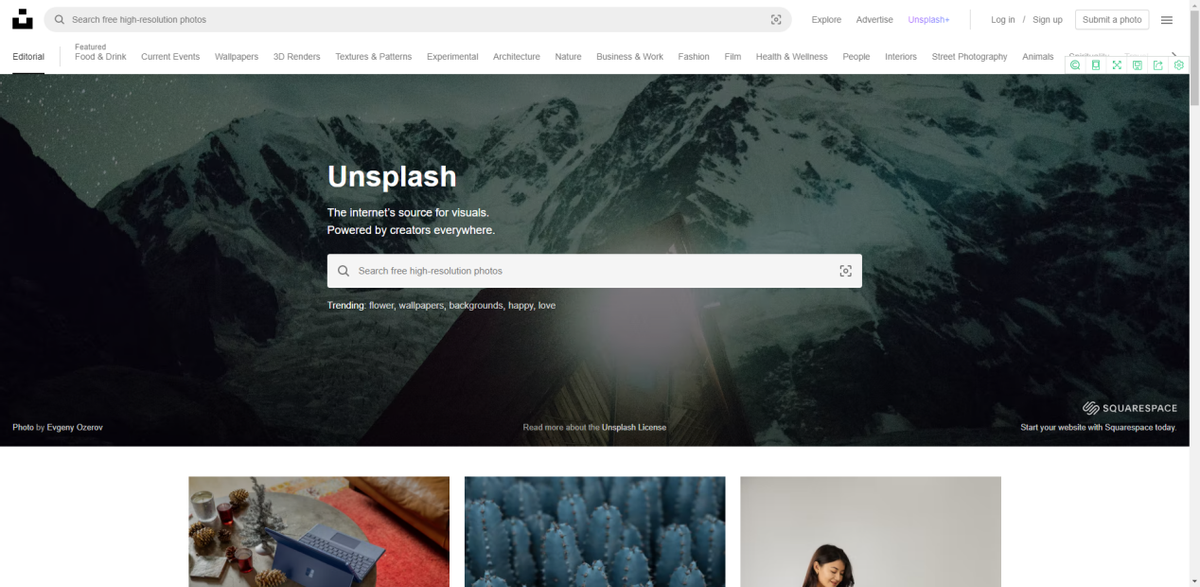
8. Word by
https://www.hellofont.cn/
I didn't make a typo, this website is for you to achieve font freedom! There are 2,931 fonts on the website waiting for you to discover, of which 889 are free for commercial use. In addition to the common HeiTi and SongTi, there are also many creative fonts with a sense of design, handwriting, and English fonts, which need to be used through the client.
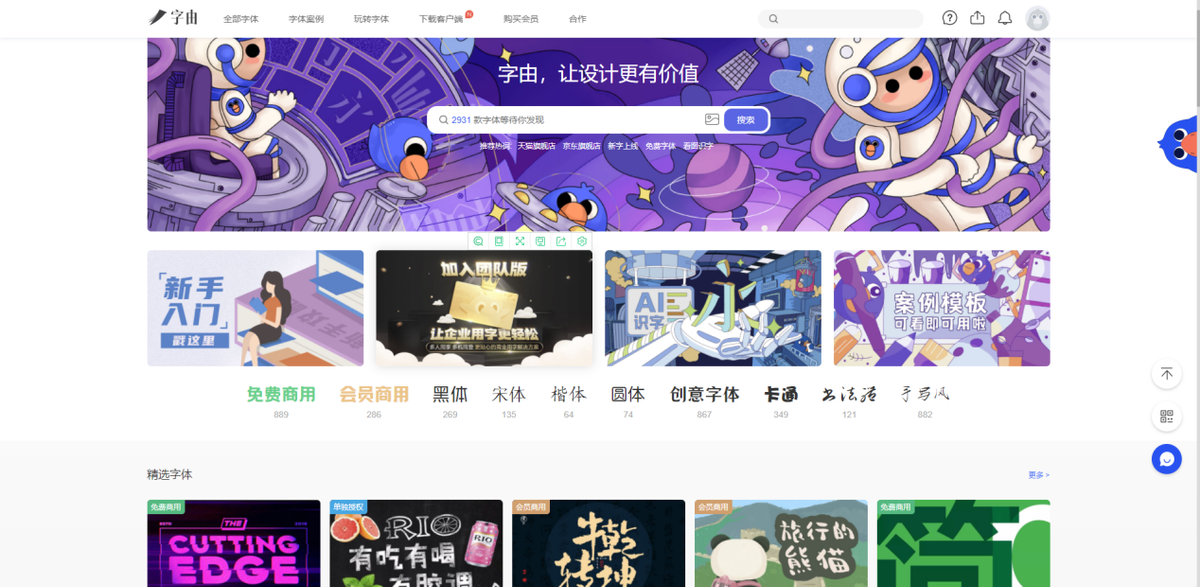
9. Demo Planet
https://www.pop-ppt.com/
The concept of this PPT template website is particularly good. It is a template website that wins by quality. The PPT template is unique and niche, and has high quality and great sense of design. It has a group of persistent and strong designer teams, and there are free download templates every day. The number of times, as a website for finding inspiration is also very good!
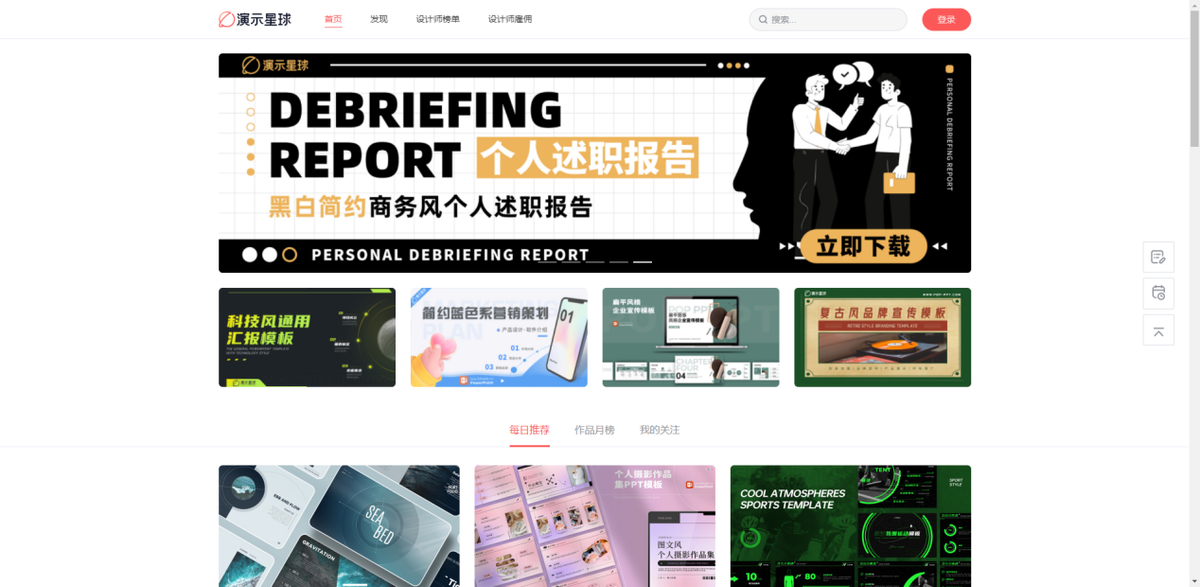
The above websites are the necessary websites for PPT that I shared today, I hope they can help everyone! For more PPT template sharing and other website sharing, remember to follow me, and don't forget to like it at the end~
Articles are uploaded by users and are for non-commercial browsing only. Posted by: Lomu, please indicate the source: https://www.daogebangong.com/en/articles/detail/9%20musthave%20websites%20for%20PPT%20allowing%20you%20to%20make%20highquality%20PPT.html

 支付宝扫一扫
支付宝扫一扫 
评论列表(196条)
测试