- Image and text skills
Today I will introduce you to the tips of using "tab" (Tab key) for one-click alignment. Take the following example as a demonstration.
First, press the "Tab" key on your keyboard to separate the content that needs to be aligned.
I found that due to the inconsistent number of words in the first half of the text,After pressing the Tab key, the subsequent prices were not correct together.
At this time, you can set the tab character to achieve alignment.
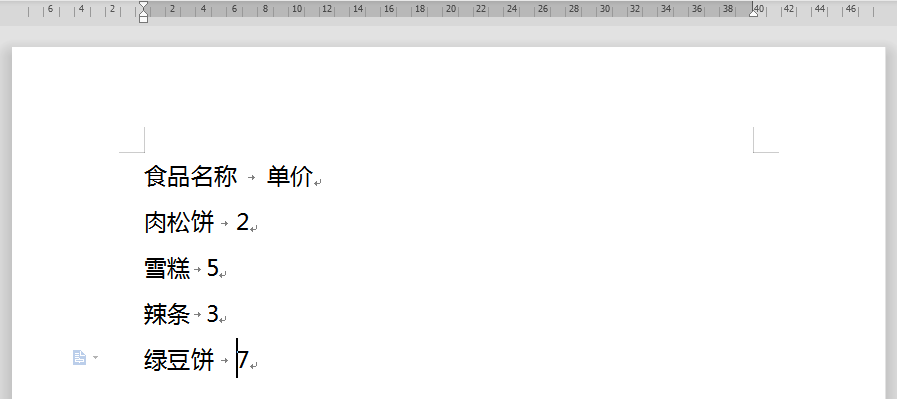
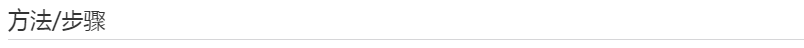
■ Select the content that needs to be set, right-click the mouse, select "Paragraph", and in the pop-up dialog box, find the "tab stop" in the lower left corner.
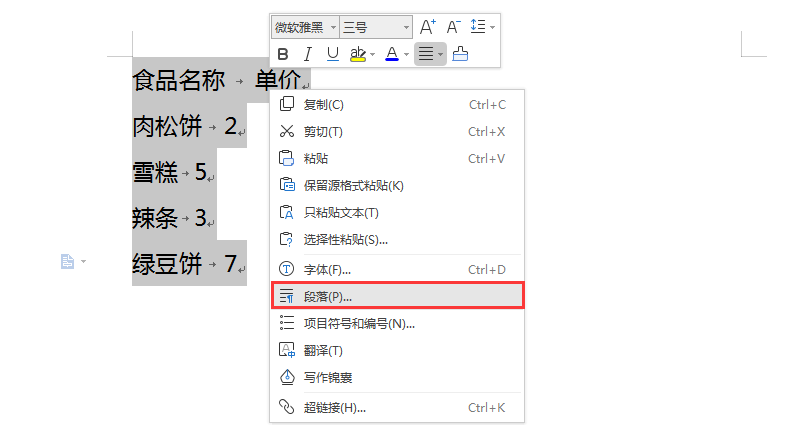
■ Enter the position you want to align characters in the "Tab stop position" column. Refer to the ruler position under the menu bar. Here, "8" For example, enter "8".
Click "Settings" and then "OK."
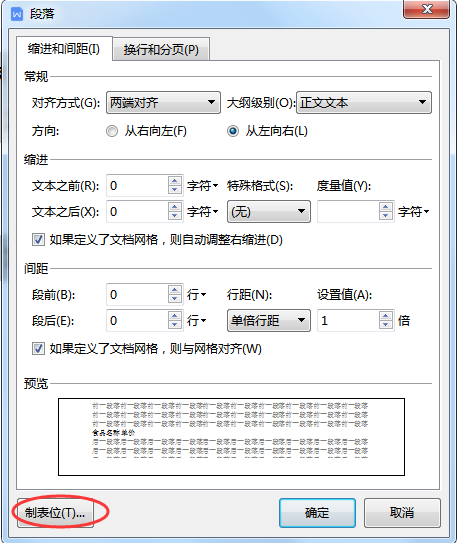
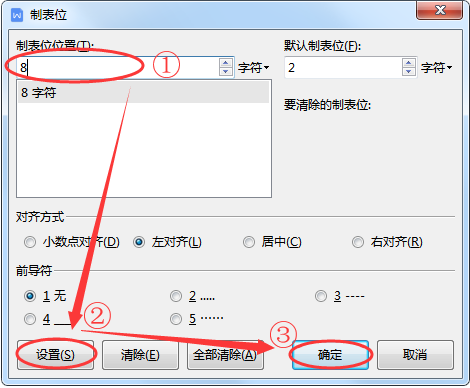
■ This completes the setting of "Tab". The next time you need to separate, just press "Tab< /span>" key to quickly align text.
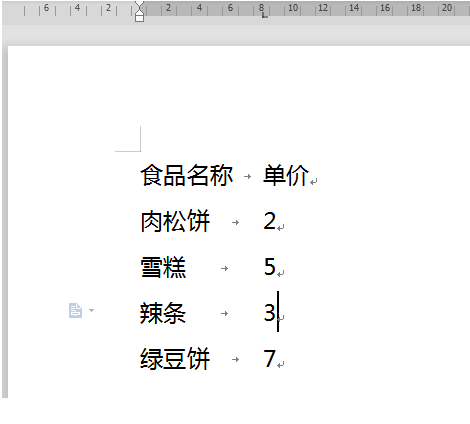
Articles are uploaded by users and are for non-commercial browsing only. Posted by: Lomu, please indicate the source: https://www.daogebangong.com/en/articles/detail/80-zhi-chang-ren-dou-zai-yong-yi-jian-dui-qi-gong-neng.html

 支付宝扫一扫
支付宝扫一扫 
评论列表(196条)
测试