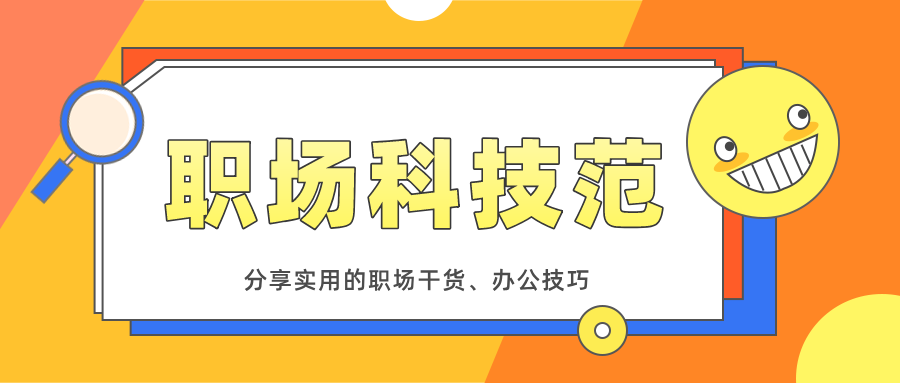
In daily work and study, we often need to make PPT, which is not skilled enough for beginners. Today I will share with you 8 efficient PPTs Production skills to help you improve the high-level slideshow.

01*Quick typesetting Catalog Page
You are still manually designing the catalog page, which is too uncreative. You can enter the text and select the entire text box, and click the last icon in the paragraph , choose the typesetting method you like, and you can easily realize the automatic typesetting of catalog pages.
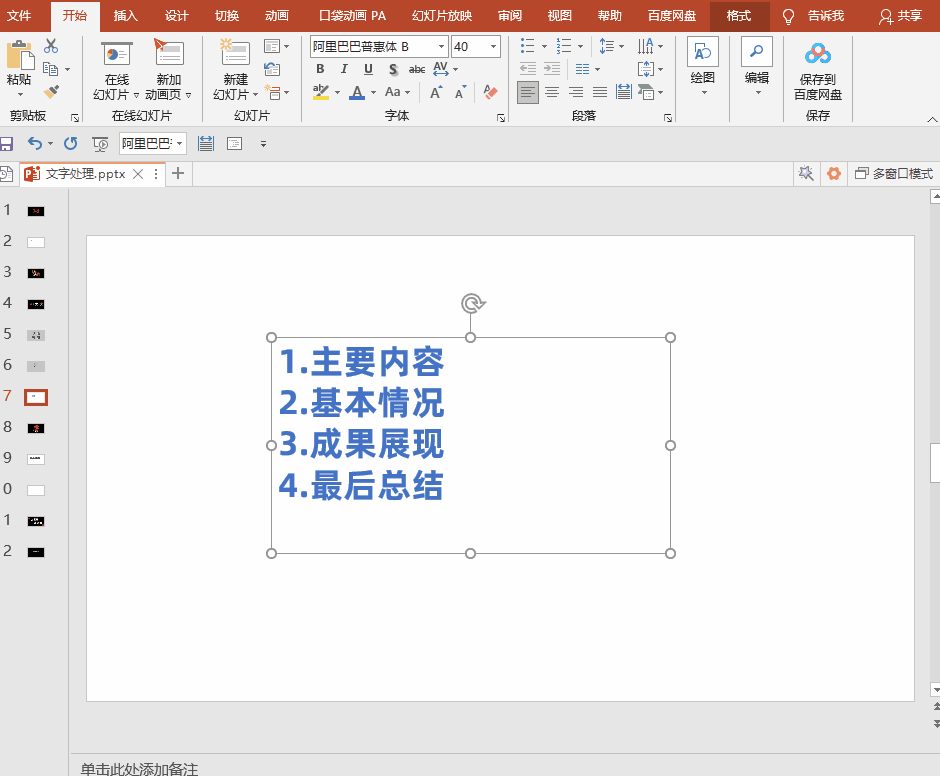
02*text fast Typography
Create a new text box, enter the text content, find [Convert to SmartArt graphics] under the [Start] menu, select a style template, and you are done Quickly design text layout and improve the texture of PPT!
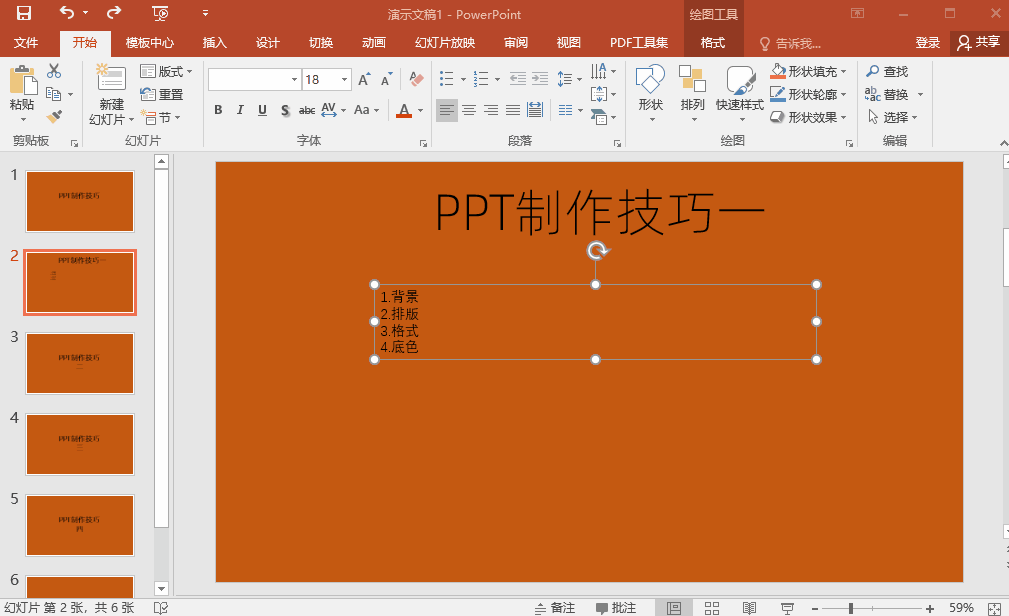
03* Generate Electron Album
When making a PPT, there are a lot of pictures that need to be inserted. It is too troublesome to add one by one. We can import pictures in batches. Generate an electronic photo album. Click [Insert] - [Album] - [Frame Select Multiple Photos] - [OK].
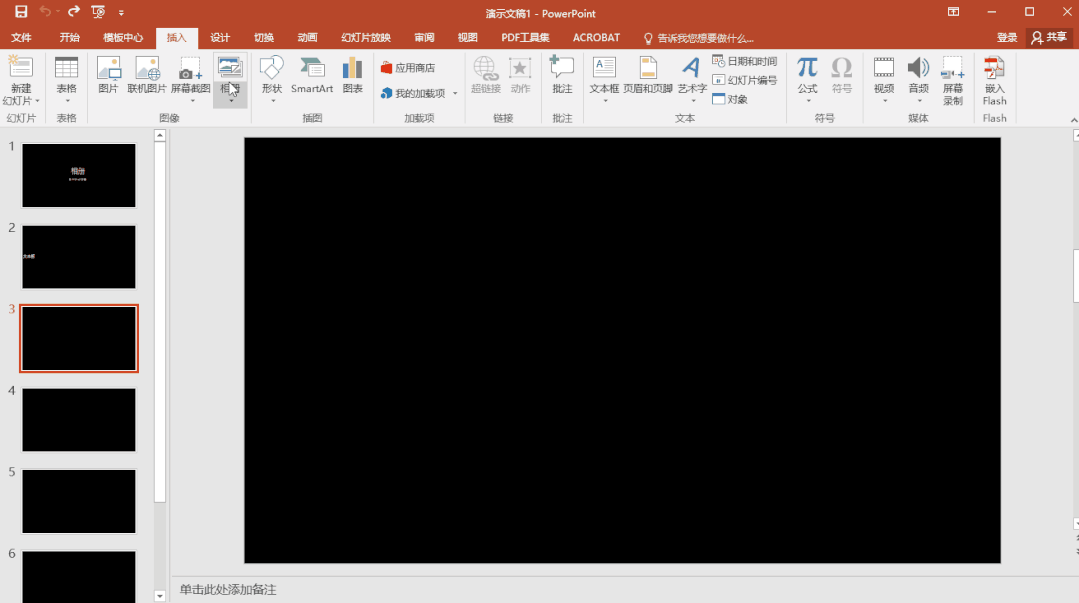
04*Picture automatic Typography
After inserting multiple pictures into the PPT, do you manually typeset them one by one? We can select all pictures, click [Format]-[Picture Layout] in [Picture Tools], select a template, and then complete the automatic typesetting of pictures.
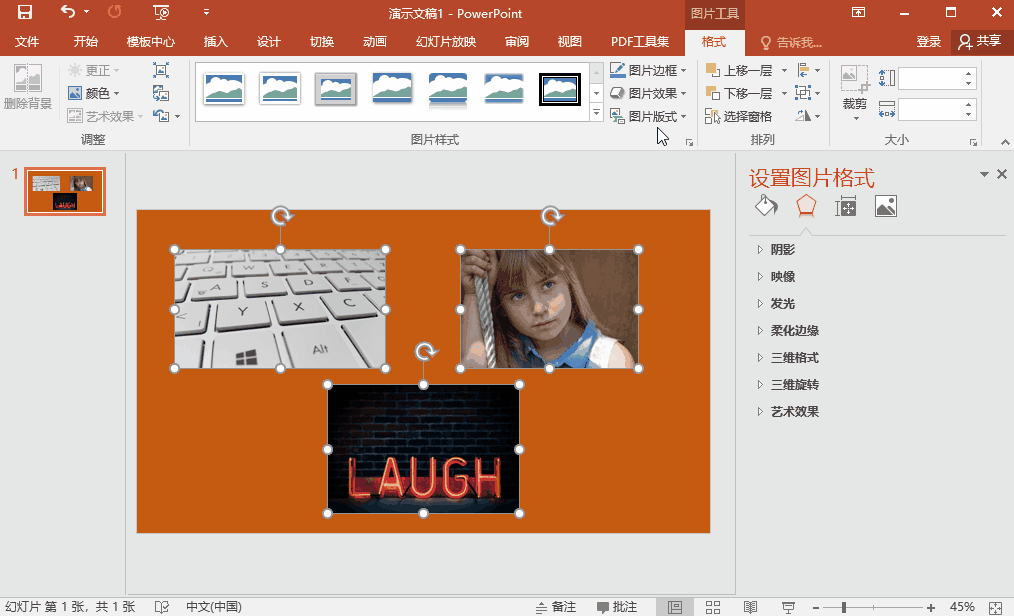
05*Compressed PPT Document
Sometimes when sending the PPT to others, the transmission speed is very slow due to the large size, we can use quick compressionSoftware, select the [PPT Compression] function, after uploading files in batches, select the compression mode, and you can compress in batches with one click.

06*Smart cutout Image changer background
PPT can also cut out pictures, find the [Delete Background] function in the picture tool, click [Mark the area to be deleted], and mark the area to be deleted Mark the background of the background, and finally click [Keep Changes], so that the background becomes transparent, and various colors can be added.
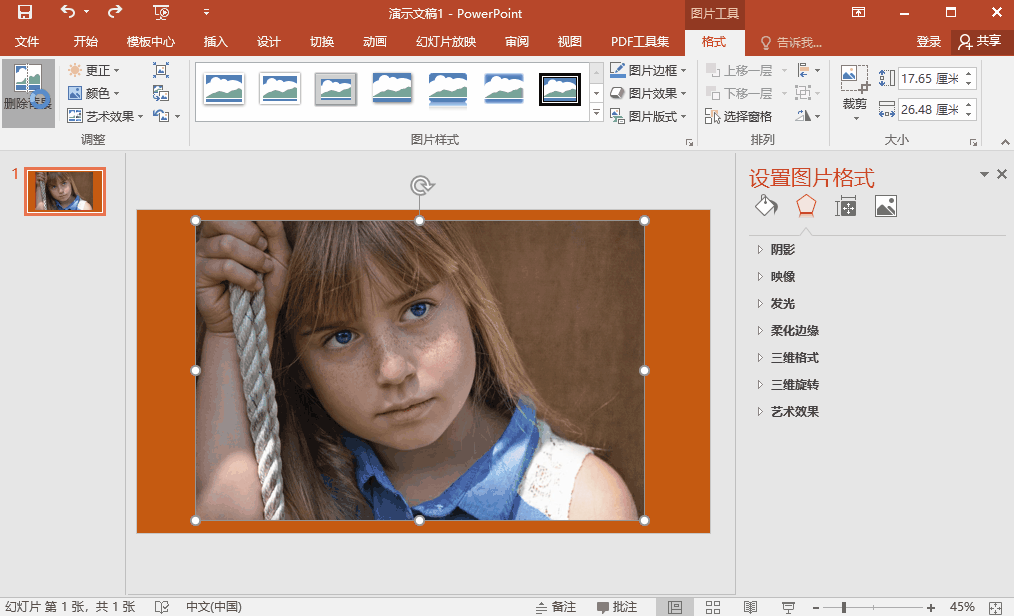
07* comes with Screen recording tool
Don't worry about computer screen recording anymore, PPT comes with a screen recording tool, click the [Insert] tab, we can find the [Screen Recording] tool. It can perform screen recording, or connect a camera, and also supports simultaneous recording of system and microphone sounds.
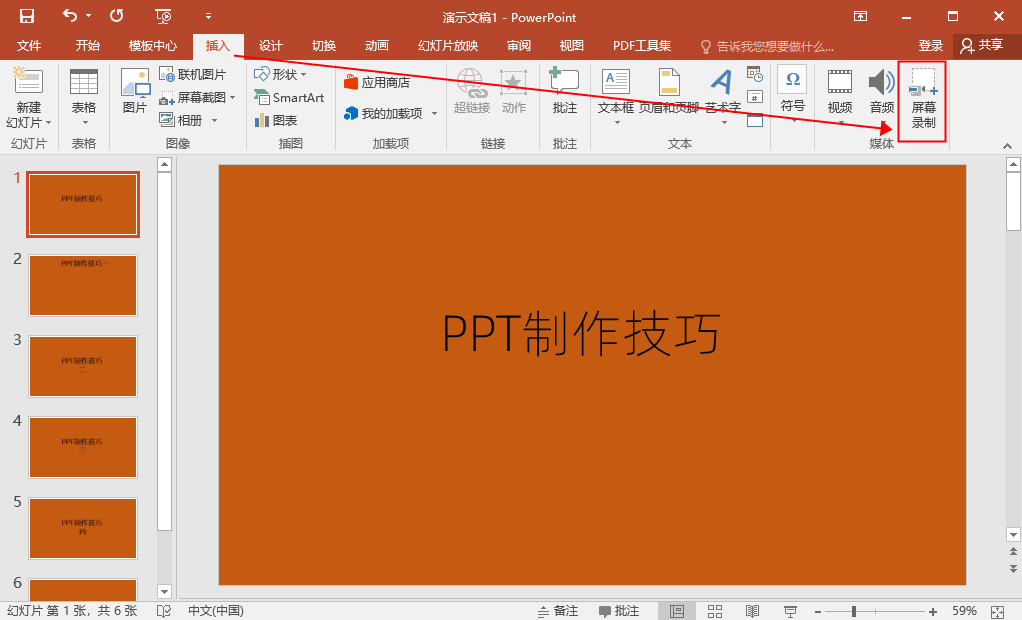
08*Extract all Image
In addition to adding pictures in batches, you can also extract all pictures in the PPT file with one click. Change the suffix name of the PPT file to [.rar] format, and then unzip it to get a folder, in which you can find all the pictures in the PPT.

8 things beginners must learn PPT production skills to help you improve the advanced sense of slides.
Articles are uploaded by users and are for non-commercial browsing only. Posted by: Lomu, please indicate the source: https://www.daogebangong.com/en/articles/detail/8%20PPT%20production%20skills%20that%20beginners%20must%20learn%20to%20help%20you%20improve%20the%20advanced%20sense%20of%20slides.html

 支付宝扫一扫
支付宝扫一扫 
评论列表(196条)
测试