Regularly update PPT making tips to help you complete a cool PPT quickly and easily, and there are many resources to receive. In addition, I will also share some efficient office software that I often use, so that you can work efficiently in the workplace without working overtime! Click on the upper right corner to follow me!

In a PPT, the cover page is the first to be shown to the audience.
For the audience, just looking at the cover page can give an idea of the general level of a PPT producer.
Moreover, compared with the content page, the cover page has less text information and often has a lot of room for development. Most people make the cover page by adding a title to the background image, which is easy to be monotonous.
So what do we do to make the cover page more creative?
Today I will introduce to you several commonly used processing methods for PPT covers:
1. Three-dimensional rotation
Many people's routine is to put the title directly, the page is very monotonous, and there is nothing new.

Let's change the way of thinking, isn't it very different to combine the text into a three-dimensional effect:

Similarly, adjusting the rotation angle can create a three-dimensional effect.
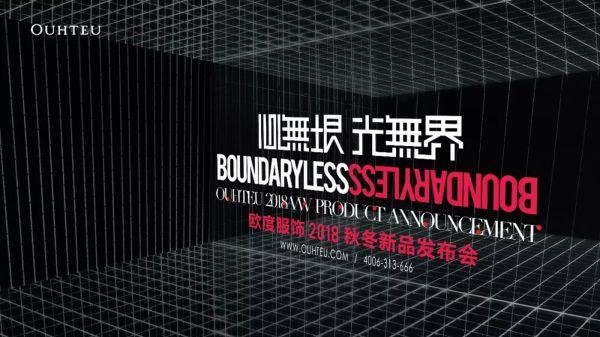
2. Fading effect
On some important occasions and the cover of posters, it will be very good to make this fading effect.
By setting the gradient on the text, adjust the transparency and you're done!

3. The strokes of the text are blurred
In the poster of Tencent's popular variety show "Forget the Restaurant", some of the strokes were blurred,

This effect can be imitated to make a similar PPT cover page.

Create an ethereal and uncertain atmosphere to highlight the theme.
4. Split words
By splitting the font, you can change part of the color of the font, and even make continuous strokes and other effects.


5. Hollow characters
Similar to the page effect in the Douyin splash screen,

The title page of the PPT cover page can be made according to this effect, and it can be made by using the subtraction effect of Boolean operations.

6. Interspersed effect
If the main part of the picture is in the middle, which hinders the normal typesetting of the text, it can be made into an interspersed effect to make the page more layered.

The above is the processing method of title text that PPT designers often use. If you want to read the tutorial, you can tell me in the comment area!
Finally, friends who need PPT templates can follow my WeChat public account [PPT Evolution Theory], and reply to keywords [PPT templates] to receive massive template resources!
Articles are uploaded by users and are for non-commercial browsing only. Posted by: Lomu, please indicate the source: https://www.daogebangong.com/en/articles/detail/6%20ways%20to%20play%20the%20PPT%20cover%20title%20to%20surprise%20the%20eyeballs%20it%20is%20recommended%20to%20collect.html

 支付宝扫一扫
支付宝扫一扫 
评论列表(196条)
测试