Just like the production of cars on the factory assembly line, PPT production also has a process. Following the appropriate method can not only improve the production efficiency of slides, but also allow you to allocate PPT production time more reasonably .

So, from 0 to 1, how is a set of slides made? I am here to share with you my personal experience.
Suppose we are going to make a set of slides about "PPT production process" now. What should I do when I start it?

1/ First, before we start writing the text, we need to know some basic information. For me, I need to know at least the three aspects of why, who, and where, which I summarize as the 3W principle.
What does it mean? That said, when preparing a presentation, I need to know:
Why are you doing this demo? What is the purpose. Is it to illustrate a point or to sell a product? Of course, I'm here to explain my point of view.
Who is the audience for the presentation? What kind of people is the target. Is it a student or working staff? My audience must be all heretic readers, characterized by wanting to learn PPT design.
Where will the demo take place? How should the atmosphere be arranged. Is it in a conference room or in a hotel? My demonstration venue is the official account article, and I want to explain my point of view in graphic form.
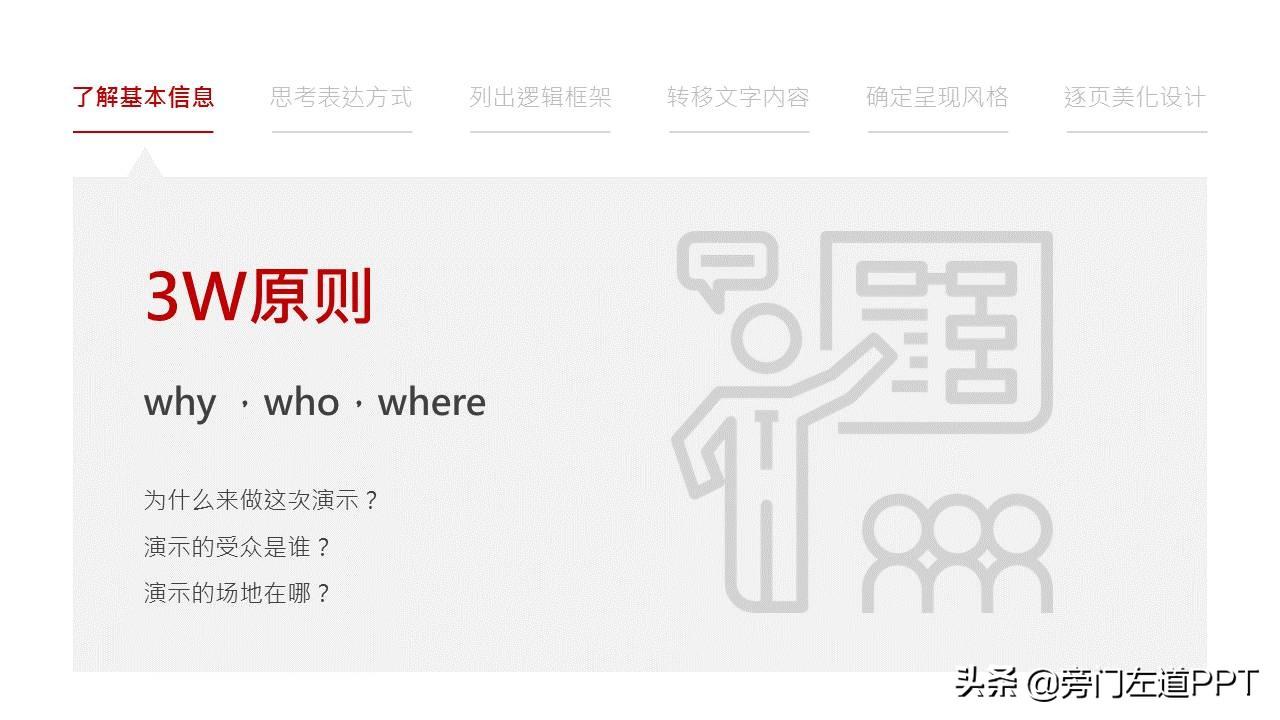
At this stage, what you need to do is to communicate with people and confirm the information.
This is very necessary and must be considered first. Otherwise, half of your slides are done, and you are told that the audience is the company's senior management rather than department colleagues, and you will be haha.
2/ Second, after understanding the basic information, let's start thinking about a way of expression.
Are you going to use the total score format to clearly show the point of view or use the progressive format to enhance the process? Always choose one.

The effects of these two methods are different.
The total score form can clearly present the context, but if the speaker is not attractive, it will easily become boring;
Let me give you an example. Like this form of PPT speech, the speaker will usually say at the beginning, "Today I will talk about 3 aspects, and then Barabara will talk about it..."
Although the progressive form can show progress and is very interesting, it is not easy for people to grasp a clear content structure.
This is similar to the story routine that we often hear. The general speech begins with "Our story will start from a certain day...."
In short, which method to choose depends on the specific content. But no matter which one, the expression method must be considered.
Like me, I must choose progressive expression, because I want to explain the stages of slide production to you bit by bit until I make a complete set of slides.
3/ Then, visualize the desired expression, outline a general framework, and write a text draft.
Especially for very long PPT pages, because of the large amount of information contained, using a mind map to build a framework can prevent content omissions. At this stage, you may need to use mind mapping tools (such as Xmind) and Word.

Of course, if many people cooperate to complete a PPT, you can try group brainstorming, which is brainstorming.

You can take a look at the mind map I made about "PPT production process". I am used to making a list of the main points to be expounded.
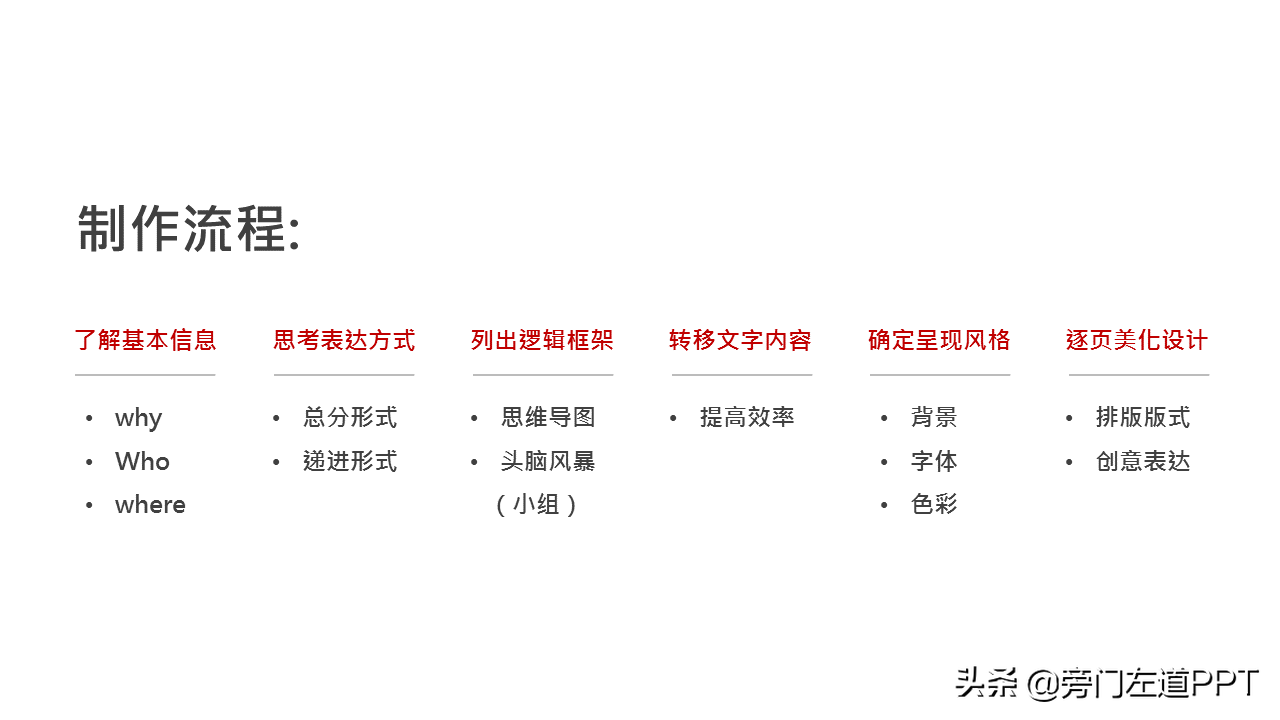
Of course, there are also some more complex mind maps, which may look like this.
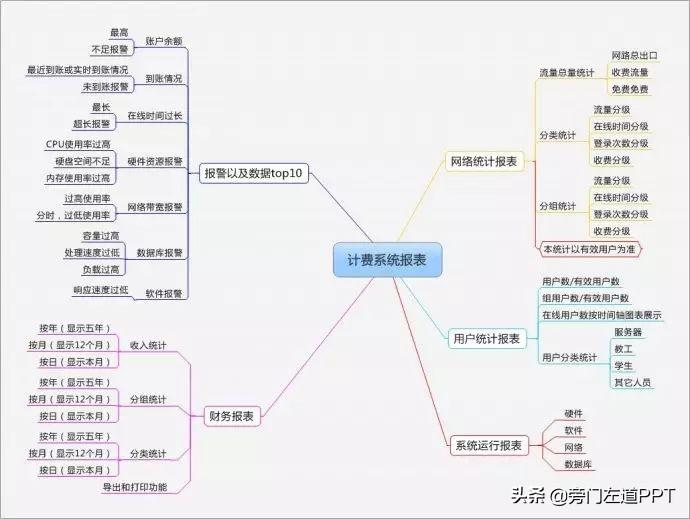
After straightening out the logical framework, verify the relevant information, write the verbatim draft required for expression, and search for relevant data to strive for accuracy.
4/ Next, put the content written on the Word on the PPT page, not to copy and paste them intact, but to place them selectively necessary content.
In this step, you don't need to consider beautification and visual aspects, just put the text content on it. Doing so can improve the efficiency of PPT production.
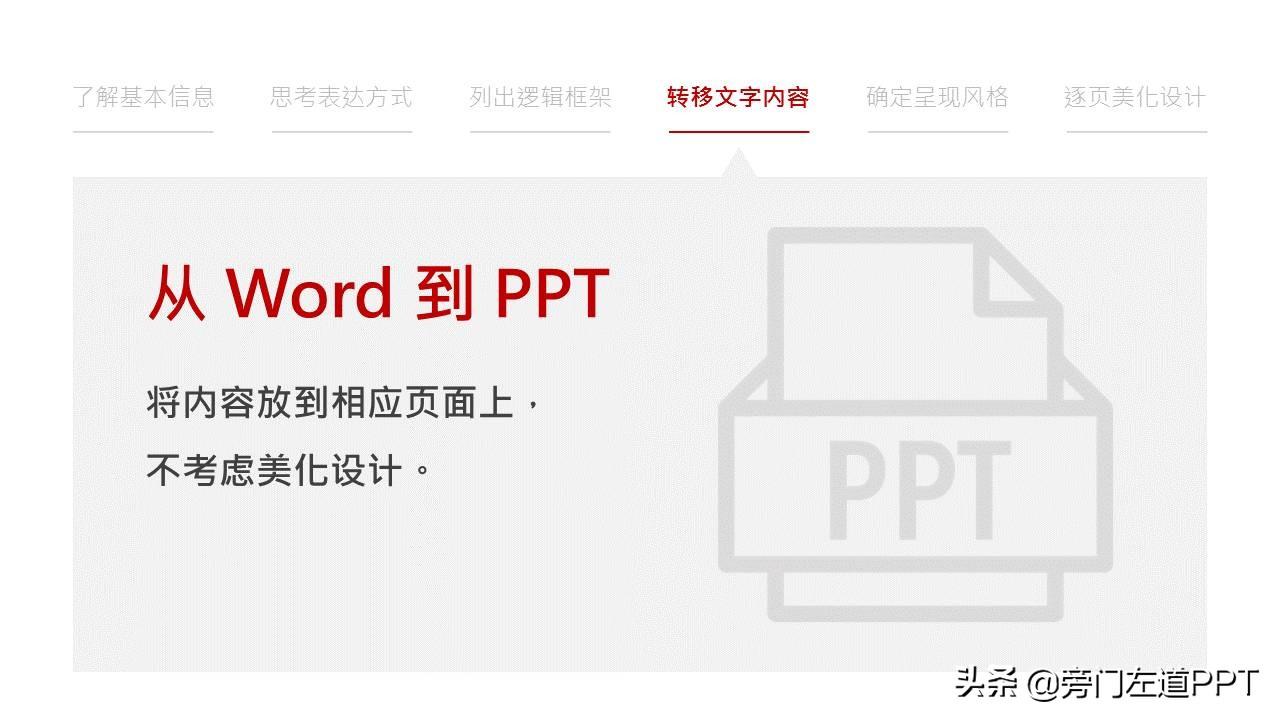
5/ Next, determine how your slides should be presented.
Do you want a flat style or a skeuomorphic style? Doubt is the European and American big picture style? Different styles will definitely present different effects, and the audience's visual experience will also have certain differences.

Like a flat style, it will look more refreshing, because there are not too many interference factors, but the disadvantage is that it lacks expressiveness, and is generally suitable for expressing abstract content themes.
Let me show you a few examples:
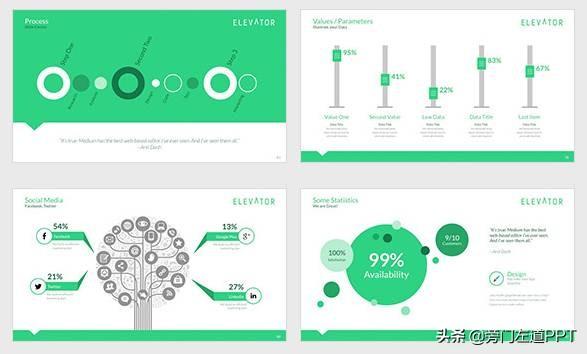

Like the European and American style, it will look cooler, because there are large and small pictures on the page, but the disadvantage is that it is too noisy and not handled well, which can easily lead to misfocus protrude.


In short, each has advantages and disadvantages.
Then, what needs to be done at this stage is to choose the appropriate font, background and color scheme to match the style presentation of the entire set of slides.
6/ Typesetting design page by page.
After the style is determined, although the tone of the PPT has been roughly established, whether it can be done beautifully depends on whether the layout of the specific content of each page is beautiful.

This stage may be relatively difficult, because due to the different content, the typesetting methods will vary greatly, which is very brain-intensive. Because this article is not about typography, so I won’t say much.
The above is the process of making a whole set of slides. At the end of writing, I would like to add a few more experiences.

1. From the above process, I don’t know if you have seen that most of the effort spent on making a set of PPT is not PowerPoint, but the way of thinking. Logical organization, communication style.
2. In addition, when thinking about PPT questions, follow the principle from big to small. Start with the big aspects first, for example, think about the big style first, and then think about how to present it through color matching, fonts, and backgrounds.
3, if you want to really improve the efficiency of slideshow production, in fact, you need to constantly optimize these aspects. When you can master every aspect proficiently, you are basically a master.
Okay, today’s article is a bit long, but I strongly recommend you bookmark it and read it carefully. This is a collection of personal experience, and I hope it will be useful to you! I think it’s good, remember to comment and like it~
Articles are uploaded by users and are for non-commercial browsing only. Posted by: Lomu, please indicate the source: https://www.daogebangong.com/en/articles/detail/6%20steps%20to%20make%20PPT%20from%200%20to%201%20to%20make%20a%20tall%20PPT.html

 支付宝扫一扫
支付宝扫一扫 
评论列表(196条)
测试