

What we often call [Douyin style] is actually called Glitch art, but it’s just that Douyin is too popular, so it’s called Douyin style. , glitch art actually originated from the visual effect of old TV cards causing screen jitter and color distortion.

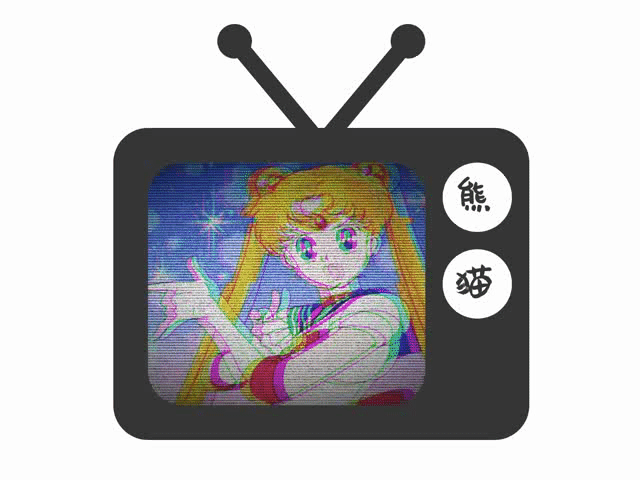

After continuous exploration and improvement by artists, the Douyin style that is popular today gradually formed

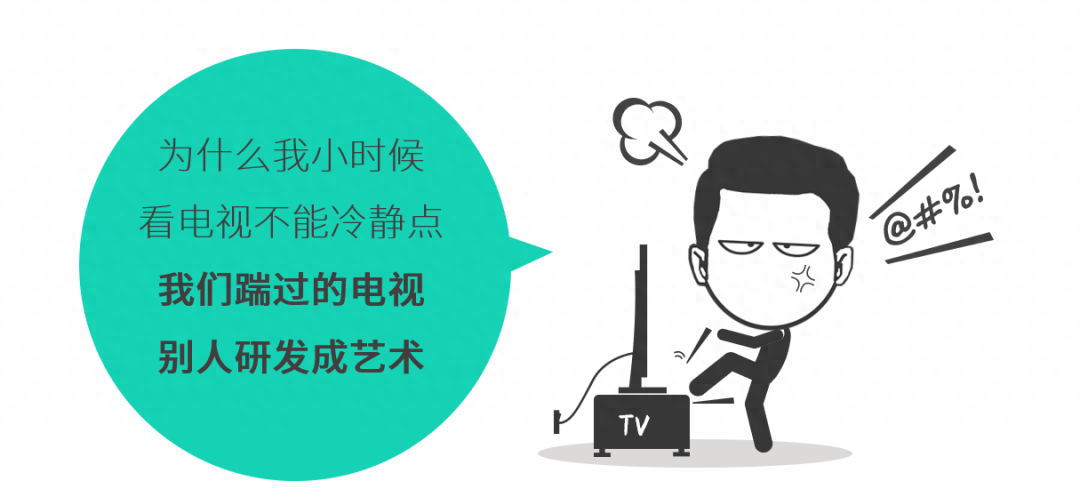
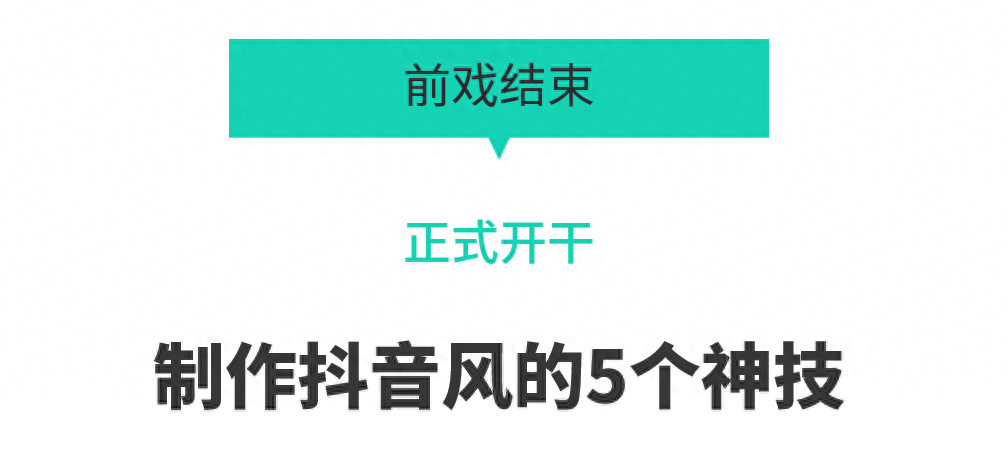

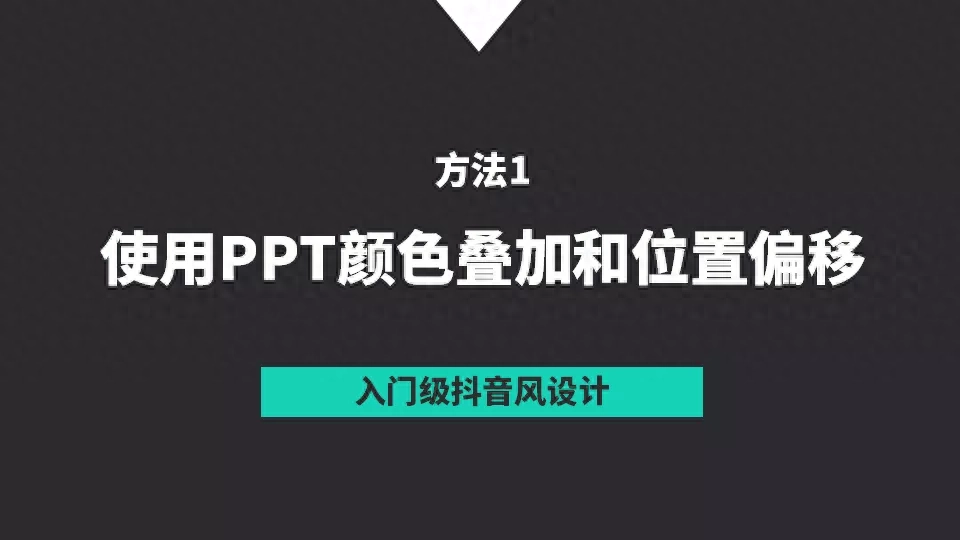
If you only use PPT to do PPT, you will be really tired, so I usually use some artifacts and other design software as assistance, but for some basic effects, PPT is still OK. Below we introduce how to make Douyin style using only PPT.
Part 1 Text/Shape/Line
The three elements (text/shape/line are acceptable) have different colors as follows
Properly offset overlay and position


Then add some rectangular color blocks to create a glitch effect


By the above method, then add some gradient shapes
You can easily create the simple Douyin style page shown below



Part 2 PNG image
The Douyin style production of PNG images in PPT has one more step than the text shape
First look at the effect comparison
Original image


Rendering


How to make
Here we need to use a PPT plug-in
Pocket animation
(If it is a box version after installation, you need to click to switch to the professional version)
First select the PNG image and click Pocket Animation-Design-Creative Graphics-Vector Sketch

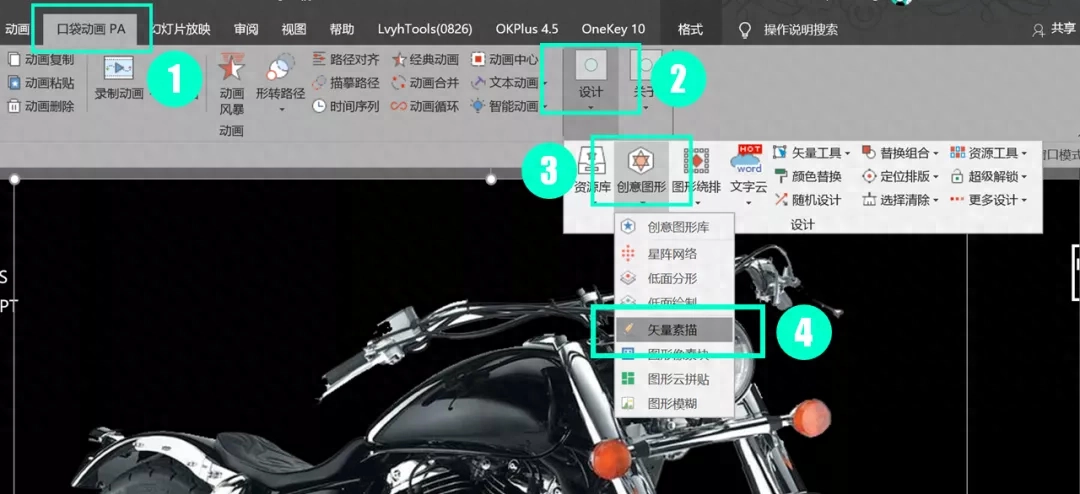
The following window will pop up
Click directly on "Generate Vector Shape"


The generated image is as shown below
Format now-merge shapes-cut
Just get the shape that covers the PNG part

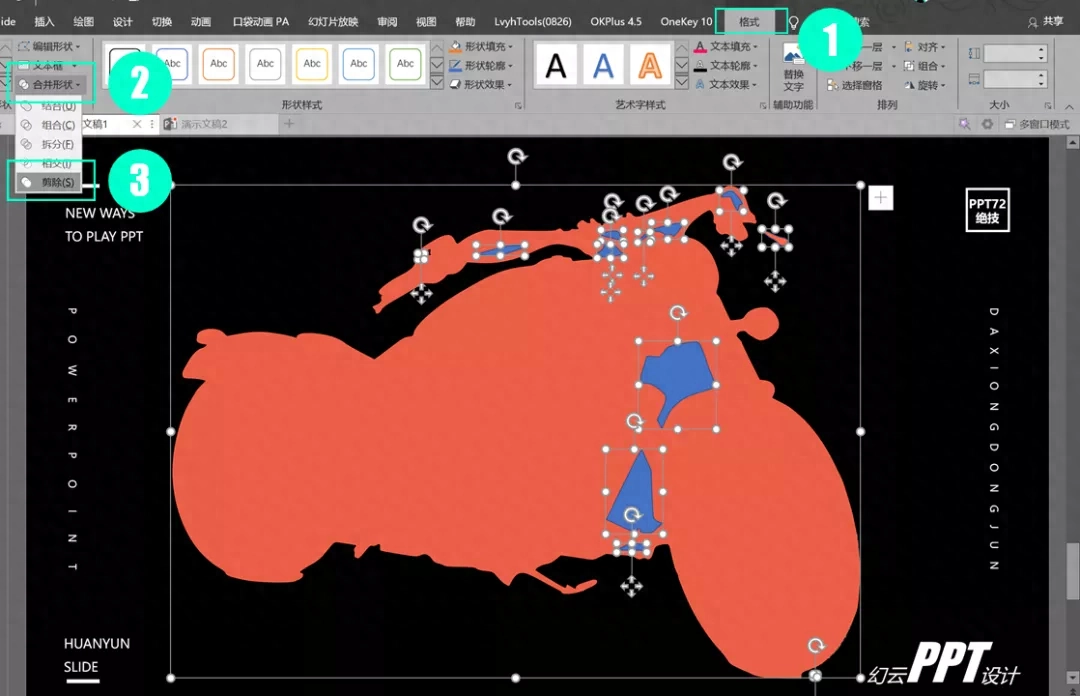
Colorize shapes
and cancel the lines

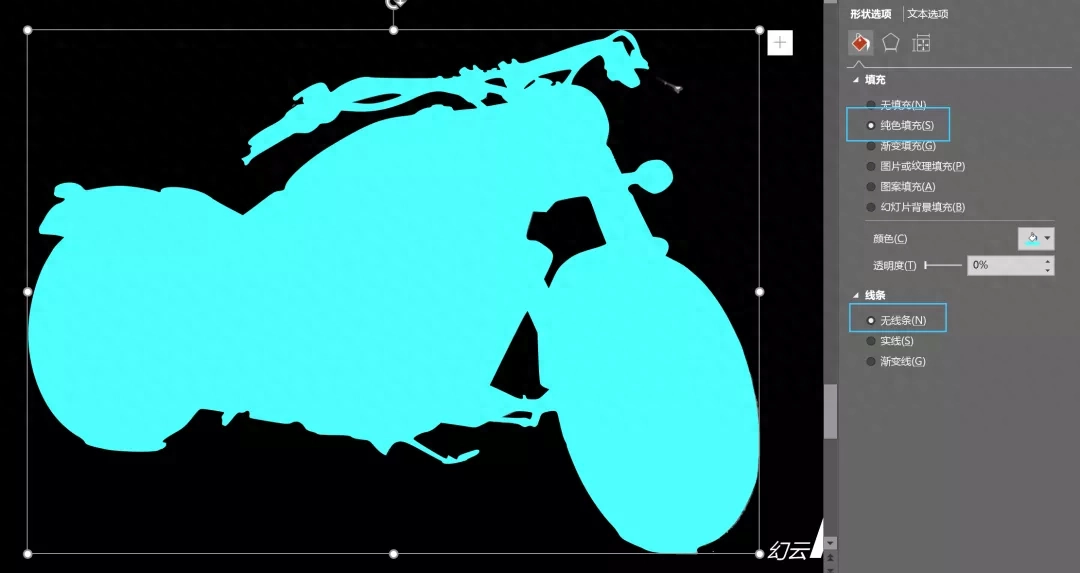
Copy a colored shape
The copied shape changes to red
PNG on top
Just adjust the offset positions of the three appropriately

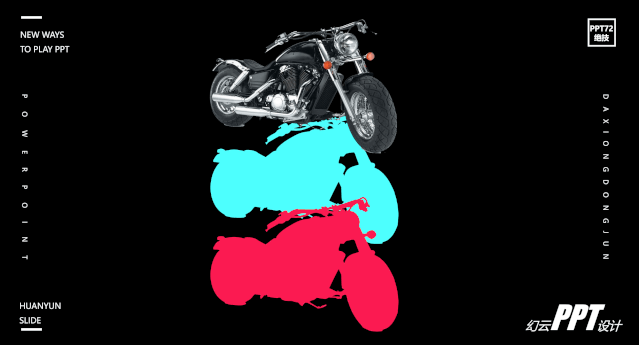
Finally add a rectangle to create a glitch effect
Get it done

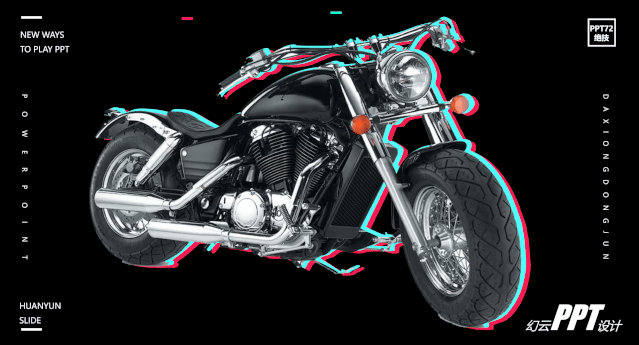



Let’s take a look at the comparison chart
Douyin style made by PPT


Douyin style made by PS



Production tutorial
Open the image in PS, Ctrl+J to copy a layer


Double-click the copied layer to enter the layer style
In the blending options of the layer style
Uncheck G and B in the channel

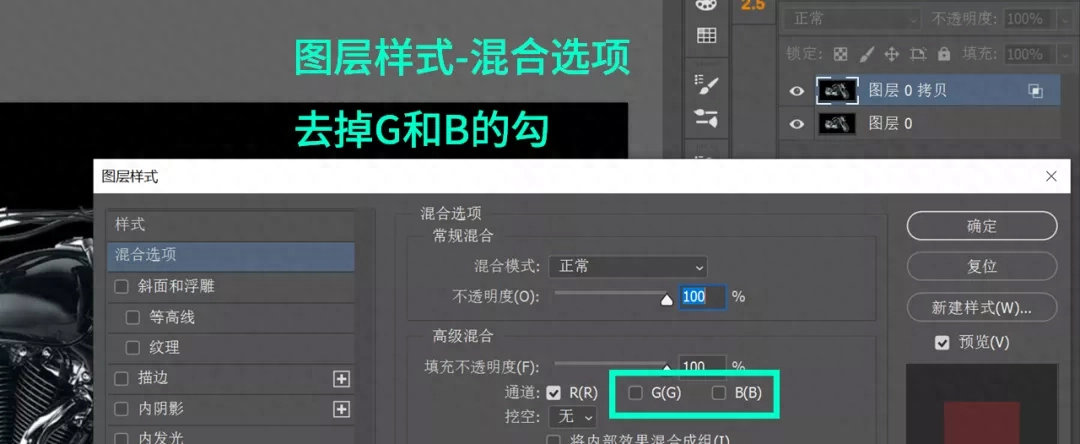
Select the copied layer and then select the move tool
Press the arrow keys left or right
Until you are satisfied with the effect

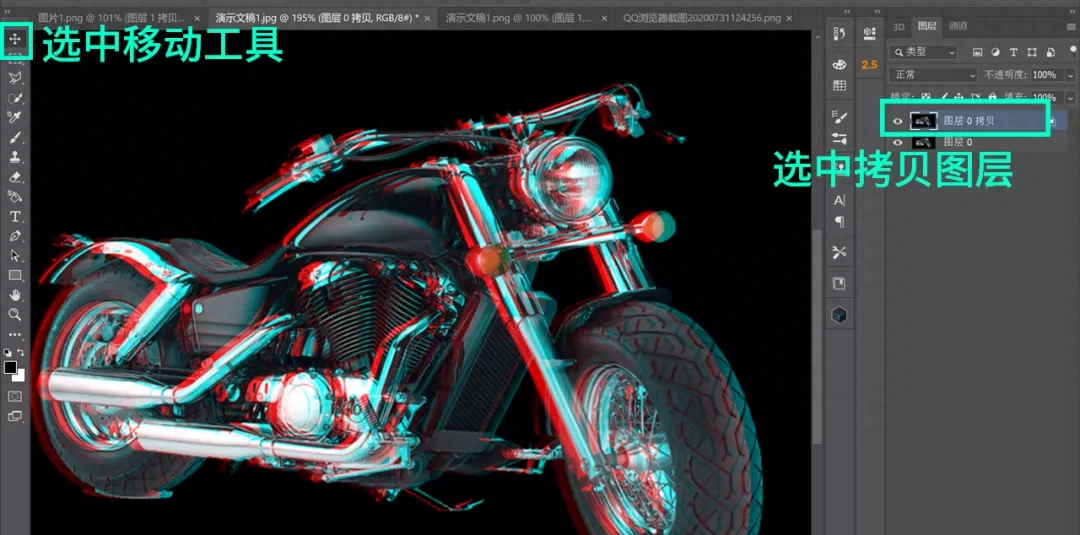
Click to create a new layer and drag the new layer to the bottom
Select the paint bucket tool


Select black in the color palette and fill it in the new layer


At this time, hold down Ctrl to select layer 0 and layer 0 copy, right-click to merge the layers, and merge the two layers into one

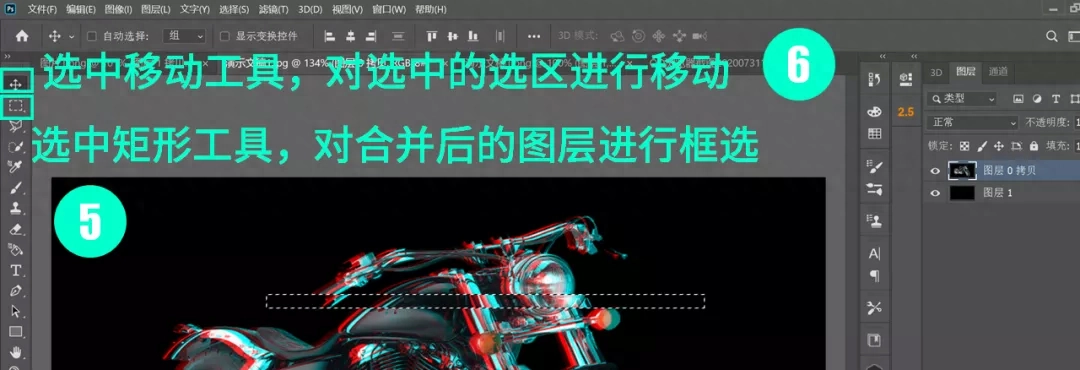
Repeat 5 and 6 to get the final rendering



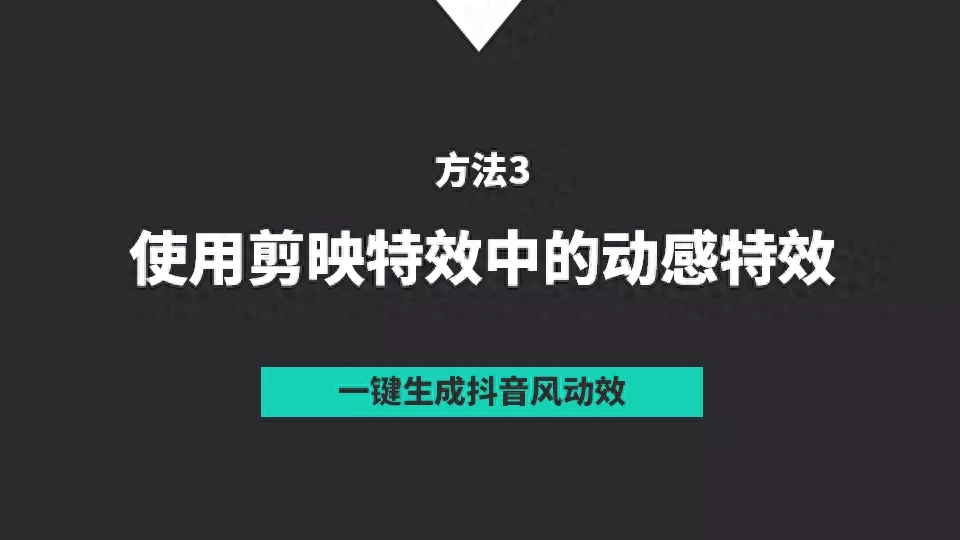
How can you feel comfortable if Douyin is not vibrating?
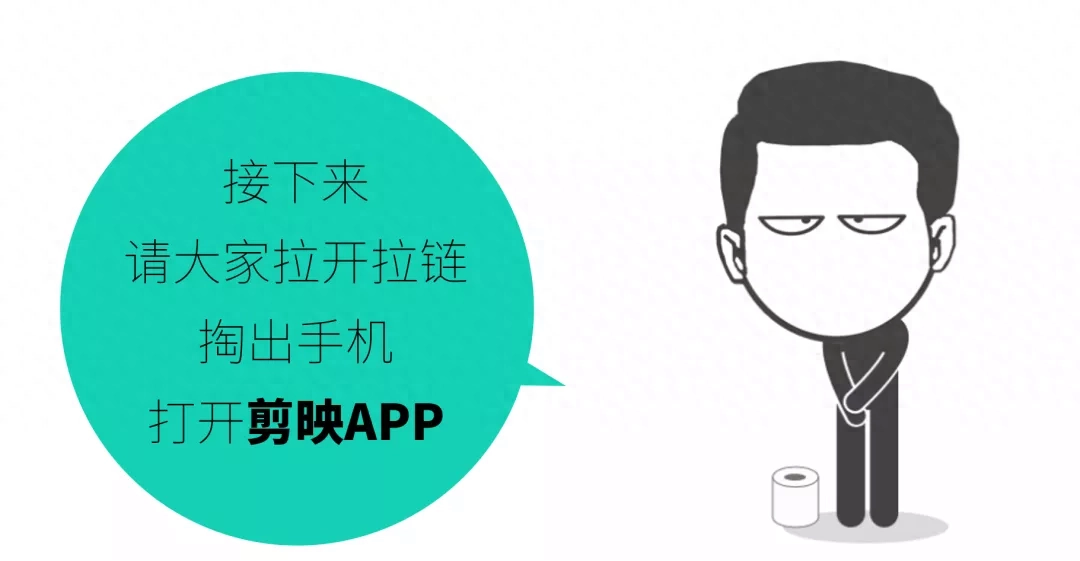
Open a picture and click on Special Effects and select Dynamic

Display the before and after effect comparison of any picture
Original image


Rendering

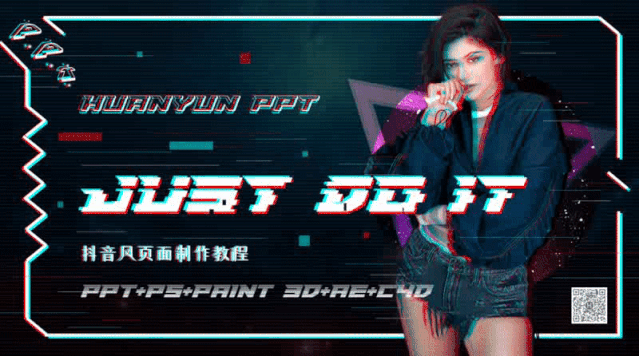
There are many other dynamic effects of Douyin style to choose from.


This artifact has been recommended more than once by Daxiong
Artifact URL
See end of article

After uploading the picture
Click Mosh to randomly generate special effects


Speed can adjust the speed and frequency of jitter

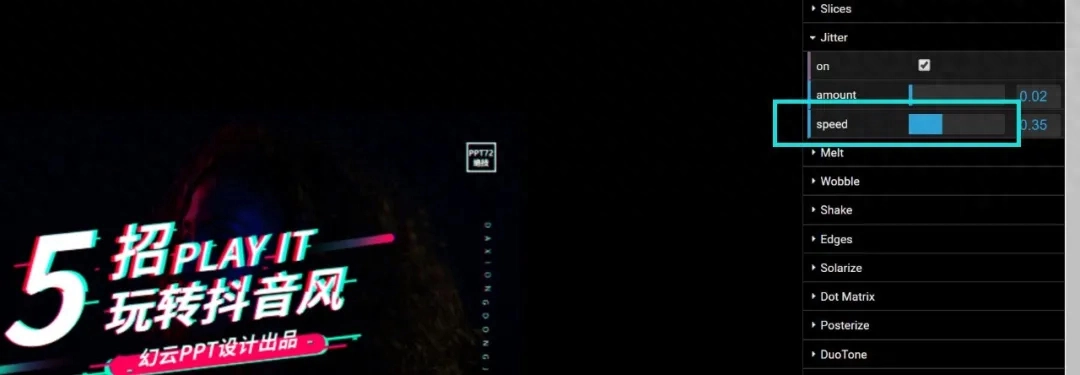

Some animation colors can also be modified. When saving, you can select the format in the upper left corner. It is recommended to select GIF animation, then click [Record] to save to the computer, and finally insert the PPT.

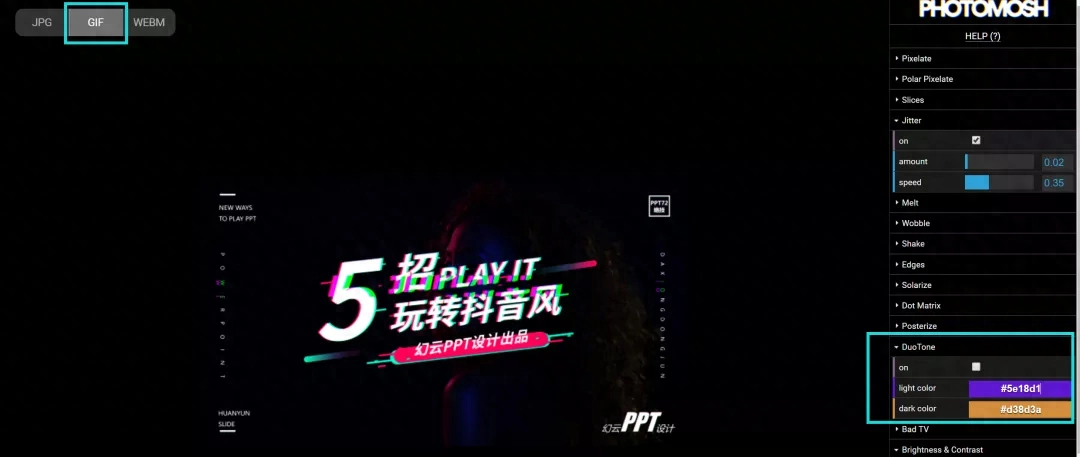

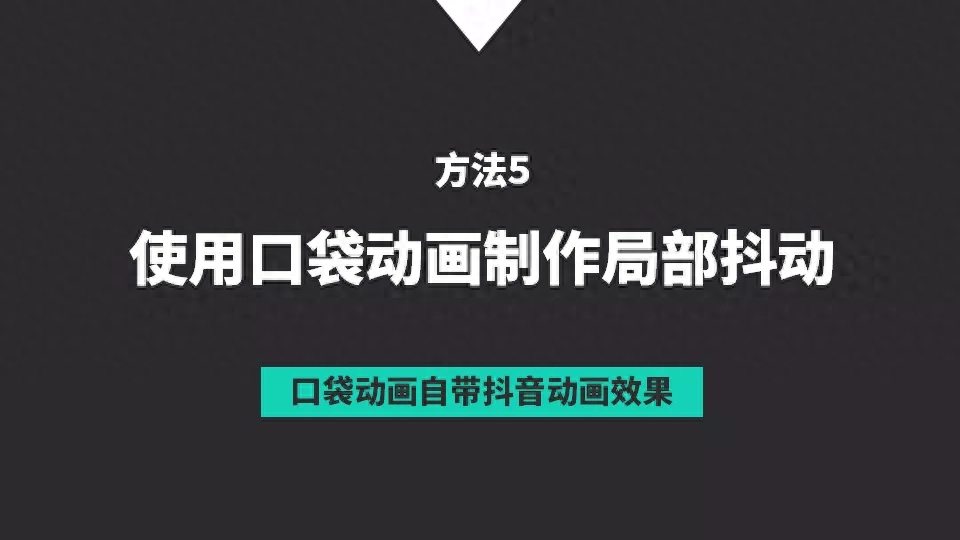

The original picture is as follows


Full body shaking effect




Local jitter effect



The production method is also very simple
After installing Pocket Animation, open the animation box and search for "fault". Multiple Douyin fault animation effects will appear. After clicking to download, click "Replace All" in the editing window and select Graphic files that require local dithering are enough


Master the above 5 magical techniques for making Douyin style
No more worrying about Douyin style PPT design
Attached is the case PPT source file of this article
Photomosh artifact website + how to obtain the PPT source files of all cases in this article
- Like + comment + follow (as you please)
- Private message reply: Douyin
Articles are uploaded by users and are for non-commercial browsing only. Posted by: Lomu, please indicate the source: https://www.daogebangong.com/en/articles/detail/5-ge-zhen-cang-shen-ji-da-zao-chao-liu-dou-yin-feng-PPT.html

 支付宝扫一扫
支付宝扫一扫 
评论列表(196条)
测试