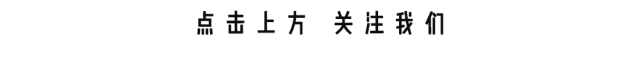
For those who are engaged in new media and design , the most terrifying thing is overtime, revision, hair loss, lack of money... infringement issues.
One mistake is a warning from a lawyer. As the saying goes, the lawyer's letter didn't arrive, it just arrived late.
So, Pipit meant that my friends have collected these 5 far websites that are far away from font infringement and havedetection There are font copyrights, and there are also free commercial font downloads. Without further ado, let’s get straight to the point.
01360 font search
Website: https ://fonts.safe.360.cn/?from=bd


02Request font
Website: http ://www.qiuziti.com/
When you want To check whether the font on a picture is for commercial use or when you see a good-looking poster font that you want to use, you can click to upload the picture (The image upload size must be within 800k), and the system Automatically identify whether fonts are commercially available for you.
Operation steps: Upload pictures - Confirm words - Search fonts

② Search fonts
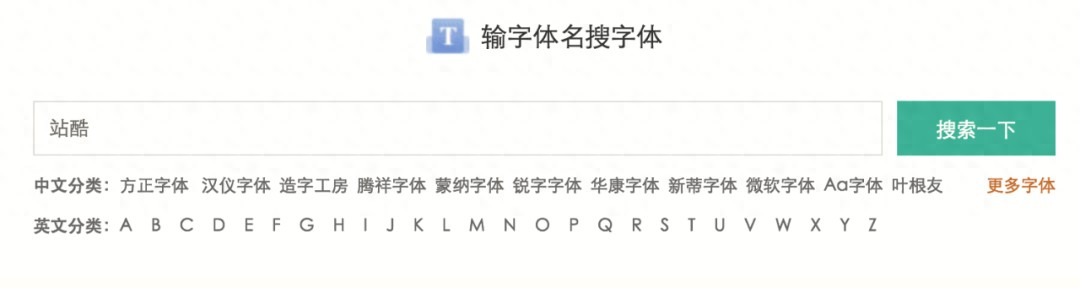

03 Words by
It is currently Benpi’s favorite font website.
The official website covers a variety of font styles such as ancient, cute, and punk. Those marked with free commercial use in the upper left corner can be used with confidence.
When you are making a design poster and don’t know what font to use or have no inspiration , it will select some for you Festive event fonts and popular fonts, and also share some font knowledge, design skills and other tutorials.

Basic operations of the software: ① Open the software - click Filter - click Commercial Free, and you can start using it with confidence.

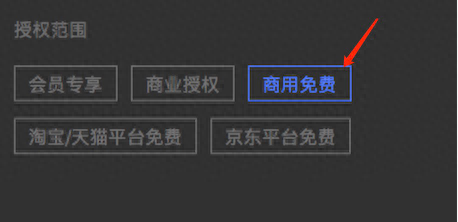
It does not require the installation of font packages, seamlessly links with PS, AI, Office and other software, and font activation is automatically synchronized.
② Take ps as an example, click on a word to be activated by the font, then click on the ps text layer, and finally click on the activated It will be OK if the words are changed from the font.
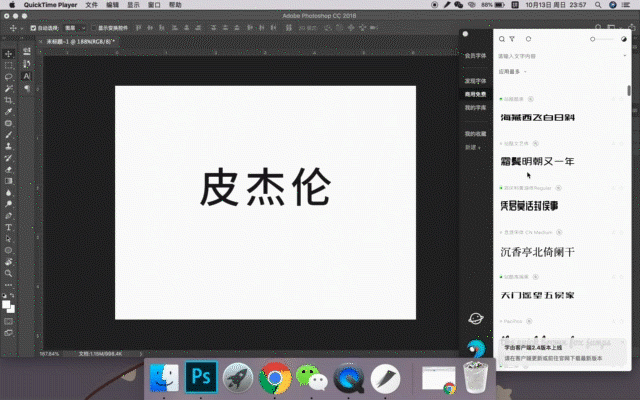
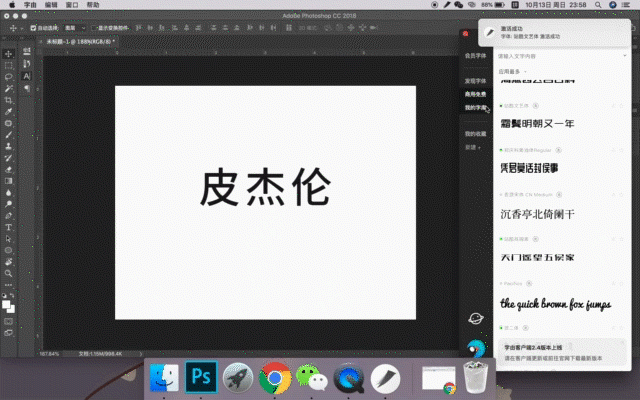
04Word Soul
Zihun, a website of original commercial fonts. The website includes font file downloads, font inspiration and creativity, font commercial licensing and other content.
You can directly search for fonts to download and install or download the client. The client operation is basically the same as Ziyou. First click on the free font, then click on the PS text layer, and then click on the Zihun font to switch successfully.
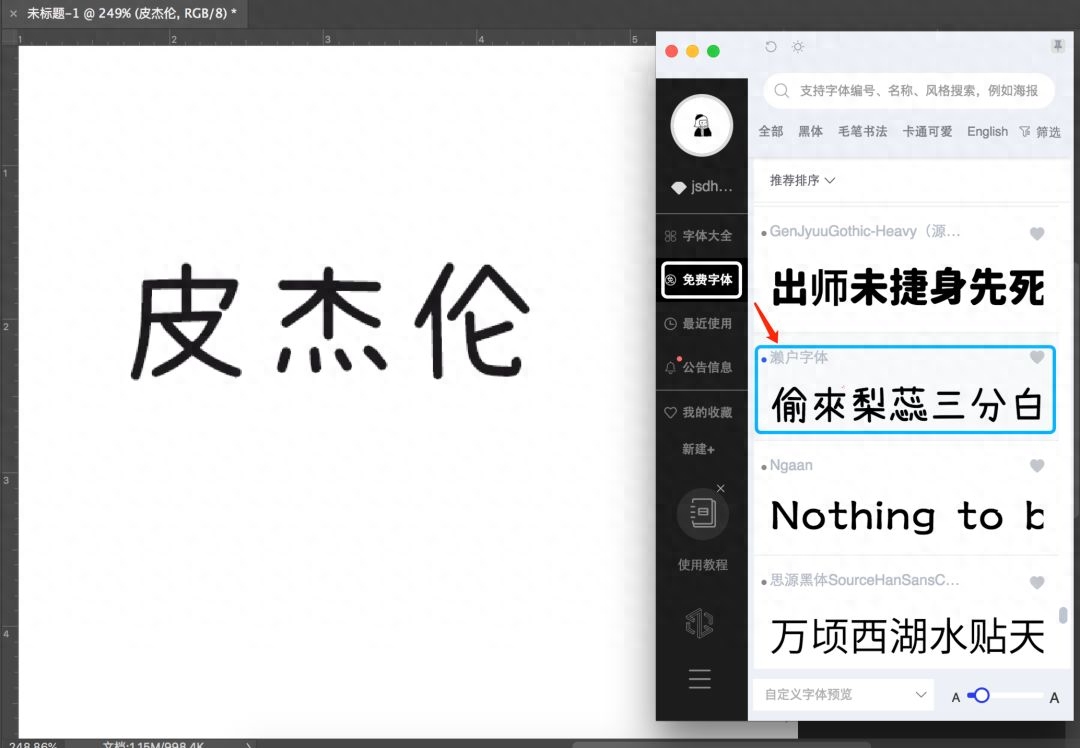
ps: Both of the above software are good, you can try them to decide which one you like. .
05Font Legend
Website: < /span>http://hao.ziticq.com/
Pippi feels that this is an artifact website. In addition to covering multiple free fonts, the website also includes other tools such as picture materials, design and color matching, which is worth knowing.

The above is all the content this time. If there are still friends who don’t understand the operation or have better sharing, you can call me in the background.
—Ended today—

Pijelen

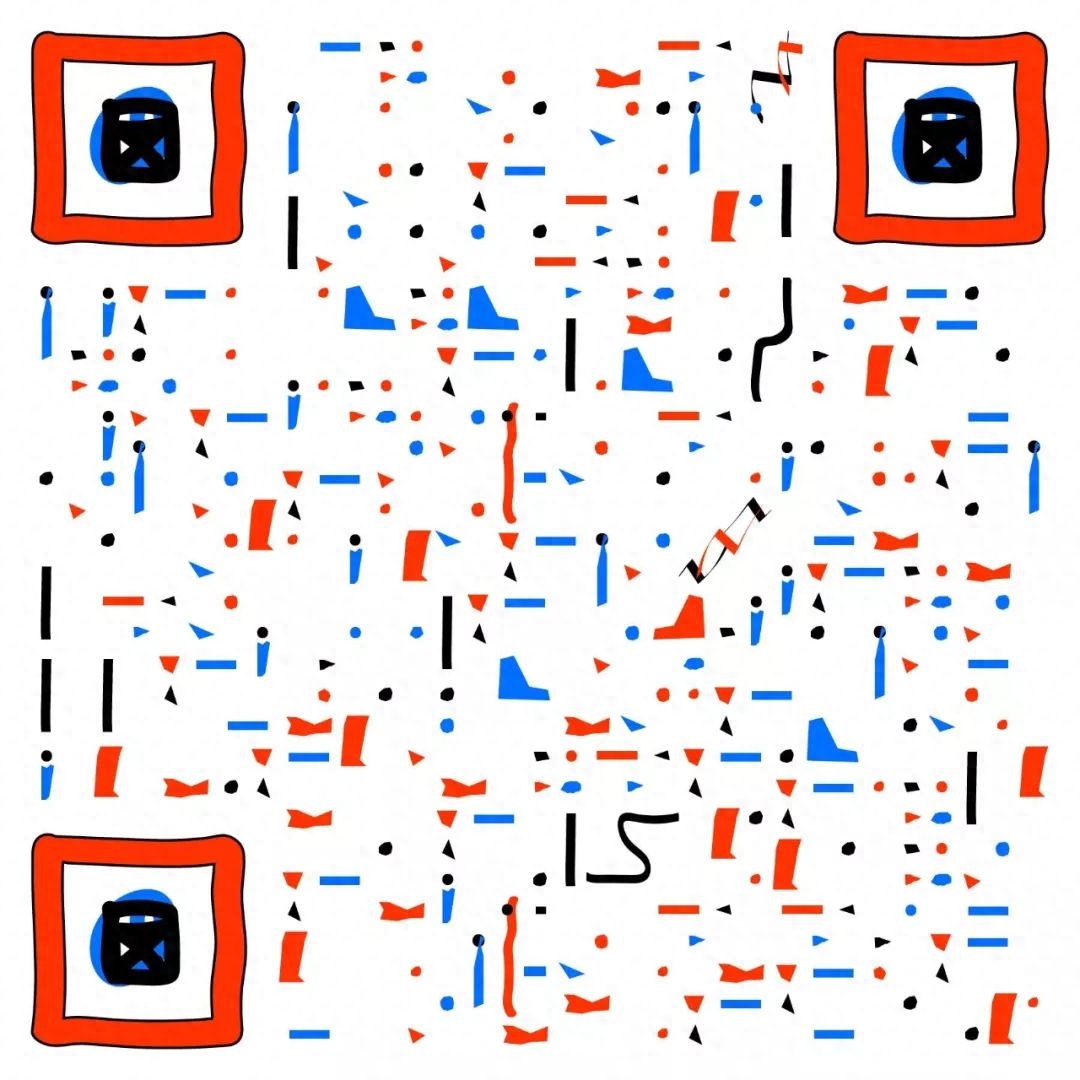
 Wait a moment?
Wait a moment?Articles are uploaded by users and are for non-commercial browsing only. Posted by: Lomu, please indicate the source: https://www.daogebangong.com/en/articles/detail/5-ge-jian-ce-shang-yong-zi-ti-he-mian-fei-zi-ti-he-ji-de-wang-zhan.html

 支付宝扫一扫
支付宝扫一扫 
评论列表(196条)
测试