In the workplace, PPT has slowly become an essential skill in our lives! Whether you are a newbie in the workplace or a veteran in the workplace, you need to have these skills!
But you may find a problem. The speed of making PPT by yourself is very slow, but some PPT masters can make it very fast! Share 6 cool operations used by PPT masters! Help you complete PPT design efficiently and quickly!

Click on my avatar and send a private message with the keyword [PPT Welfare] to share with you a PPT learning package worth 199 yuan!
▌PPT editing and screening are correct
Do you still remember how Xu Cen did PPT while Lao Luo gave a speech at the Nut mobile phone launch conference? The answer is online demos. Just click "Online Presentation" in the "Slide Show" menu, but please note that some artistic fonts cannot be displayed in the browser!
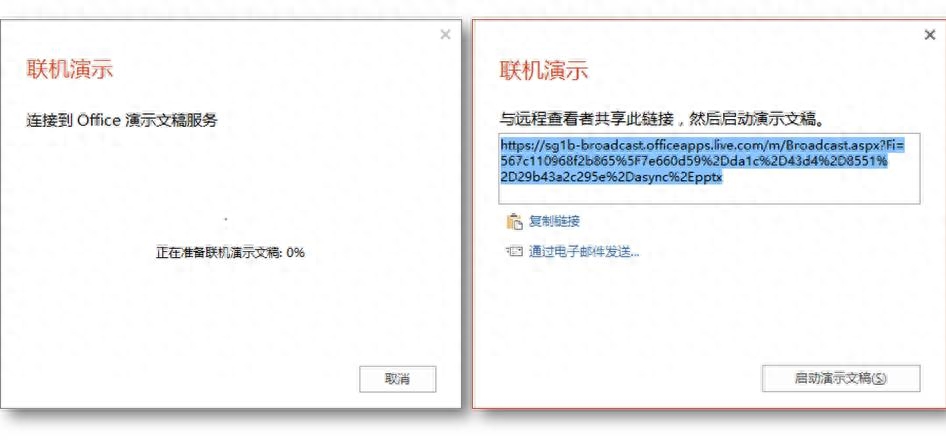
This is the effect of PPT production:

The following is the display effect of the browser demo:
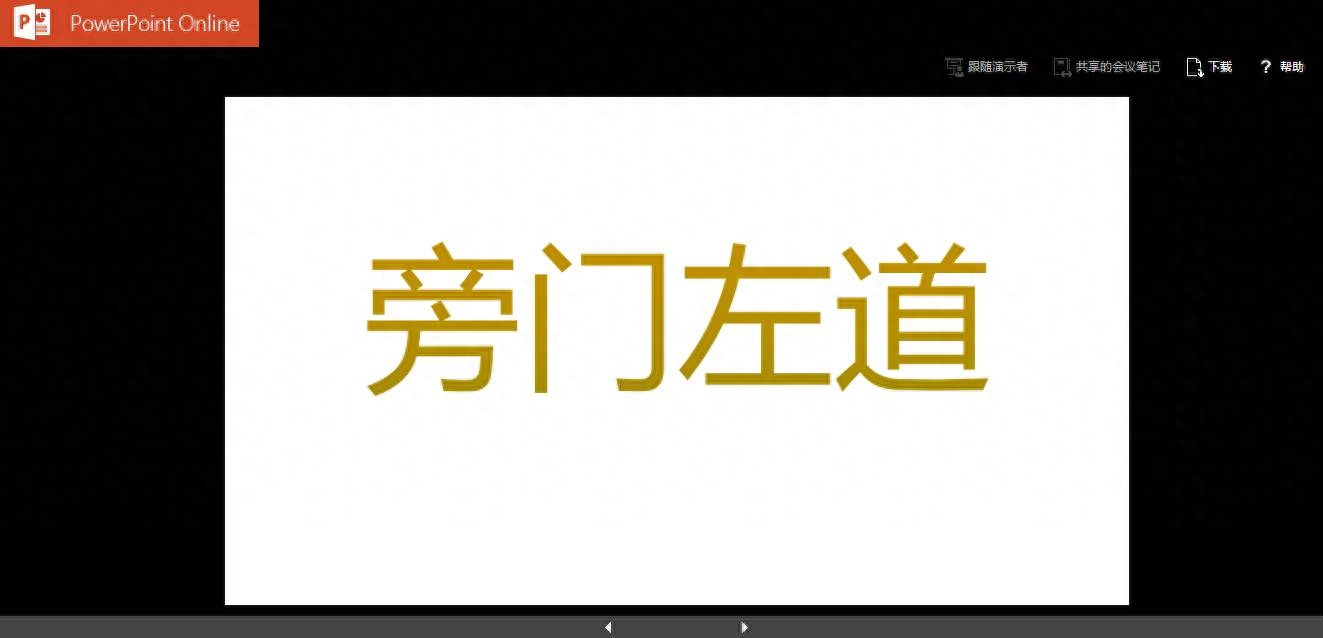
▌Quickly adjust text size
The size of the text entered in Powerpoint does not meet the requirements or the effect does not look good. Generally, the problem is solved by selecting the font size. In fact, we have a simpler method. After selecting the text, press ctrl+] to enlarge the text, and ctrl+[ to reduce the text.

▌Easily hide some slides
For the prepared powerpoint slides, if you want some of the slides not to be displayed during the show, we can hide them. The method is: in normal view, in the left window, press Ctrl, click on the slides you want to hide, right-click the mouse to pop up the menu and select "Hide Slide". If you want to unhide, just select the corresponding slide and perform the above operation again.
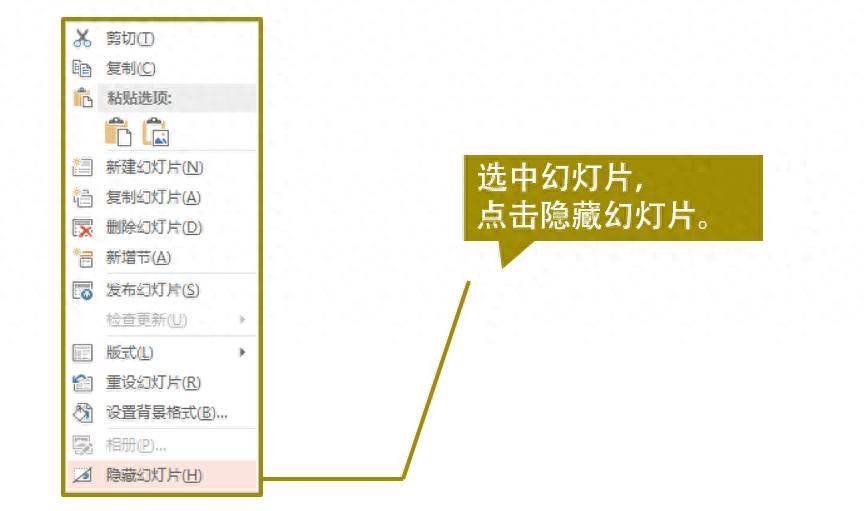
▌Objects also use format brushing
In PowerPoint, if you want to create text boxes with the same format (such as the same fill effect, line color, text font, shadow settings, etc.), you can set one of them , select it, click the "Format Painter" tool in the "Common" toolbar, and then click another text box. If there are multiple text boxes, just double-click the "Format Painter" tool and "brush" multiple objects continuously. After completing the operation, click "Format Painter" again. In fact, not only text boxes, but other objects such as self-selected graphics, pictures, word art or clipart can also be brushed out with the exact same format using the format brush.
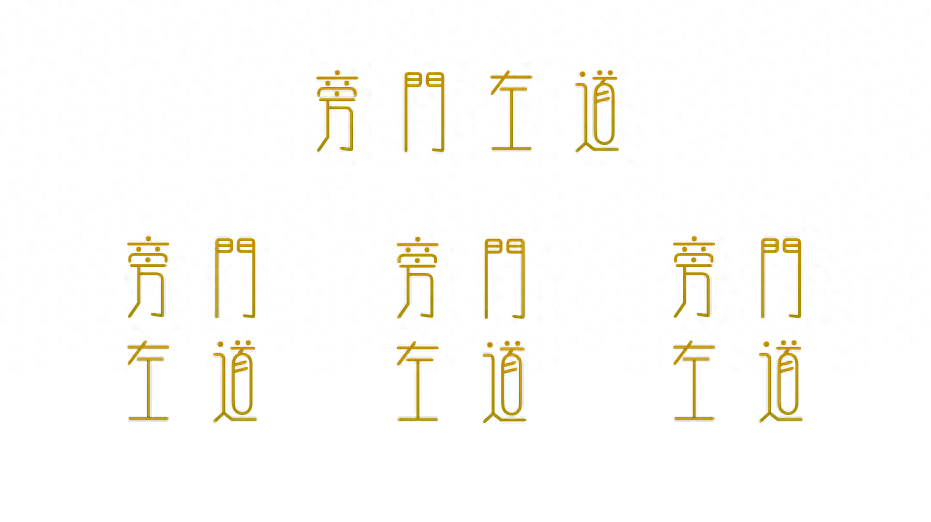
▌Add company LOGO to PPT
When using Powerpoint to make a presentation for a company, it is best to add the company's logo on the first page, which can indirectly create free advertising for the company. Execute the "View - Master - Slide Master" command, put the logo in the appropriate position in the "Slide Master View", close the master view and return to the normal view, you can see that in each A logo is added to the page, and it cannot be changed in normal view.

This article is highly recommended to be collected, it will definitely make you super powerful!
In addition, I have also prepared a super detailed PPT learning material for you! Contains 45 pages of PPT learning courseware and 200+ commonly used PPT layout templates! It will definitely help you make awesome PPT!
Click on my avatar and send a private message with the keyword [PPT Welfare] A PPT learning package worth 199 yuan to share with you!
Articles are uploaded by users and are for non-commercial browsing only. Posted by: Lomu, please indicate the source: https://www.daogebangong.com/en/articles/detail/5-ge-PPT-bu-wei-ren-zhi-de-hei-ke-ji-ge-ge-shen-huai-jue-ji-jue-dui-sao-cao-zuo-ni-zhi-dao-ji-ge.html

 支付宝扫一扫
支付宝扫一扫 
评论列表(196条)
测试