A friend, the leader asked him to make a PPT, the time was very tight, he organized the content and logic, but when he was about to make the PPT, he found that he didn't know how to design the overall background.
Considering the time constraints, it is impossible to spend more time designing PPT backgrounds, so I recommended to him the following 5 most time-saving and labor-saving PPT background production methods.


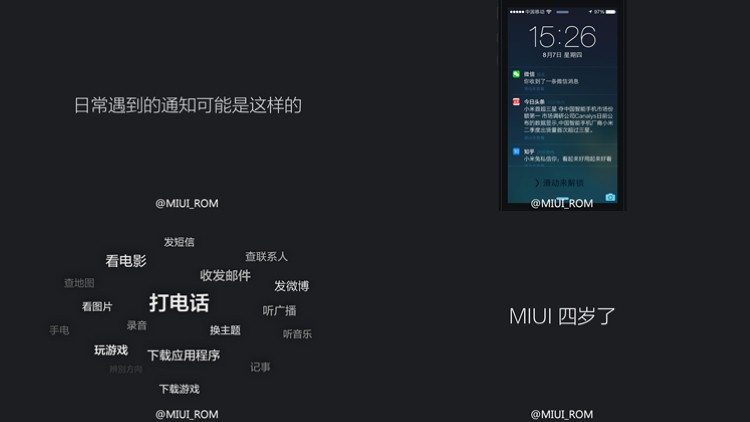
If you are interested in this MIUI6 conference PPT, there is a download method at the end of the article
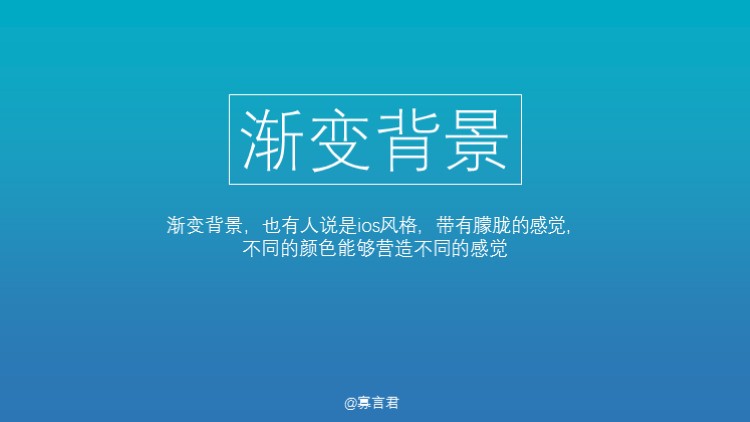


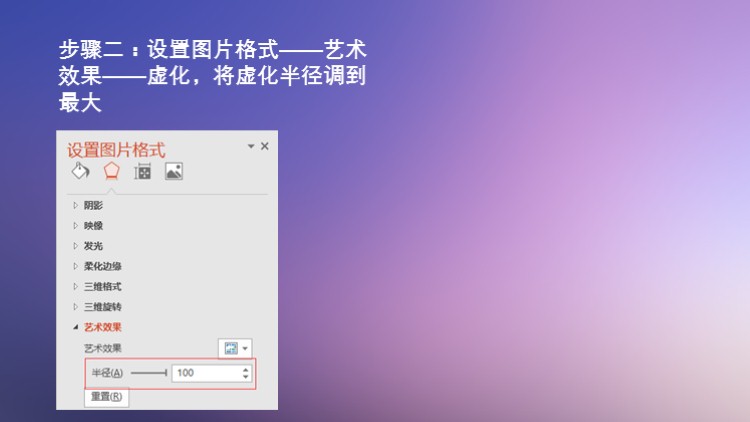
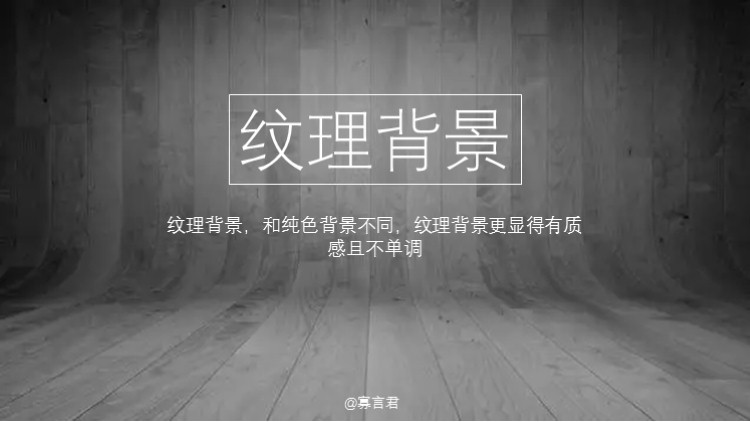
I wrote an article "Where to find a clean PPT texture background" (click the title to jump) and sorted out a lot of texture backgrounds, you can download them




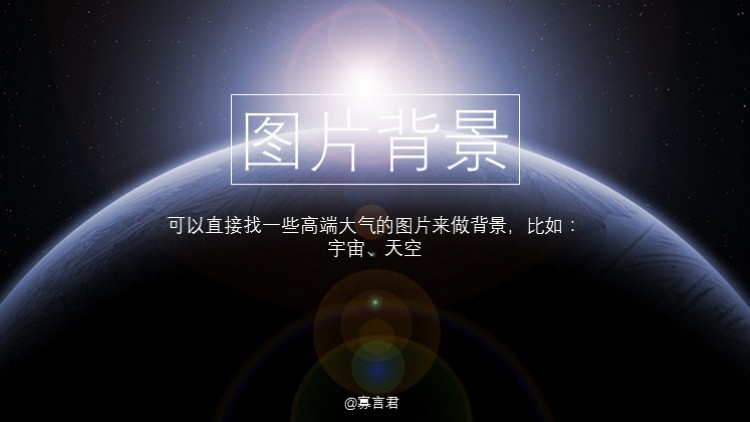
There are many ways to add a mask to a picture, you can try both horizontal and vertical


Use a picture as the background, often combined with the picture mask background
When time is tight, you may wish to use one or more of the above methods, which can help you quickly complete a PPT
Please go to the attachment to download the tutorial source files and MIUI6 conference PPT
Articles are uploaded by users and are for non-commercial browsing only. Posted by: Lomu, please indicate the source: https://www.daogebangong.com/en/articles/detail/5%20ways%20to%20quickly%20get%20the%20PPT%20background.html

 支付宝扫一扫
支付宝扫一扫 
评论列表(196条)
测试