In the workplace, PPT is an essential skill. I believe many people want to make beautiful PPT quickly. In fact, it is not difficult to quickly make exquisite PPTs. Today, the editor will share with you 5 plug-ins that PPT masters have kept privately. I believe that if you make good use of them, you can also quickly make exquisite and beautiful PPTs!

1. Practical functions
1.PA pocket animation
Cool and beautiful animations are absolutely indispensable for making PPT. And the plug-in of PA Pocket Animation has a lot of cool animations, you can directly choose cool animations to add in it, so as to make your PPT cool~

2. iSlide
iSlide, this plug-in is also one of the PPT plug-ins hidden by the PPT master. The functions of iSlide are relatively comprehensive, mainly including supplementary animations, smooth transitions, smart charts, puzzles, etc. In addition, there are many exquisite pictures for you to choose from. In addition, you can also choose according to the color library it provides Color, color matching Oh!
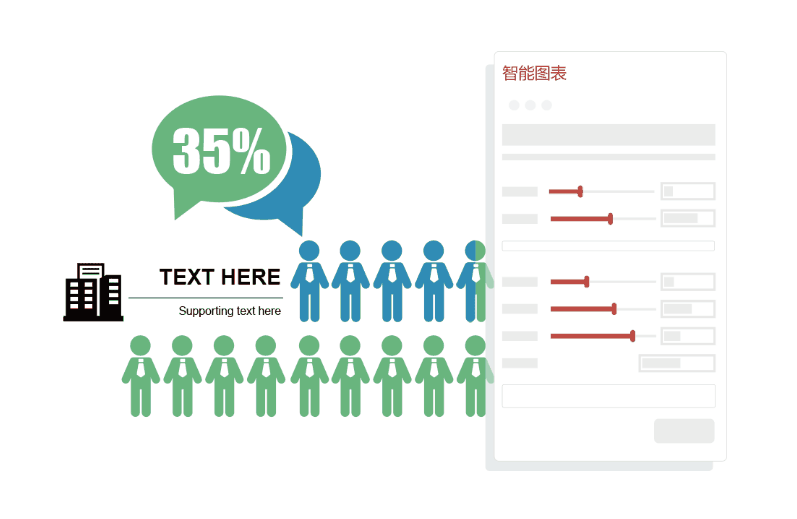
3. thinkcell
Many PPT masters will use thinkcell to make tables, but it is indeed faster to use it to make Excel tables, and the results are very good! So friends who often need to insert tables in PPT, this PPT plug-in will be used.
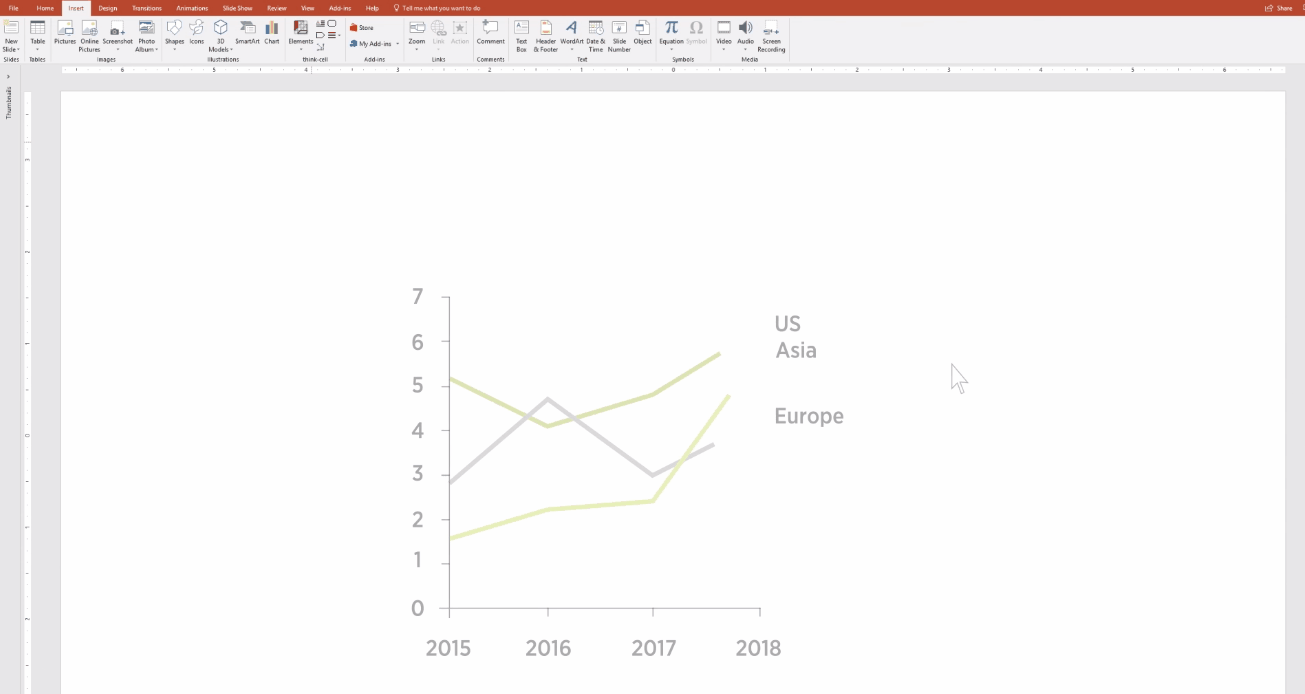
2. Image processing and beautification
1. PPT landscaping master
The PPT is too ugly, what should I do? It’s okay, PPT Beautification Master can help you quickly beautify your PPT, making your PPT look better immediately~ In PPT Beautification Master, there is a [Magic Dress Up] function, activate this function, read a spell, your PPT It will become refined and cool immediately.
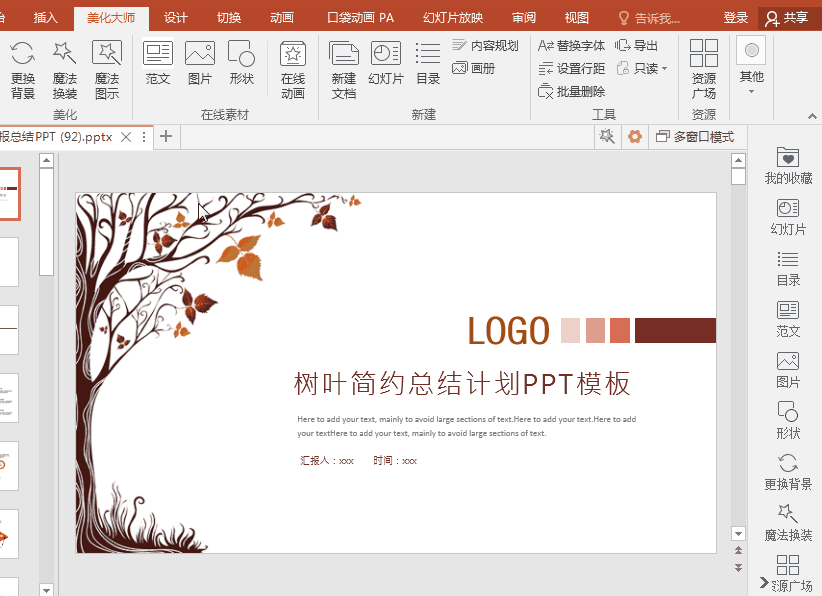
2.OK plug-in
The OK plug-in can also be used to help us process the pictures in PPT~ It is also one of the plug-ins hidden by the PPT master. In addition to being used to process pictures, it can also be used to color, process charts, make tables, and more.
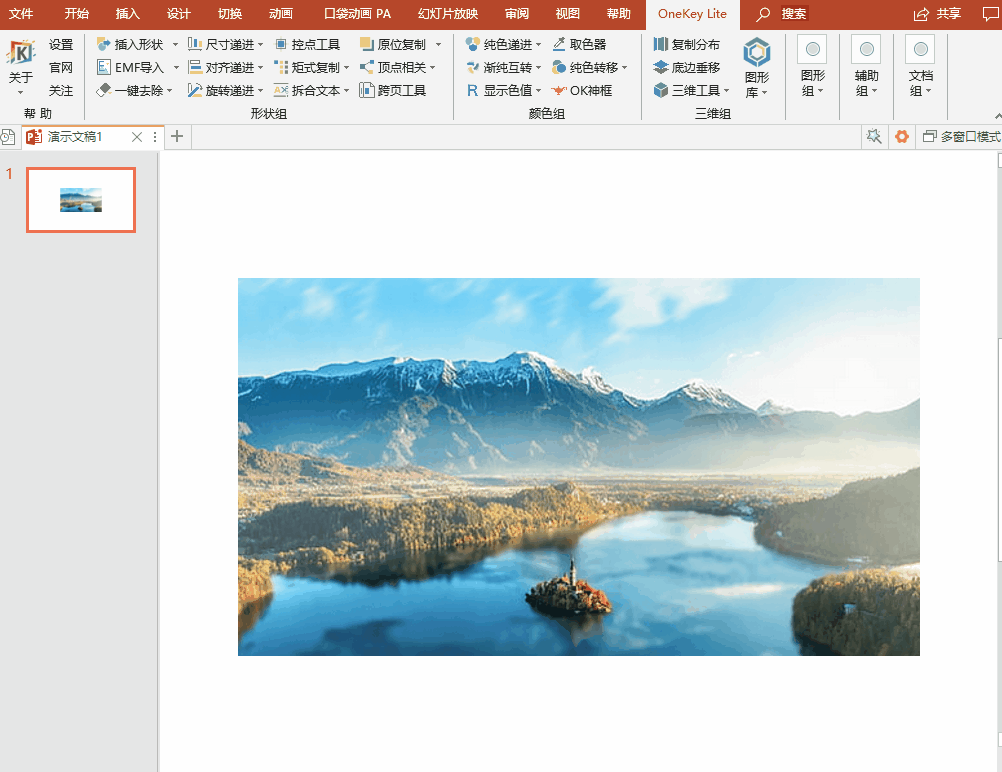
The above is today's sharing. Have you all got the above PPT plug-ins? Friends who think it is good, you might as well like it and save it~
Articles are uploaded by users and are for non-commercial browsing only. Posted by: Lomu, please indicate the source: https://www.daogebangong.com/en/articles/detail/5%20plugins%20privately%20kept%20by%20PPT%20masters%20using%20them%20well%20Xiaobai%20can%20quickly%20make%20exquisite%20PPT.html

 支付宝扫一扫
支付宝扫一扫 
评论列表(196条)
测试