Text | Brother Ming, former McKinsey strategy consultant, Accenture management consultant, an old driver who likes to use mind maps to structure PPT, welcome to pay attention, and become a workplace elite together.
The skills to be shared today are used by almost everyone when doing PPT, whether it is company introduction, product promotion, or schedule, project progress, We recommend using a timeline for any time-related PPT. Let the audience clearly understand the progress or next step of the plan.
First look at the effect:

The production process consists of 3 steps:
(1) The zoom effect of the background image
(2) Timeline production and animation effects
(3) 3D animation effect production
1. The zoom effect of the background image
This step is very simple. Insert a picture in PPT, then click "Animation", "Insert Animation", "Highlight", and select "Zoom in/Zoom out".

2. Timeline production and animation effects
Making the timeline, this step is a little more complicated, using the Boolean operation function in PPT.
(1) Insert 2 ellipses, first select the left ellipse, then select the right ellipse, and then select "Cut" in "Shape Format" and "Merge Shapes" to create a crescent-shaped timeline.
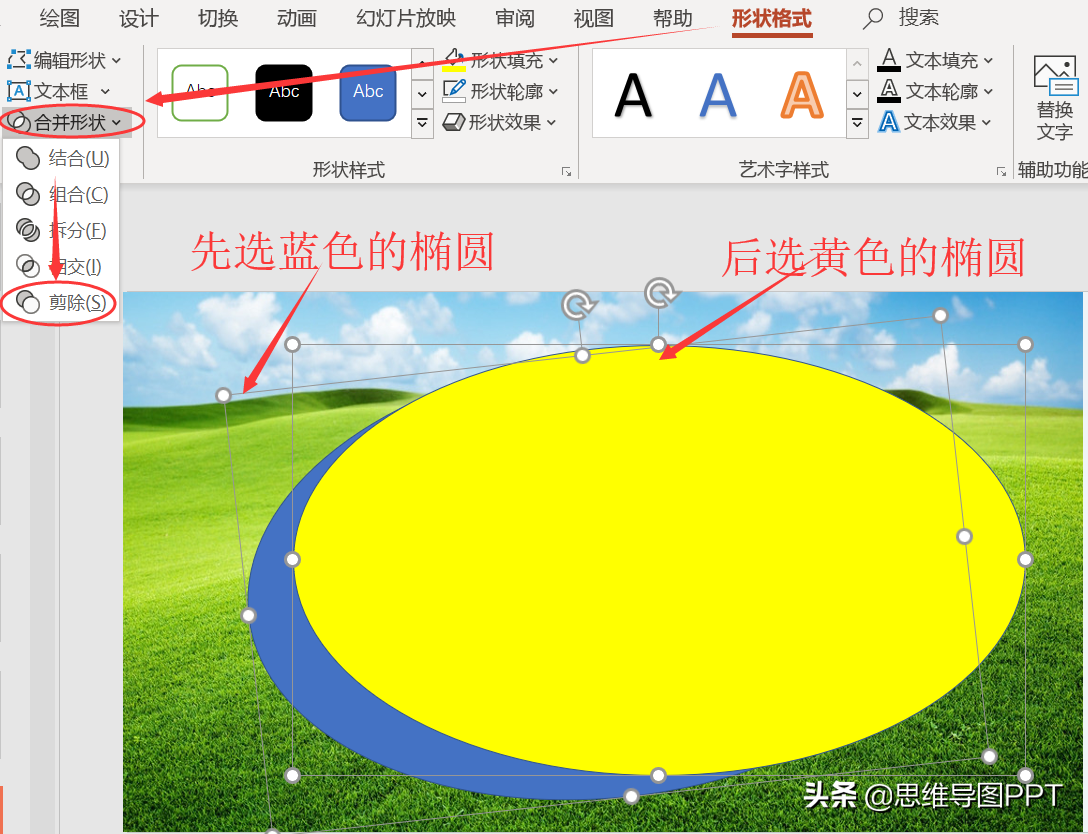
(2) In order to achieve the turning effect on the time axis, we need to split the crescent into two halves, so as to set different animation effects for the two halves of the crescent. The method is to insert a rectangle under the crescent, select the rectangle, and then select the crescent. In "Shape Format" and "Merge Shapes", select "Intersect" to get the upper half of the crescent, and use the same method to get the other half of the crescent.

(3) Set the time axis path, select the upper half of the crescent, set "Erase" in the animation, select "From Right" in the effect option, and select "From Left" for the lower half of the crescent, so that the time axis starts from the right Turn left, then turn from left to right.

Three, 3D animation effect production
(1) Insert the 3D model, "insert", "3D model", currently PPT supports "*.fbx, *.3mf, *.obj, *.stl" and other formats, and the 3D model can be adjusted in direction and size at will.
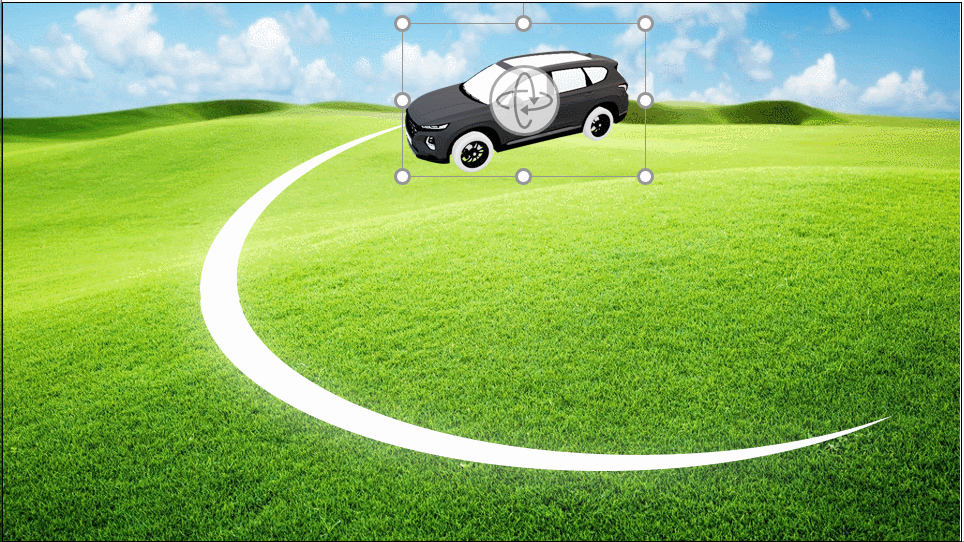
(2) The key step is to set a custom path, as shown below

(3) Edit the vertices to realize the movement of the car along the time axis

*(4) The key step is to set the turning effect. This function is only available on the 3D model. When the custom path is passed on the ordinary graphics, the graphics are selected to move, such as the front of the car on the graphics. Left, always face left when moving, but after moving into the 3D model, the PPT adds a "turntable" effect, which will automatically adjust the front of the car.
Method: Click on the 3D model, click "Animation" and "Turntable" in turn to realize the turning effect.

*(5) Key steps, after the car turns, the chassis appears upturned, which can be realized through the "turntable" effect again, because the body wants to be upturned by about 30°, so we can turn the turntable In the properties, set the direction "up", the quantity "-30", OK, you're done, just beautify it properly.
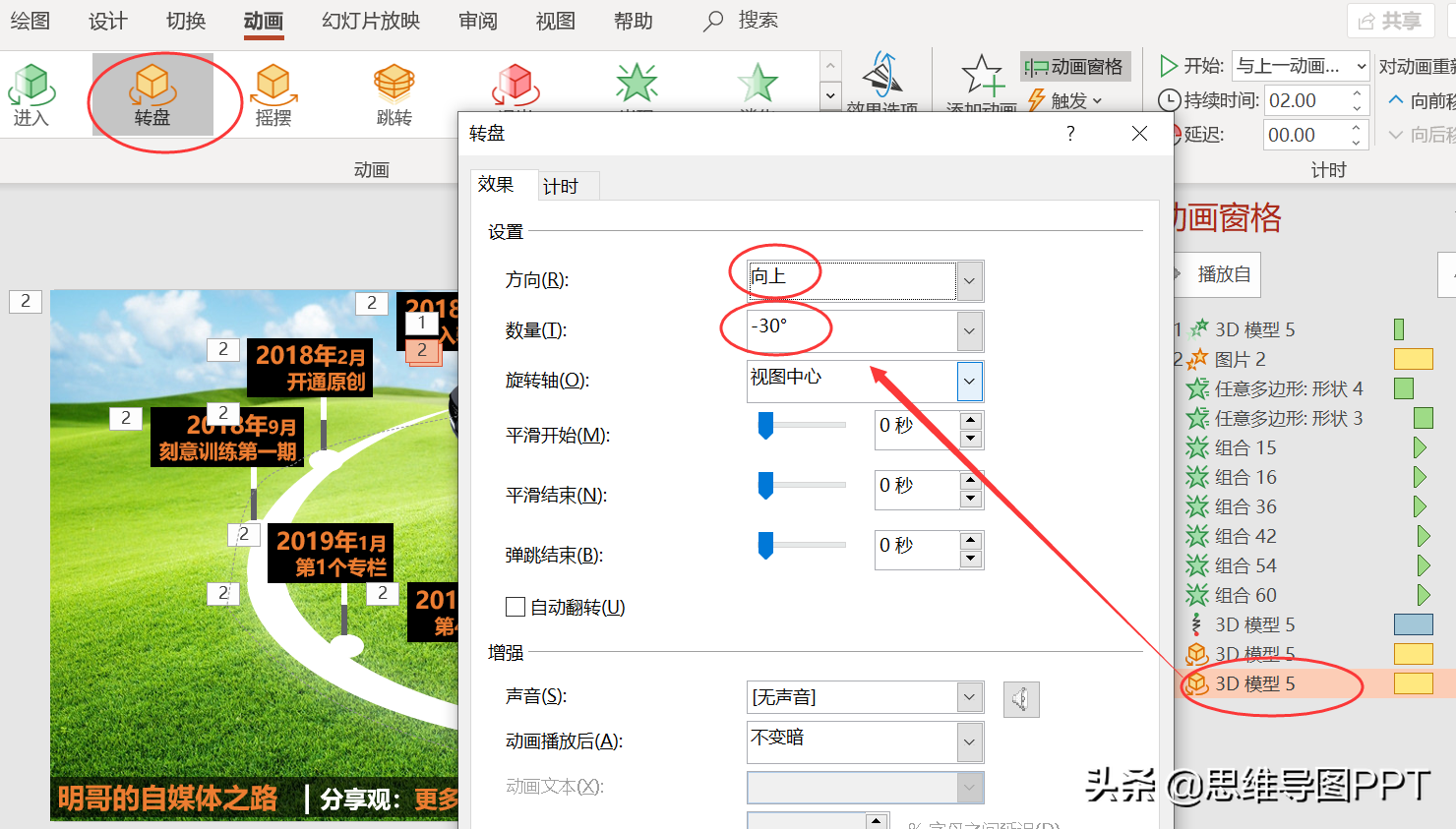
We can see that after the car turned, at the last moment, the body turned from upturned to flat on the grass.
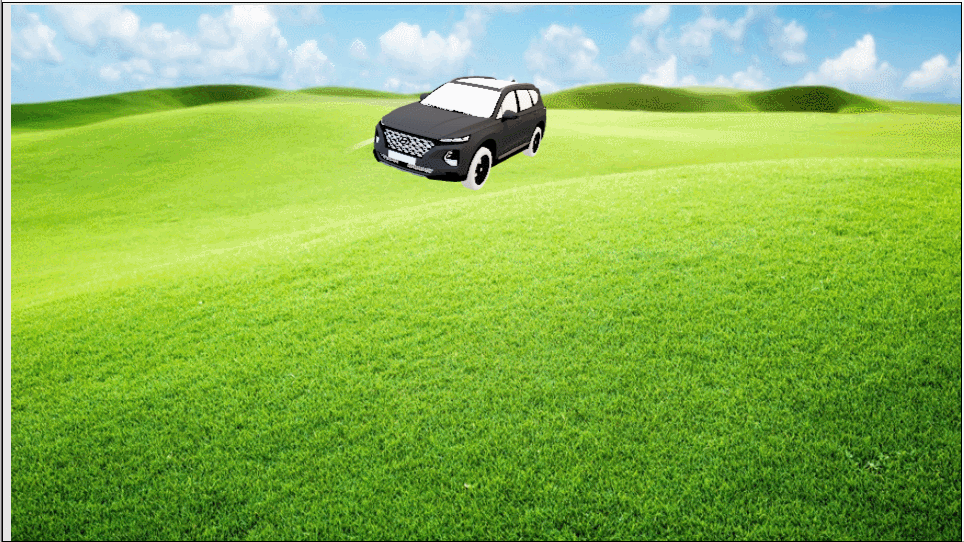
More Tips
You can read my column. It took a year to sort out and refine the column, and all the categories have been sorted out. If you want to know or buy, please send "2019" to contact by private message.
8134 source files, 13G mind map+PPT+sales Tips, pack and go! forward learning
Column content summary:
(1) More than 230 original resource packages, including sales master series, consultative sales training notes, McKinsey methodology series, etc.
(2) There are 7728 templates (999+), materials, experience notes, skills, etc., and the resource pack is 10G+.
(3) Mind map, core methodology, reading notes, personal summary, etc.
McKinsey series: collection of McKinsey methodologies, 13 PPTs such as pyramid principle, questioning technique, note-taking technique, etc.
Sales Series: Do sales always get rejected? Follow these 6 steps and 7 tips to be your own top Sales
PPT series: 109 PPT theme dry goods, 7728 templates, cases, materials, skill source files, forwarding
Articles are uploaded by users and are for non-commercial browsing only. Posted by: Lomu, please indicate the source: https://www.daogebangong.com/en/articles/detail/5%20minutes%203%20steps%20to%20make%20a%20timeline%20of%20movie%20effects%203D%20animation%20makes%20your%20PPT%20instantly%20taller.html

 支付宝扫一扫
支付宝扫一扫 
评论列表(196条)
测试