Alibaba Vector Library
In PPT, pictures can be said to be the finishing touch. It is important to have a vivid picture, but the quality of the picture cannot be ignored. Using blurred or watermarked pictures will undoubtedly reduce the beauty of PPT. The Alibaba Vector Library can provide a large number of high-definition vector images, and can perform operations such as vector icon download, online storage, and format conversion.
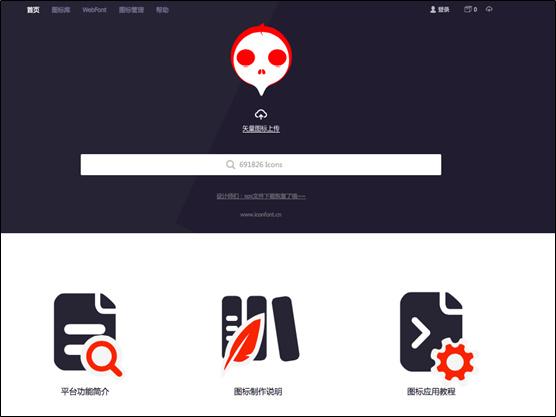
Form Master
If the PPT content contains a large number of figures, it is better to convert these figures into charts, which will be more vivid, and Form Master can help you easily complete the production of these charts. Form Master has a powerful chart making function. You only need to import data into Form Master, and you can make beautiful charts in a few simple steps.

Easy icon
It is inevitable that icons need to be used in PPT production. Easyicon can provide a large number of chart resources. It has the function of searching icons by category, color, title, and series. Just enter the corresponding keywords. You can quickly find the PPT icon you need.

PPT store
Templates are the soul of PPT. Even if you are a PPT rookie, a good template can make your PPT look like a master, but it is not easy to find a suitable PPT template. The PPT store has a wealth of PPT templates and PPT materials, as well as original PPT tutorials and free PPT courses for PPT novices to learn.

Seeking font network
If you encounter a favorite font in the picture and want to use it in your own PPT, what should you do? Ask Font.com is a good choice. Just upload a picture containing the font, and the website can recognize the font. Ask Font.com Not only can Chinese be recognized, but also English, Korean, Japanese, etc. can be recognized.

Articles are uploaded by users and are for non-commercial browsing only. Posted by: Lomu, please indicate the source: https://www.daogebangong.com/en/articles/detail/5%20Powerful%20Websites%20You%20Need%20to%20Know%20About%20Making%20PPT.html

 支付宝扫一扫
支付宝扫一扫 
评论列表(196条)
测试