Last night, display industry analyst Ross Young exposed the iPhone 14 Pro and max screen size:

According to previous revelations, netizens have made their own renderings of this year's new iPhone 14. I wonder how different it will be from the new phone?

Okay, without further ado, let’s get straight to the topic today. Let’s take the design of Apple’s official website as an example to talk about some layout tips in PPT!

Today, let’s take a look at some PPT layout tips you can learn from Apple’s official website!
1. Centered typesetting
Centered typesetting can be said to be the centerpiece of the design of Apple’s official website , the most frequently used typesetting method!

Using centered layout can highlight the focus of the page and focus the audience's attention on the theme of the page. Just like in web design, it is the same in PPT design!


2. Left and right typesetting
Left and right typesetting is also our most common typesetting method. This type of typesetting will Make the page look neater and make it easier to highlight different content separately!

Place the text on the left and the product on the right, which can highlight the text information without interfering with the display of the product:

Of course, it’s not just Apple, like Samsung:

Huawei:

Xiaomi:

This typesetting method will be frequently used in the design of the official website!
The same layout method, we put it in PPT:

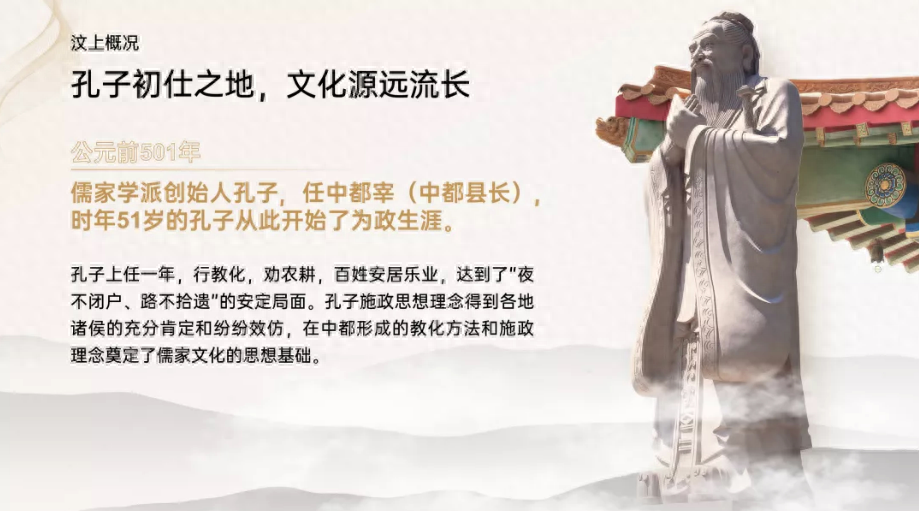
It is also concise and organized!
3. Diagonal layout
If you are used to the conventional centered layout and left and right layout, you can also try the right layout Angular typesetting!

Diagonal layout will make the page look more designed and give people an eye-catching feeling:

Let’s try diagonal layout in PPT, and the sense of design will come!


Of course, in addition to the above typesetting method, top and bottom typesetting is also a very good typesetting method:


Alternatively, you can try this wrapping format:


It will give people a novel feeling!
There is more than one way to schedule. You can flexibly choose the layout method according to your own content to make the PPT page look more refined!
Of course, if you still don’t know how to typesetting, it doesn’t matter. I have compiled 46 sets of classic layouts, and friends can just apply them!


If you need this valuable layout template, you can:

If the article is useful to you, don’t forget to pay more attention to me@PPT Evolution~
In addition, remember to like and retweet more!
#PPTDesign##WORKSHOP DRY ITEMS##APPLE#
Articles are uploaded by users and are for non-commercial browsing only. Posted by: Lomu, please indicate the source: https://www.daogebangong.com/en/articles/detail/46-tao-mu-ban-mian-fei-song-zhe-da-gai-shi-wo-jian-guo-zui-quan-de-PPT-ban-shi-ji-jin-le.html

 支付宝扫一扫
支付宝扫一扫 
评论列表(196条)
测试