Rendering filter - flame
Learning purpose: Understand the usage scenarios and methods of using rendering filter flame, review and consolidate the basic skills of PS learned previously. Learn to use the flame filter to draw flames, understand the various parameter effects in the flame filter and how to adjust them, use the flame filter to create flame characters and draw flames.
Specific steps:
1. Open the picture - text tool - enter letters - adjust font and size
2. CTRL+ENTER to load text selection - Path panel - Change selection to path
3. Return to the layer panel-new layer-filter-rendering-flame
4. Basic tab:
flame type | There are 5 types of flames |
length | The length of the flame, random, multiple flames are of different lengths |
width | flame width |
angle | angle of flame |
time interval | The distance the flames separate on the path |
quality | flame effect |
Advanced tab:
Turbulence | degree of flame distortion |
sawtooth | Smoothness of the edge of the flame |
Opacity | The contrast between the bright and dark parts of the flame can also be adjusted later. |
flame lines | The complexity of flames |
bottom aligned | Flame base alignment on path |
Randomize shapes | Check it so that the shapes of each flame on the path are different. |
4. Basic type selection 2 Multiple flames along the path - length 60 - width 17 - angle - time interval 10 - quality (sketch)
5. Advanced tab - Turbulence 16 - Jagginess 0 - Opacity 36 - Line 12 - Bottom alignment 5 - Flame style (normal) - Flame shape (parallel) - Check Randomize shape
6. Hide the text layer - cancel path selection - adjust color (contrast, hue, saturation)
You can also use a pen to draw a path, and the flame is generated according to the path
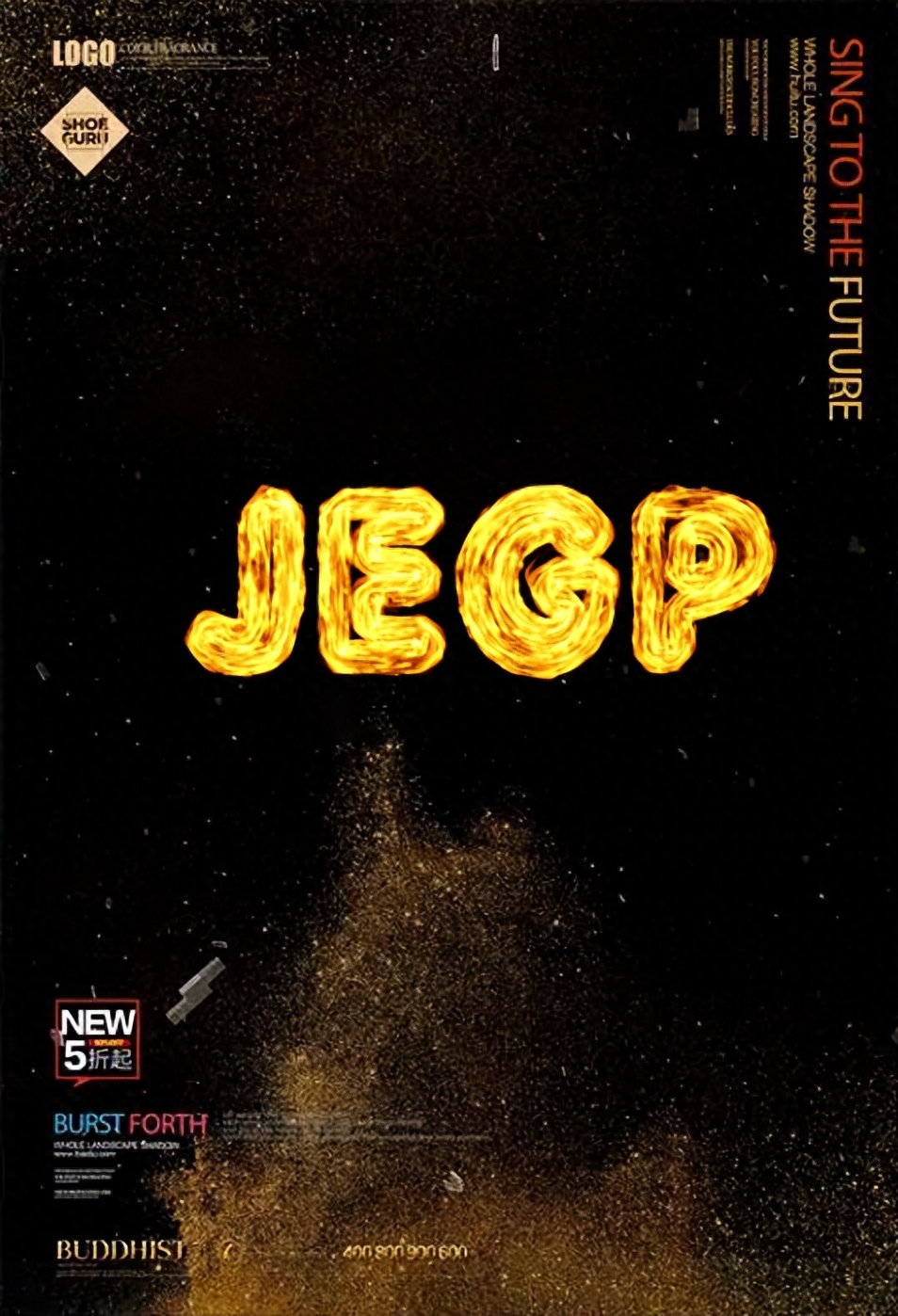
Create flame text

Draw flames
Articles are uploaded by users and are for non-commercial browsing only. Posted by: Lomu, please indicate the source: https://www.daogebangong.com/en/articles/detail/425-xuan-ran-lyu-jing-zhi-zuo-huo-yan-zi.html

 支付宝扫一扫
支付宝扫一扫 
评论列表(196条)
测试