Using some small icons when making PPT can often play a very good beautifying role.


Choosing icons that fit the content of the copy can reinforce the theme of the copy.

Small icons can also play a big role when used well!
Do you often use it when making PPT?
So the question is, where do you find these small icons?
look down
Introducing several useful icon websites:
Alibaba Iconfont
This is Alibaba’s own icon website, and the icons provided are quite simple and flat style.
You can also adjust the color and format of the download by yourself. The content page is relatively rich. If you are making workplace PPT, it can basically meet your requirements. The key point is that it is completely free and a very conscientious website.
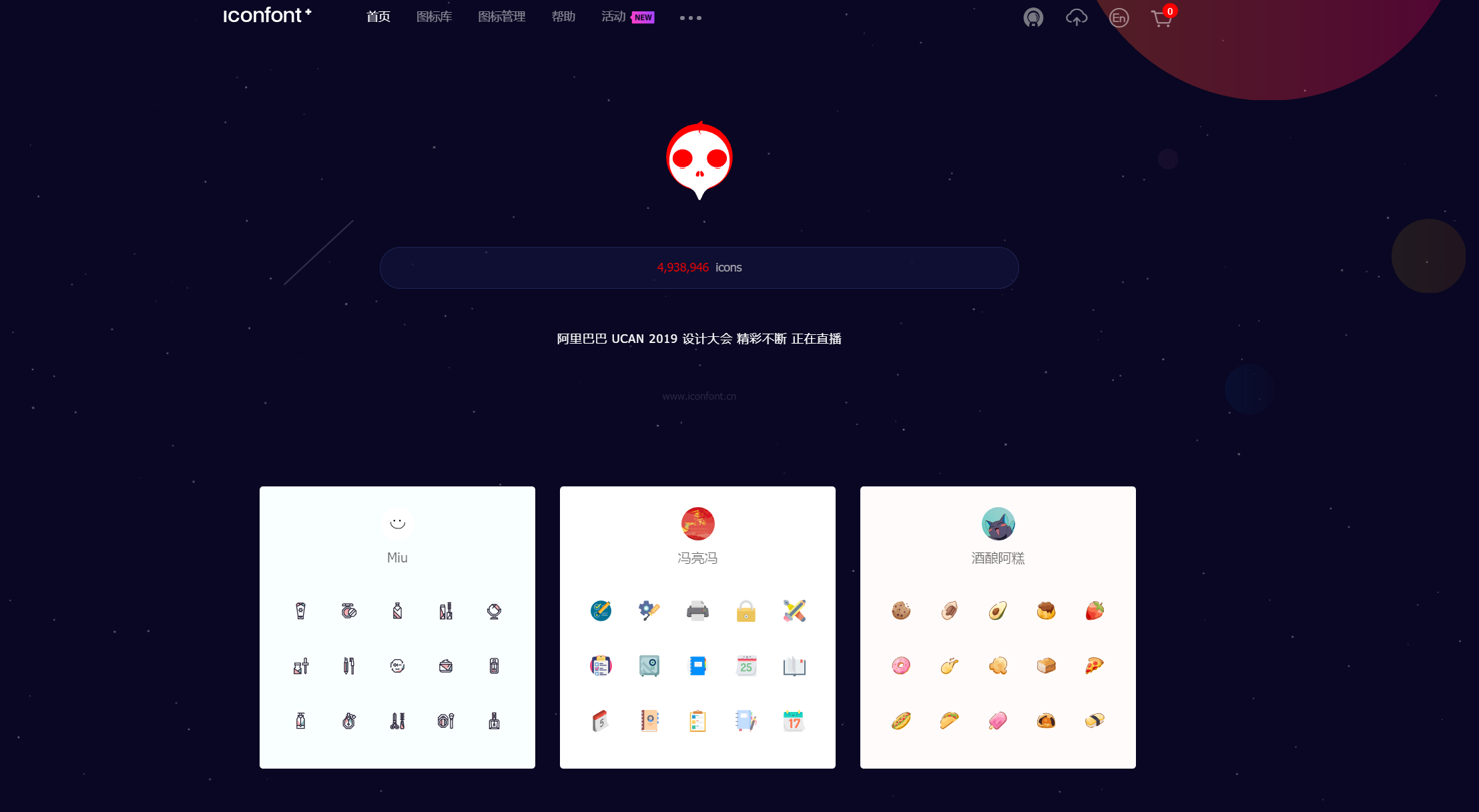
Looking for Icon

The icons on this website will be a bit more complicated. If the icon you are looking for is relatively niche, you can search for it on this website.
The website provides free icons, as well as paid sections.
freepic
This is a picture website, but it has sections with small icons and is categorized.
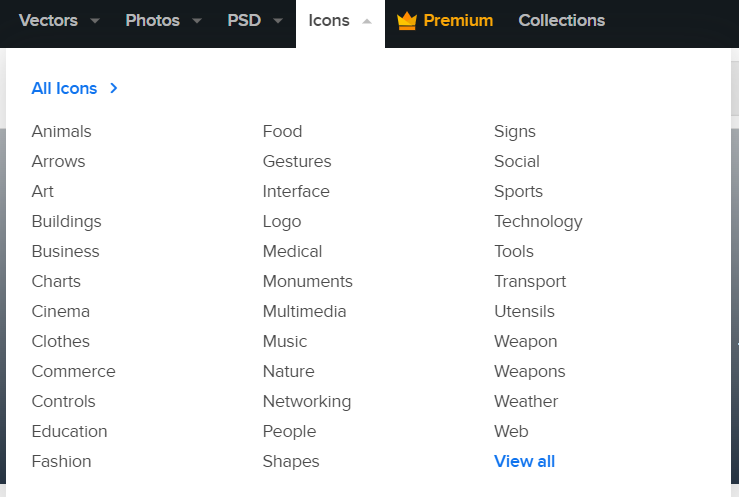
Clicking on signs will bring up a page like this. The icons are also in a flat style.
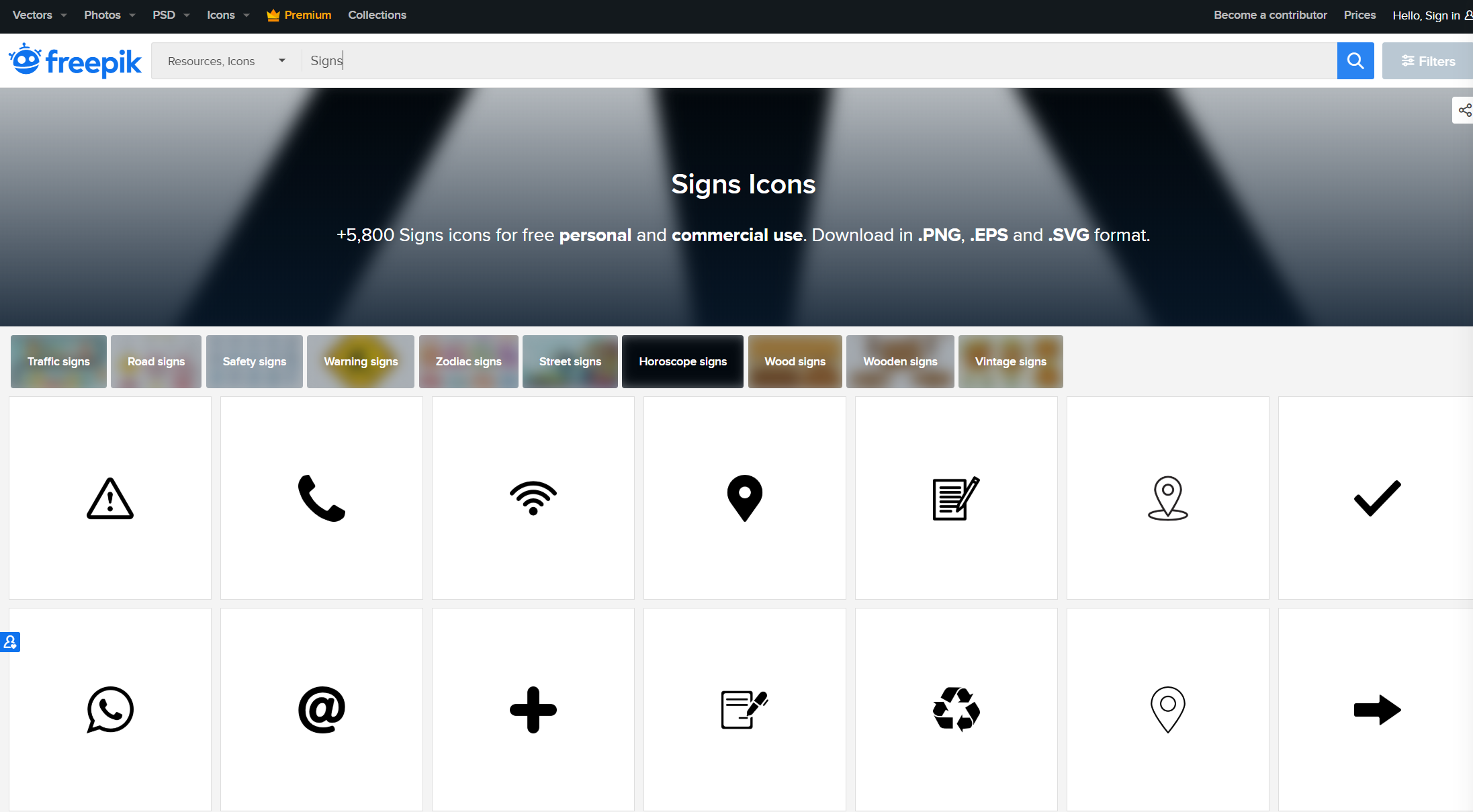
The quality is pretty good, you can try it.
Plug-in comes with it
People who often do PPT will use the iSlide plug-in. This artifact has been recommended many times and is very powerful.
The plug-in comes with an icon library, which can be downloaded at will and inserted into PPT with one click, which is more convenient to use. If you feel the picture is inappropriate after inserting it, you can replace it with one click, which saves time and is easy to operate!
There are also relatively many resources included in the material collection, most of which are flat style icons.

DIY icon
Of course, if you can’t find the icon you want, you can also use PPT software to draw it yourself. Don’t think it’s complicated, it’s actually very simple.
For example, if we want to express the level of mastery of a certain professional skill, we can draw a small icon of a battery:
Just insert two rounded rectangles of different sizes and merge them!

Then you can continue to make batteries with different capacities


This will bring up the icon, and you can control the battery power yourself.
The above is how I often search for small icon materials!
In addition, if you need a PPT template, you can follow me to get it for free
How to get it: Reply to [PPT template] by private message in the background, and you can get it Take advantage of the massive PPT template resource package I have prepared for you!
Articles are uploaded by users and are for non-commercial browsing only. Posted by: Lomu, please indicate the source: https://www.daogebangong.com/en/articles/detail/4-ge-qiang-da-de-tu-biao-su-cai-wang-zhan-PPT-da-shen-qiang-lie-tui-jian-zai-ye-bu-pa-tu-biao-nan-zhao.html

 支付宝扫一扫
支付宝扫一扫 
评论列表(196条)
测试