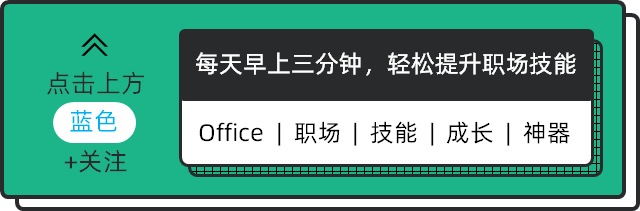 Author: Xiaoshi children's shoes
Author: Xiaoshi children's shoesSource: Mangzhong College (ID: lazy_info)
Word can be said to be a very magical software, there are two“almost”, almost Everyone can use it, and almost everyone can't use it well.
There will always be one typesetting problem that annoys you. The same document looks like this when you typeset it.
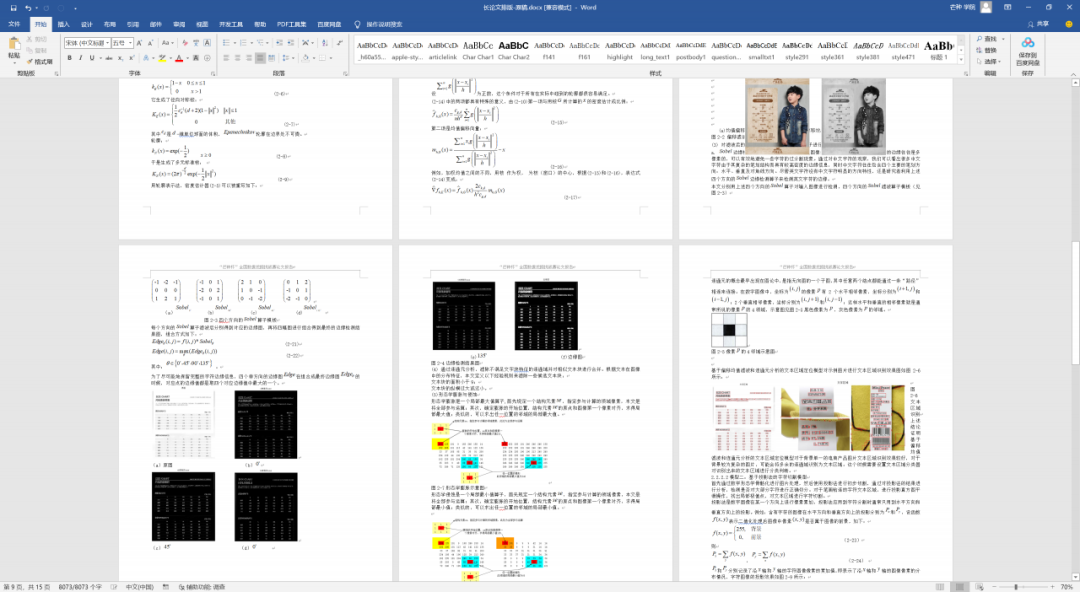
What should beWritingNo words, no typesetting, pictures mixed in At the same time, the text spacing has not been adjusted, the table of contents has not been done well, and so on.
With the same software and the same text, someone will always be able to format the original "messy" document very beautiful.
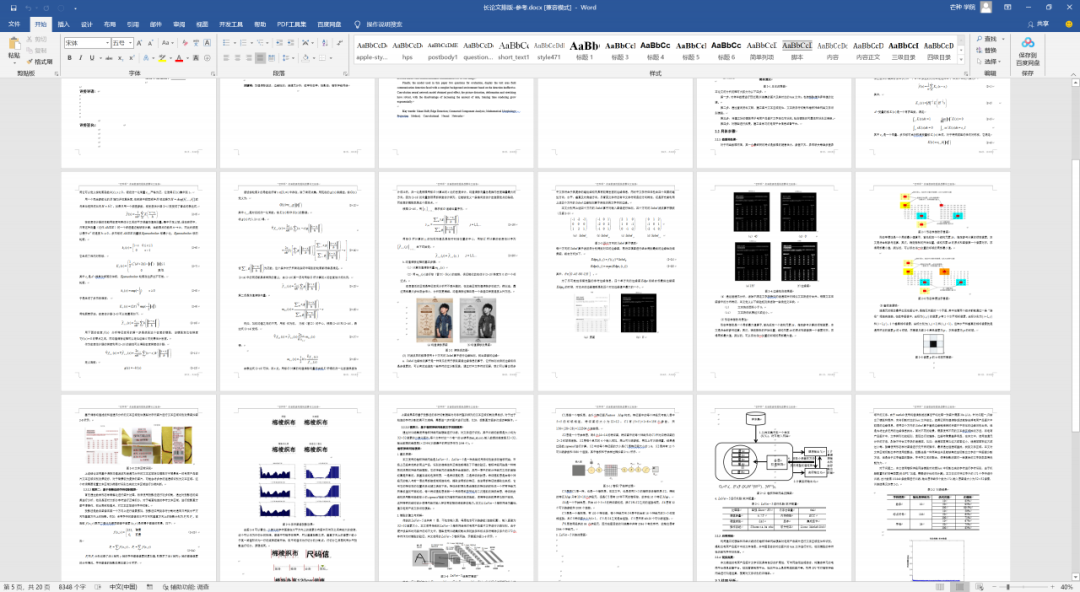
The difficulty of typesetting is that there are so many formats and different standards:
The cover/table of contents/abstract/text/picture each have their own format;
Different document format requirements are also inconsistent, such as official documents/papers/journals/reports, etc. have different formats;
The format requirements are also changing every day, and the operation must be repeated every time;
As the number of documents increases, the typesetting becomes confusing. How can the typesetting time be greatly improved, and the typesetting of 30,000 words can be easily completed in 5 minutes What?
Xiaozhi will share with you today a Word add-in called 「Little Dinosaur Official Document Typesetting Assistant」.
This plug-in of less than 500Kb can easily allow you to complete the document typesetting in 5 minutes,At the end of the article/comment area, I will help you organize the installation package Come and learn together~
- 01 -
Dinosaur document assistant installation
The technique of installation is very simple. After directly downloading the installation package and double-clicking to install it, 「公文< span > tab.
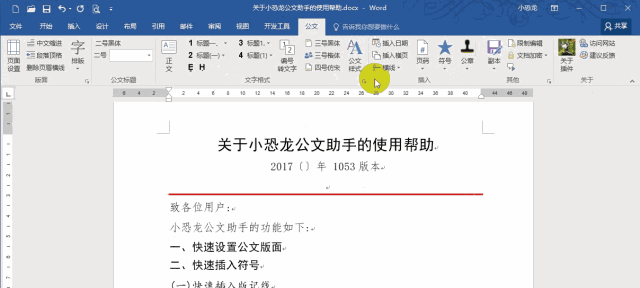
Although it is only about 500Kb, the functions are very complete, and they are all very high-frequency typesetting functions.
Example: Layout, title, text formatting, shape elements, encryption, etc.
And this plug-in strictly follows the "National Standards for Official Document Format of Party and Government Organs" (GB/T9704-2012).
In addition, you can also set your own typesetting standards in the plug-in, the operation is also very simple, click 「Layout」 "Page Setup".
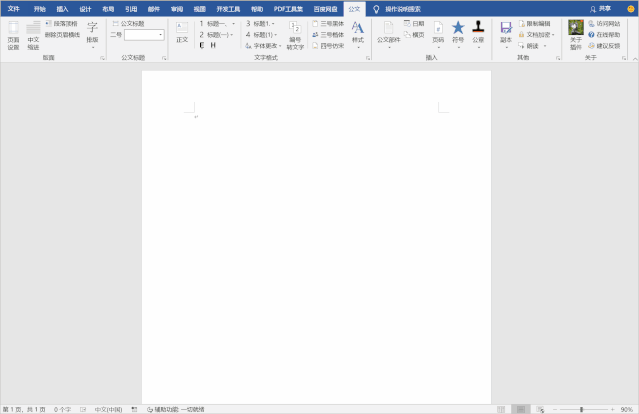
Now that we know how to install it, let's take a look at what is amazing about this plugin. 「God skills」~
- 02 -
Basic general typography skills
Although the skills that can be realized by plug-ins can be realized in Word, the operation is much simpler, such as the most common 「Indentation + top space ".
Word needs to open "Paragraph Settings" to achieve it, and using the plug-in can be done with one click, and it is the most standard specification .
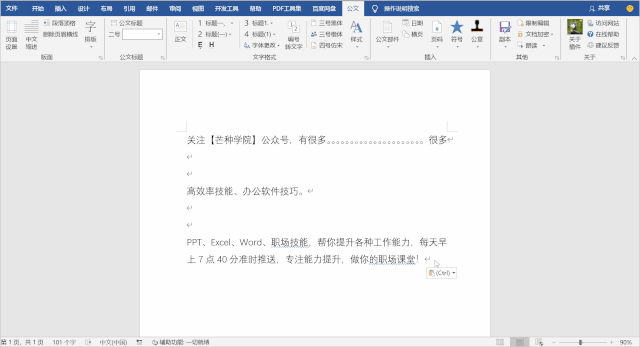
There is also "header line" which is very troublesome to operate in Word. I added it with one step of care. I don't know how to cancel it. The plug-in It can also be done with one click.
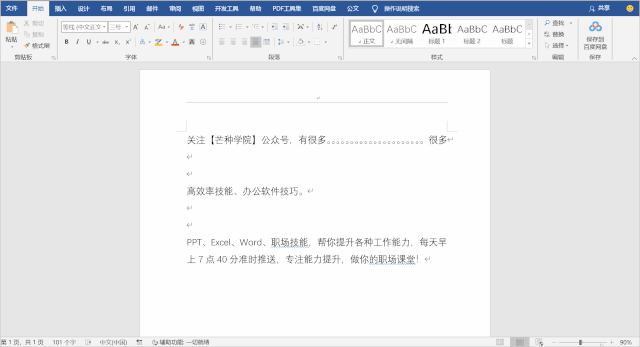
In addition, there is a very good function in 「Layout」, which is to delete spaces, blank lines, hyperlinks, Chinese and English punctuation interchange and so on a collection of more than a dozen typesetting skills.
If your document is very large and the format of the document is very messy, then this function can definitely greatly improve your efficiency.
For example: Delete all blank lines in a Word document with one click, within 1 second.
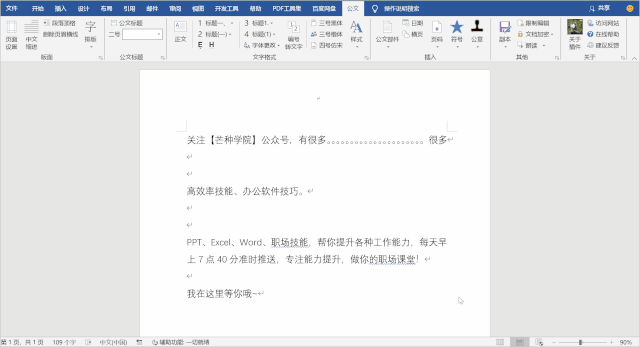
If you want to quickly add spaces between Chinese and English, you can use the plug-in to do it with one click, and the efficiency is very high.
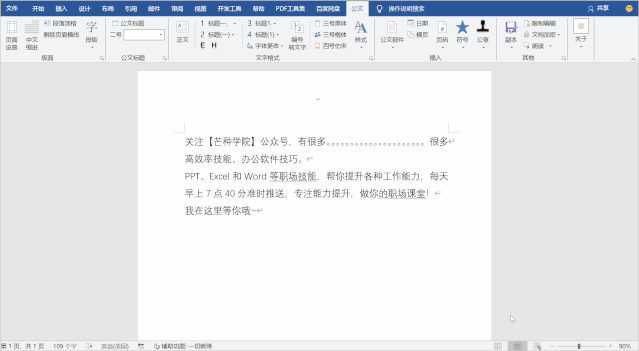
In addition to these two functions, there are 10 other common typesetting techniques under the typesetting function, as follows.
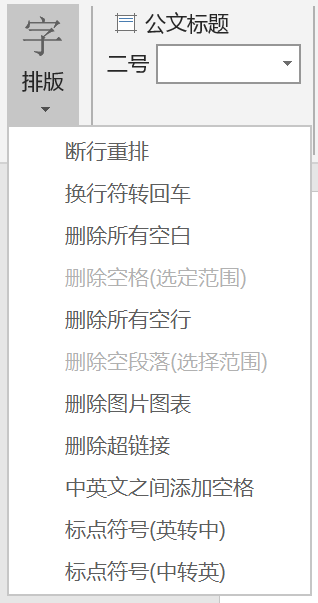
Another very convenient operation is to add different levels of titles to the document. The little dinosaur plug-in provides quick creation of four levels of titles.
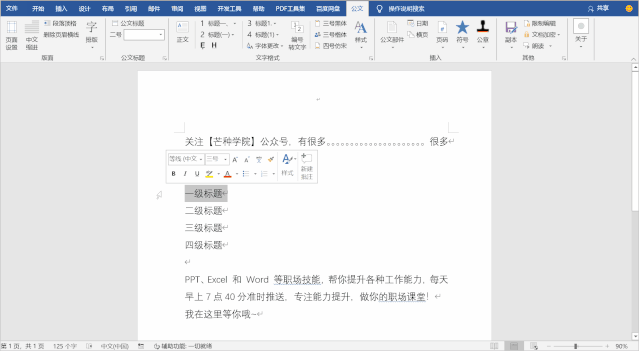
Using the title created by the plug-in, you can quickly create a table of contents for the document by inserting the table of contents, which is very convenient.
Word needs to operate several times to create a title each time.
In addition to typesetting and titles, the plug-in also provides a one-click font replacement function, click " under 「File Format」group Font Change” can be changed with one click.
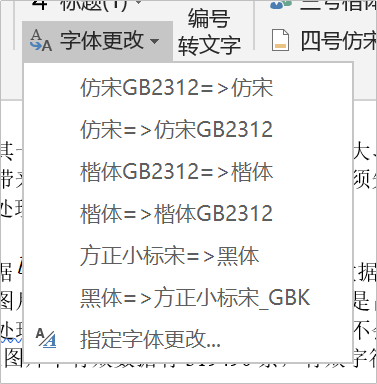
If you don't want to change the fonts of these specifications, you can also click 「Specify font changes」 to replace any fonts in batches at will.
In the font replacement, it is also supported to change the font according to the type, for example, only change the number or letter font, as follows.
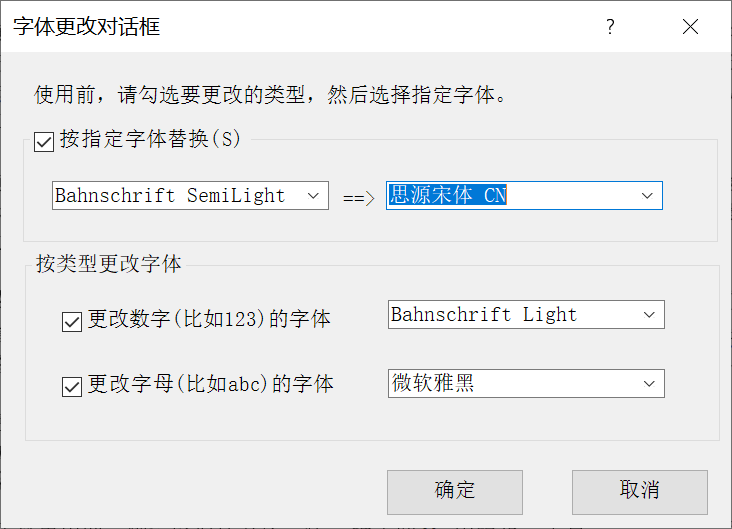
- 03 -
Related skills in document layout
Since it is an official document typesetting plug-in, we must share some techniques used in official document typesetting, in 「Insert A lot of document components are provided in the group.
For example: Separation line, function top and bottom, gutter, version mark, etc., all of which can be inserted into the document with one click.
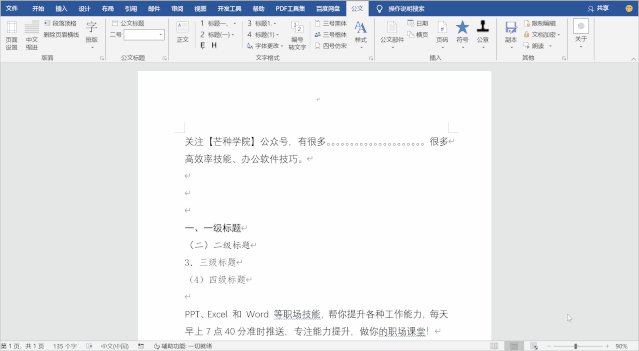
In addition, Little Dinosaur also provides an interface for quickly inserting official seals, which supports importing electronic official seals through pictures or links, which is very convenient.

In addition, the plug-in also provides some special symbols and time, which can be inserted with one click.
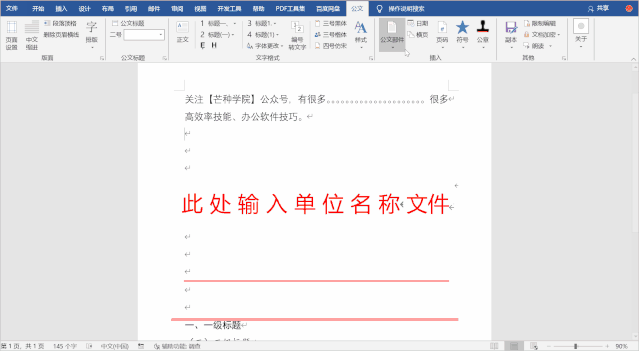
There is also a very strong operation, you can directly insert a < span > "Horizontal page" is also one-click completion.
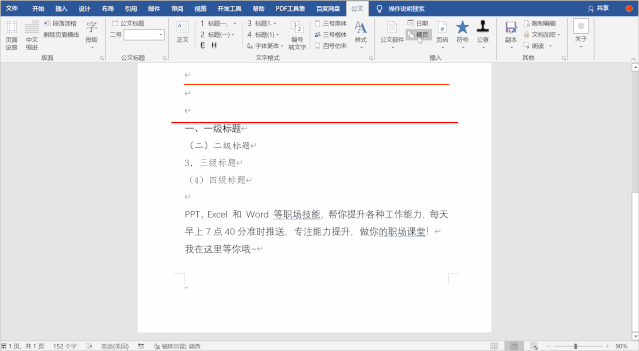
Of course, there are many thoughtful shortcuts in the Little Dinosaur plug-in, and you can feel its beauty only when you use it.
The small value of the plug-in is also ready for everyone, go to the official account background and reply to the keyword 「Little dinosaur ", you can download it with one click~
Interaction in this issue: Do you know any other powerful Word plug-ins? Welcome to leave a message and share it~
Every time Amway puts a lot of energy into writing, if you think it is helpful to you, you may wish to help Xiaobei spread and like it, thank you everyone!
Want more ideas and tips for data manipulation and infographics? "Excel practical class, let your chart speak " value-for-money Excel courseLearn about—— span>

Mangzhong zero-based Excel pivot table training camp, teaching you how to quickly split data, Make data analysis reports, get rid of your boss, and speed up your promotion and salary increase!
Consult and sign up today,Only 59.9 yuan, a total of 30 lessons in 5 hours will teach you to become a master of data analysis from zero foundation ! ?
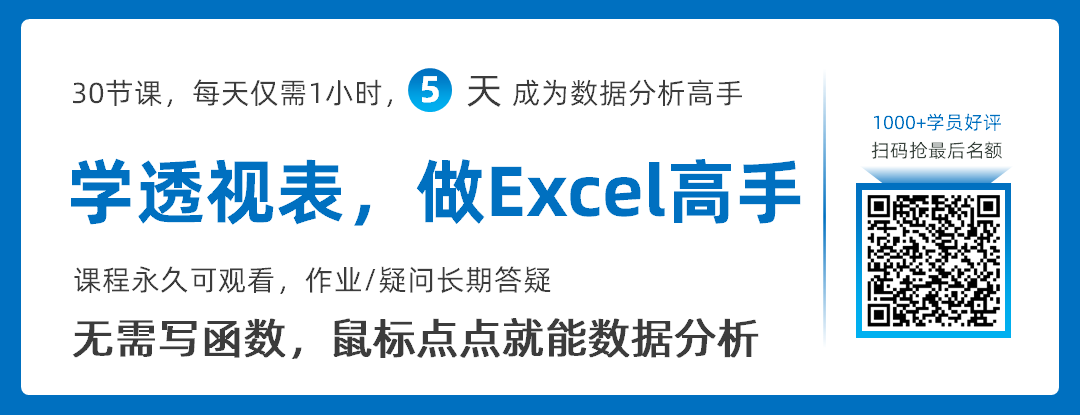
↑A lesson to solve your data analysis problem
With Excel business charts, only 69 yuan,5 hours, a total of 58 lessons to teach you how to make high-end Excel business charts< strong >! ?
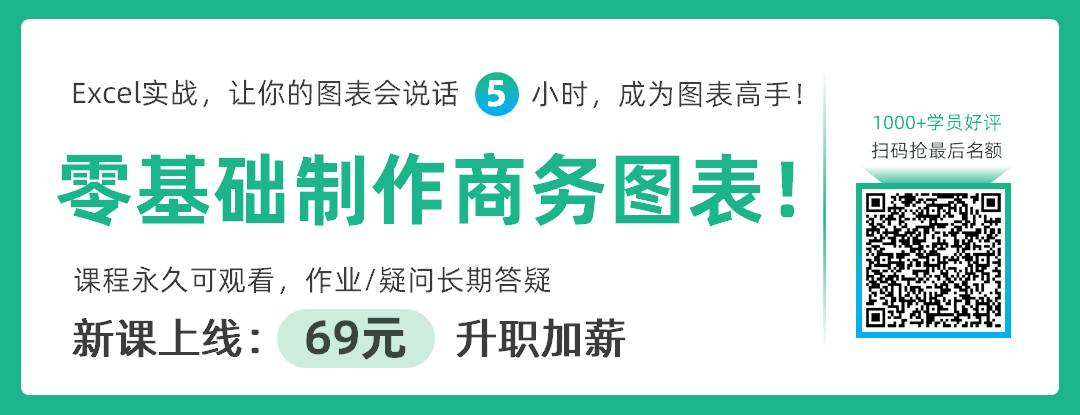
↑One lesson to solve your chart problems
Master the real visual expression of thinking, and make a suitable diagram, you will be able to stand out and make people around you shine.
After learning the course, you can also make this kind of dynamic dashboard in 10 minutes (course case):
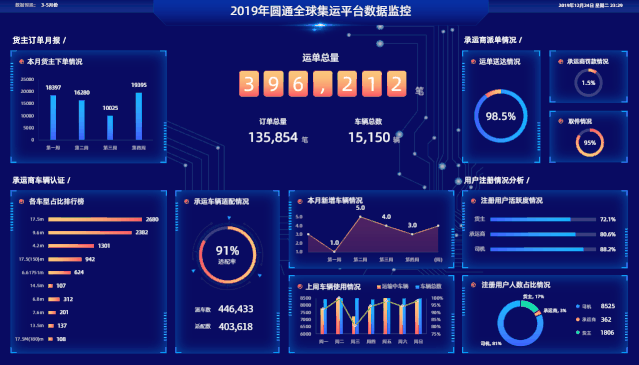
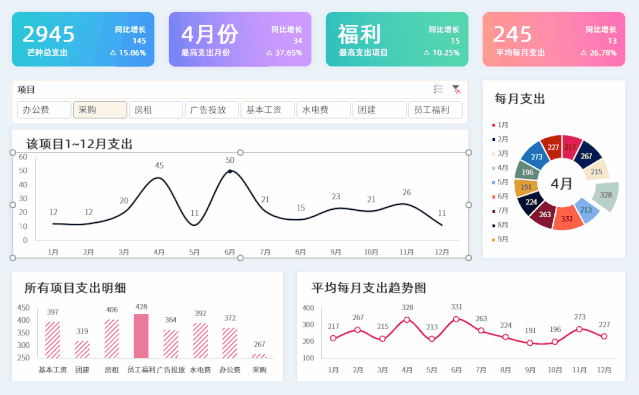
A: Yes, install the Netease Cloud Classroom APP on your mobile phone and log in to your account to learn.
A: Of course, there are homework comments and long-term course Q&A, so I am not afraid that I will not be able to learn.
Scan code to add assistant teacher/course consultation & Q&A
Articles are uploaded by users and are for non-commercial browsing only. Posted by: Lomu, please indicate the source: https://www.daogebangong.com/en/articles/detail/30000word%20document%20typesetting%20in%205%20minutes%20this%20Word%20plugin%20of%20only%20500kb%20really%20powerful%20big.html

 支付宝扫一扫
支付宝扫一扫 
评论列表(196条)
测试