Hello, This is the editorial department of Akiba~
Follow us all the time My friends must know that our readers of Autumn Leaf PPT have done a big thing recently!
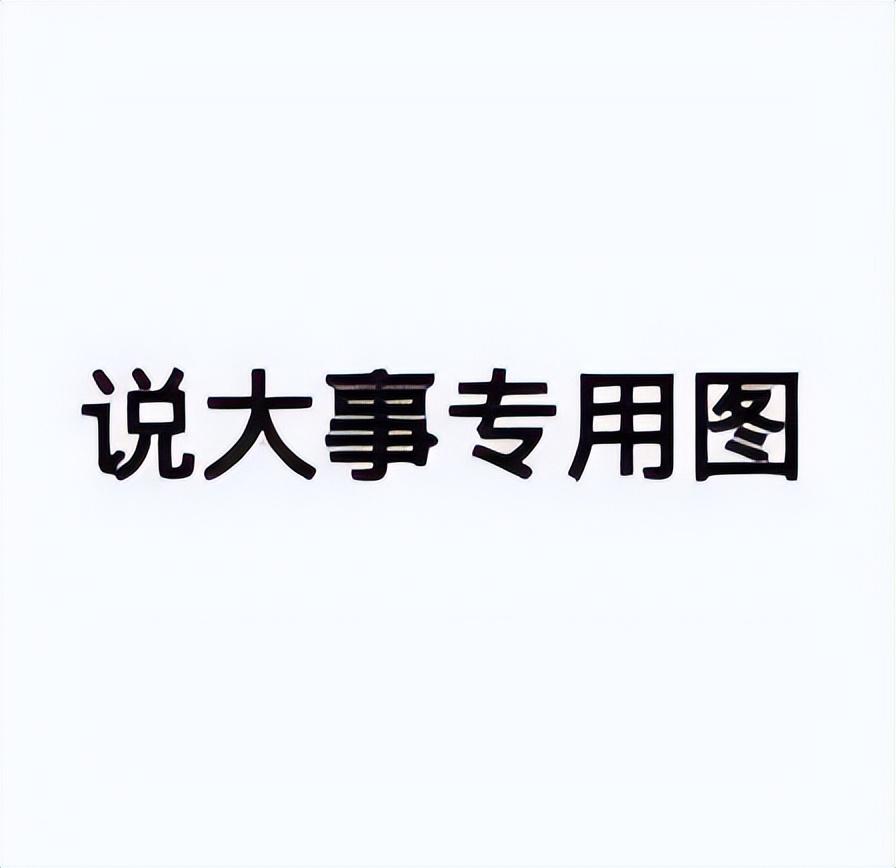
June, There is a competition called"Microsoft OfficePLUS·PPT Creative Design Contest" activity.
in this event summer theme PPT, you will have the opportunity to get a laptop, Switch game console + fitness ring adventure set, Polaroid camera and other rich prizes !
only half In just one month, we have received more than a thousand copiesfrom friends all over the country span>PPT works!

As expected of autumn Ye PPT readers, everyone's enthusiasm is really too high!
Pass a few bits After the professional scoring by the judges and the online voting of a group of netizens, more than 50 students who provided excellent works finally won the prize!
Want to know Who will win the second and third prizes? You can take a look at our previous article: Kneel down! This is definitely the most expensive PPT page I have ever seen
And, for Thank you readers and friends for your support to us—as long as you submit your work as required, those who pass the preliminary reviewevery Every student can get a book "Persuasion—Let Your PPT Talk" produced by Qiuye Team, free shipping to home!
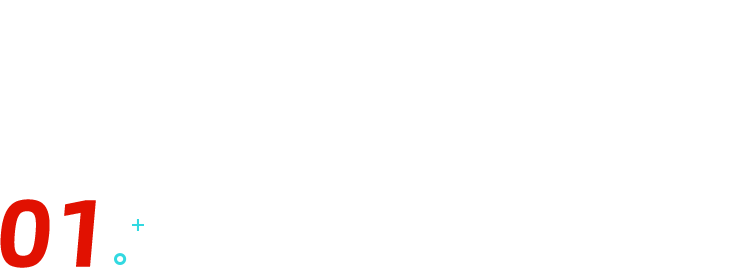
Honestly, After reading everyone's works in the background, it's hard not to boast: we readers of Autumn Leaf PPT are really hidden dragons and crouching tigers!
In these works , there are hand-drawn crayfish PPT.
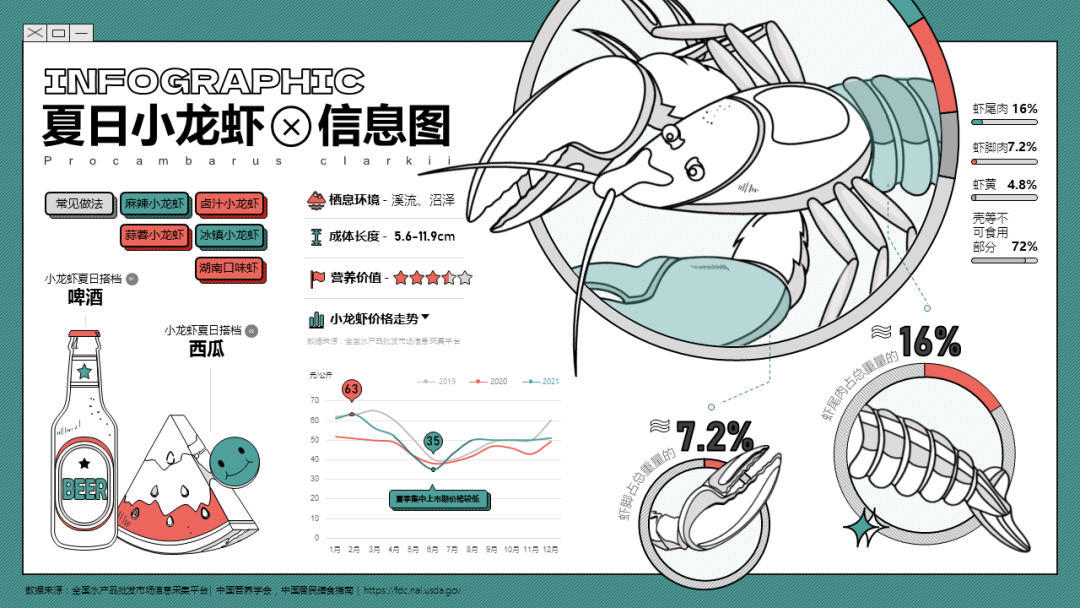
▲ "Summer Crayfish Information Map"@松葡草茶Works
Have fun The fruit PPT of "harmonic stalk".

▲ "Food Fruit Summer"@小美Works
And put The animated PPT that I watched for a while...
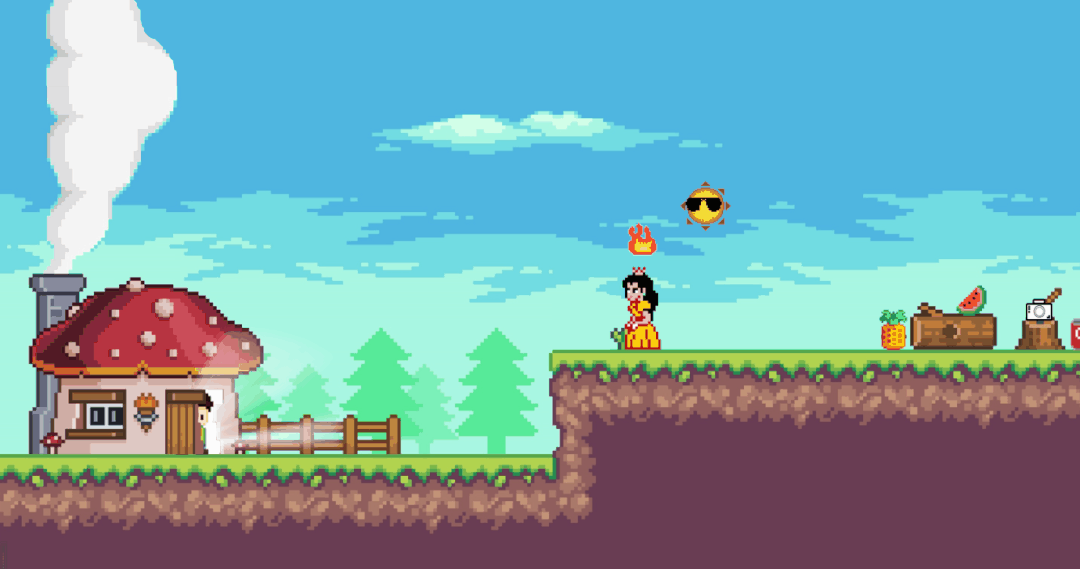
▲ "My Summer"@宇昌Works
Excellent work There are many more, I will not show them one by one,If you want to continue to enjoy, or download the source File, you can copy the link below to the browser to enter the main page of the competition~
https:/ /www.Officeplus.cn/
Okay, After seeing so many excellent works, you must be wondering how they are made?
OK! Who made us pet fans? Next, I will share with you three PPT functions that you have used in this competition~
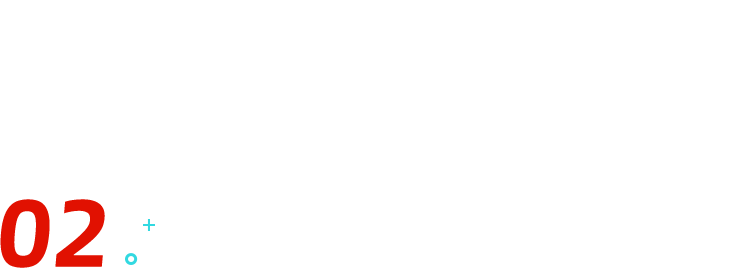
❶ Smooth switching
This work There are several animation-based PPT works, such as this pixel-style animation PPT named "My Summer" that won the Excellence Award.
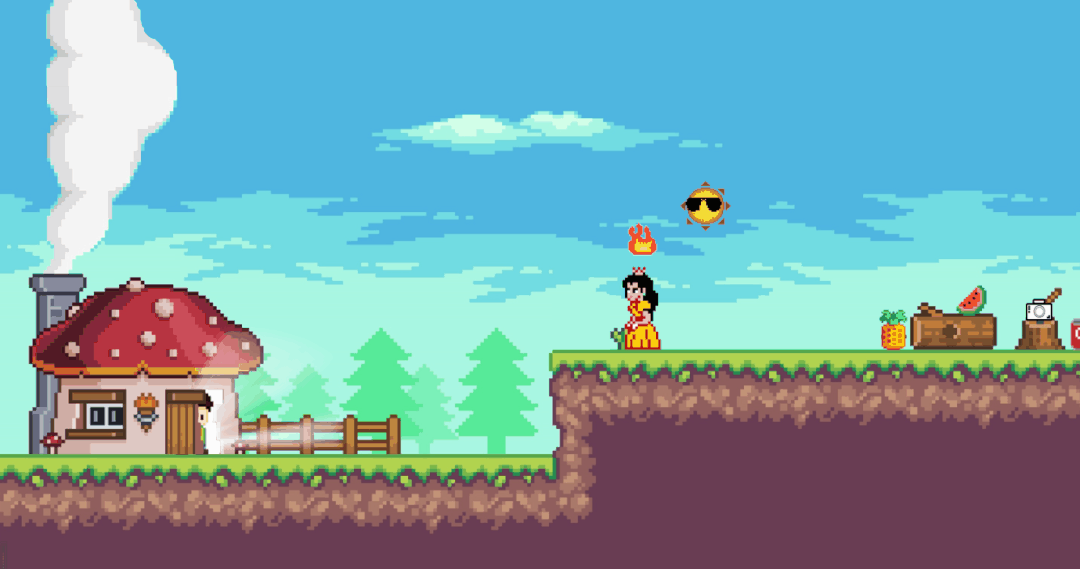
▲ "My Summer"@宇昌Works
I think everyone must I'm curious,How to make such a silky animation in PPT?
Download source file Later I found out that the author used quite a lot of animation effects and path drawingin PPT span>, every simple movement is carefully designed behind~
The author is really ruthless He worked so hard, he deserves the award.

But... Would you believe me if I said that you can get silky animation effects without drawing paths?
Just use The smooth transition effect in Microsoft 365 is ok!

Although alone This function cannot make a pure animation like "My Summer", but it can add color to the PPT we use every day~
Because, put After the [Switching] effect of PPT is set to [Smooth], seamless switching between two pages of PPT can be realized, as shown in the figure below:

▲ Works by Qian Wenjia
Use this and Three-dimensional rotation, we can also make a roller effect~
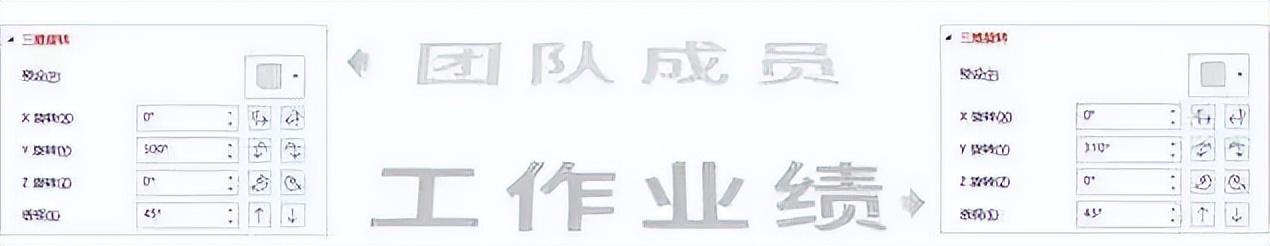
First put the directory The font size of the text above is reduced in turn, and then add [3D rotation] to rotate different angles to form a wheel shape:
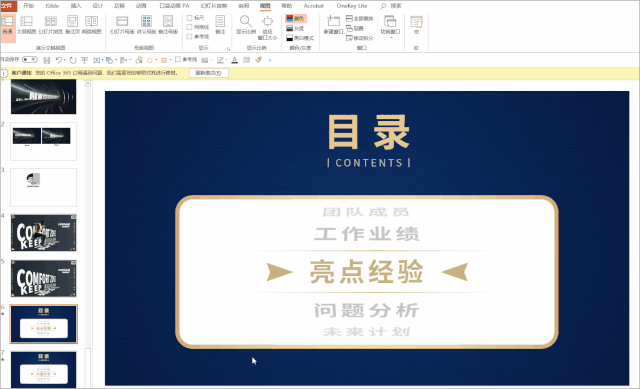
After that, copy On this page, modify the content text, and then apply [Smooth] switching animation to the second page:
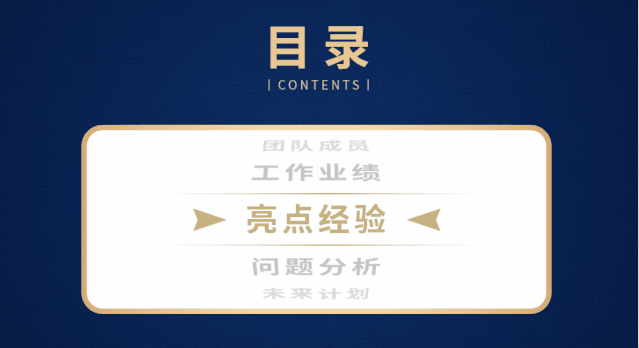
The page will be able to It turns like a roller, isn't it simple but amazing?
❷ Design Inspiration
See everyone Do you hate yourself for being too novice, not to mention the cool PPT animations, and you have to scratch your head even for the layout of PPTs every day?

Never mind! There is also a magical function in Microsoft 365, which allows PPT beginners to quickly make a perfect PPT work, it is - [Design Inspiration].
Just below Take this picture as an example.

Microsoft 365 Edition It comes with a "design inspiration" function, you only need to put the graphics and texts on the blank PPT, this function will automatically display some "design ideas" that can be quickly applied.
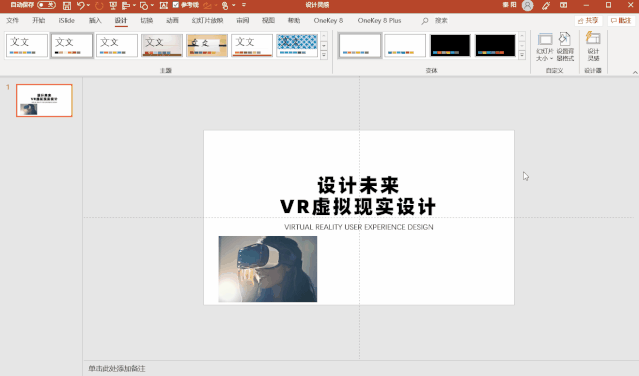
Make these PPT, it's that simple!
One more, What if there are 2 pictures? The next moment to witness the miracle!
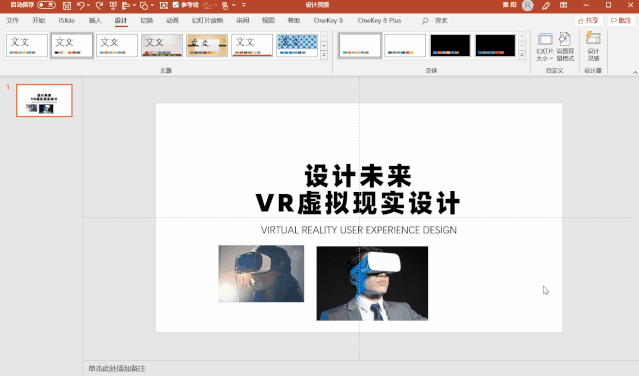
Make these PPT is so easy!
❸ Advanced material library
There may be another My friends have to ask, if you are facing an urgent task, you only have a copy in hand, and it is too late to find picture materials, what should you do?
Don't worry, Microsoft 365 can still help you easily solve this problem~
Microsoft 365 Yes A built-in advanced material library, which contains a wealth of free icons, photos, videos, characters, stickers and other materials!
The important thing is , these materials can be used freely, and there is no need to worry about copyright!

This time the The little fox in the third prize work "Pinkfong's Summer Adventure" used the materials in Microsoft 365~

▲ "PinkFox's Summer Adventure" @Xslide-Yang Yangyang's work
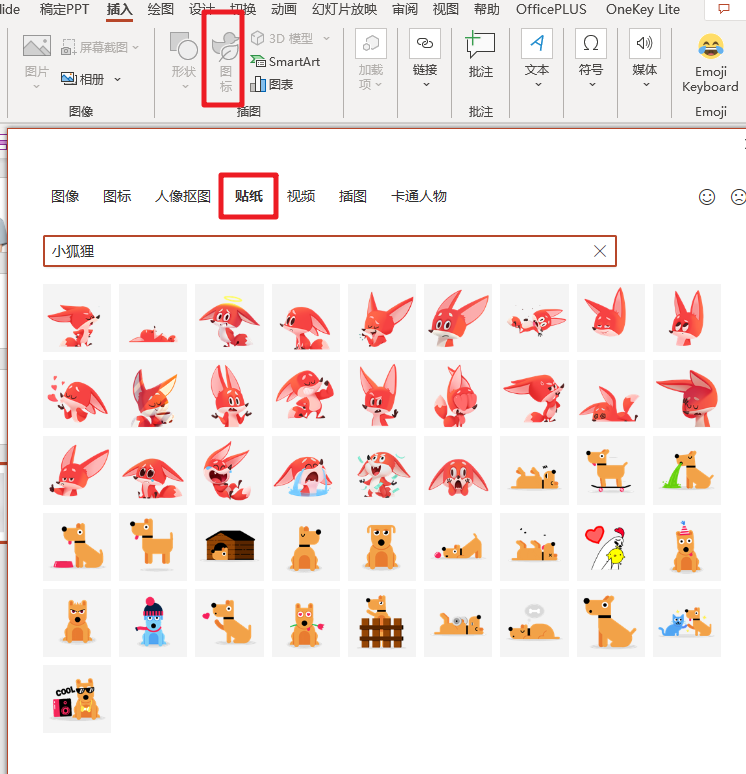
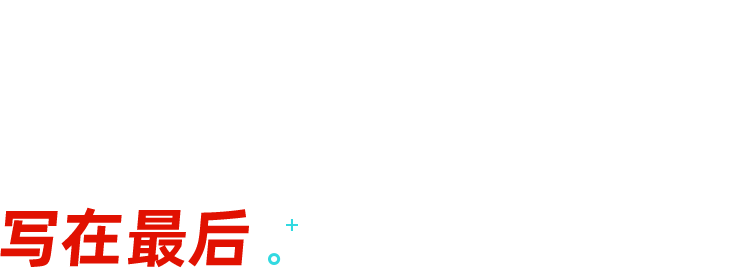
After reading the work And the production introduction, are you also a little bit around the corner?
Action is worse than heartbeat , no matter how much you see, it’s better to do it yourself,Maybe in the next competition, the one who will win the grand prize is And you?
However, the If you want to do a good job, you must first sharpen your tools, so I sincerely recommend everyone to use Microsoft 365 as a PPT production tool, and you can use all the above functions~
For the convenience of the workplace People can make PPT more quickly and beautifully. Microsoft has launched a special OfficePLUS material website , on this website you can download PPT, Word and Excel templates of various styles and industries, which is very convenient.
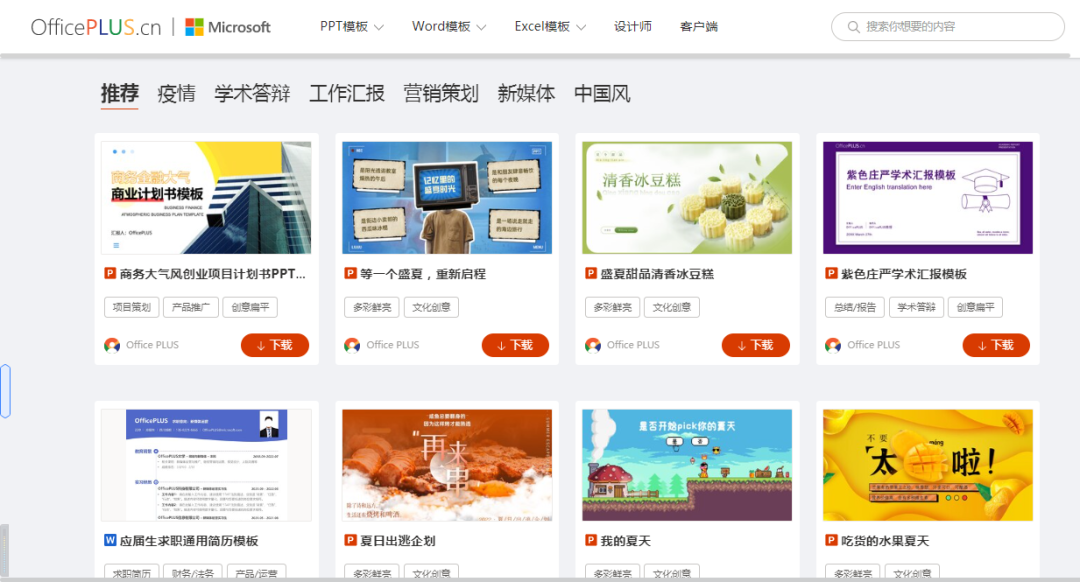
Recently, for To improve user experience, OfficePLUS has made the following three actions:
❶ Invited The industry's top designer (Awen) and content agency (iSlide) have settled in, bringing high-quality templates of artistic creativity and practical business.
❷ Users can Purchase and download selected templates separately, or purchase "Microsoft 365 Member + OfficePLUS Selected Template Package", the price is as low as 239 yuan. 222222Purchase a package to download a large number of selected templates for free.
❸"Microsoft 365 Membership + OfficePLUS Selected Template Package" is a 618 return event, limited time, first come first served!
These 3 sections are already online, please poke if you are interestedOfficial website of OfficePLUS: https://www.officeplus.cn/ Learn more~
Articles are uploaded by users and are for non-commercial browsing only. Posted by: Lomu, please indicate the source: https://www.daogebangong.com/en/articles/detail/3%20simple%20tricks%20make%20PPT%20a%20highlevel%20sense%20even%20Xiaobai%20can%20learn%20it.html

 支付宝扫一扫
支付宝扫一扫 
评论列表(196条)
测试