Share 3 free tools for recognizing text in pictures, which can directly save the text recognition on the picture as a Word document. The recognized text is not only consistent with the layout of the picture, but also supports re-editing.
1. Changed picture duck
https://www.gaituya.com/wenzi/
A free online image processing website, covering various image processing functions, including Image compression, image to text, image resize, photo special effects, resolution modification, photo to comics, image resize and other functions, open the homepage to find the functions you need.
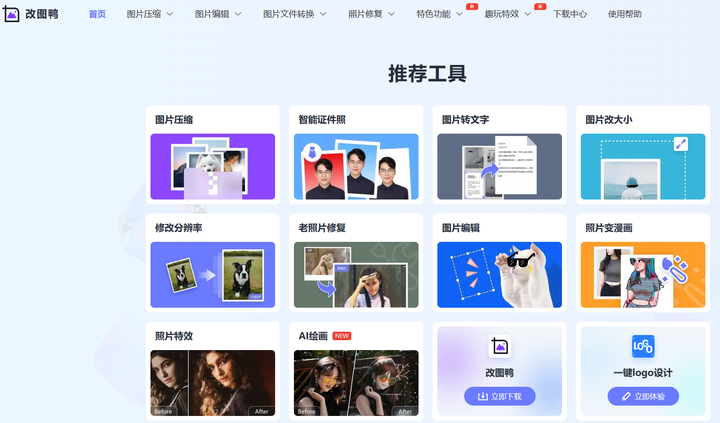
For example, to recognize the text on the picture, you can directly click on the picture to turn it on when you open the page Text function, and then upload pictures with text, support output and save as plain text, Word, TXT documents, choose the output save format according to your needs.

After selecting the output and saving format, click Recognition Now, and the picture will be saved soon The text recognition on the website is saved as a Word document. After the recognition is completed, click to open and view the content of the recognized document. It supports re-editing and other operations. The accuracy of the recognized text can reach more than 98%.
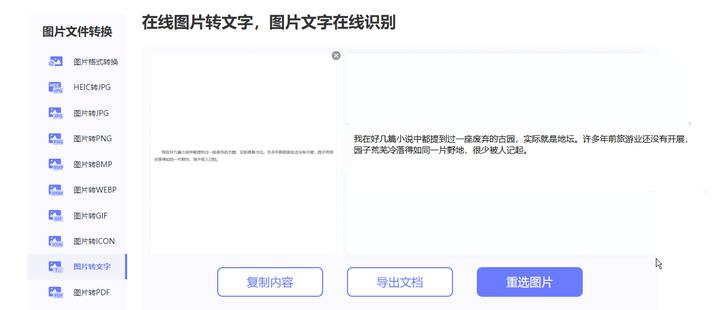
2. Quick image converter
https://www.xunjiepdf.com/image-converter
A tool specially used to convert image formats, and also supports various image compression Functions such as image-to-text conversion, smart ID photo, background cutout, batch processing of images, image watermarking, image editing, and photo special effects can all be found on the left side of the page.

Open the homepage and find the "Image Text" function on the left, then upload the image with text Then you can select the output format on the right side. It supports saving the output as Word, TXT document, plain text, and Excel document. Select the corresponding output saving format according to your needs, and then click Recognize Now. After recognition, it will be saved as a document format separately.

The following is the layout of the output saved as a Word document, basically according to the picture The typesetting of the text is sorted, and the recognized text basically has no typos, and can be copied and used directly.
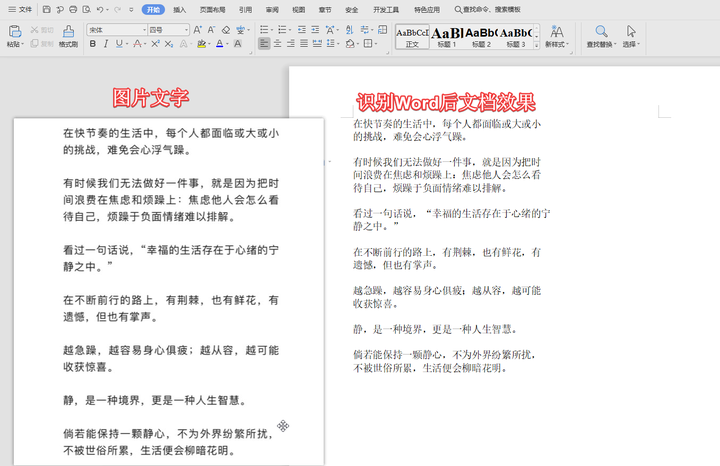
3. Universal image converter
A special image format conversion app on mobile phones, and also supports other functions such as image compression, image watermark removal, image watermarking, image text recognition, document scanning, etc. Open the home page and click the tools below, you can see many identification and description tools.

Find the "Image to Word" function, and then jump to the photo page, also You can directly upload the picture files that need to be recognized from the album. It also supports the recognition and scanning of language content in multiple countries, select the corresponding language, and then click Next, you will soon see the content of the recognized document on the page, and the recognized document You can directly click to copy, edit and other operations.
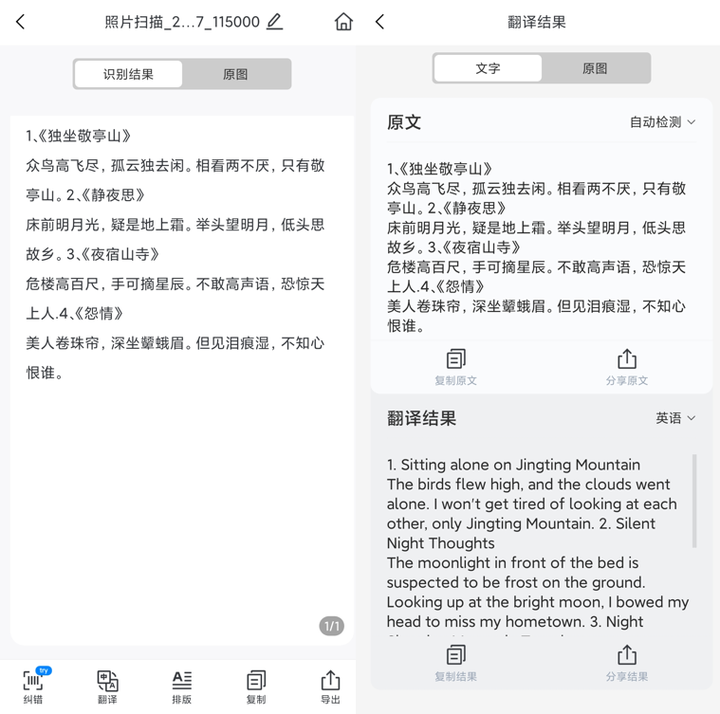
The above is the image-to-Word tool shared with you this time. Pictures with text can be recognized as documents using the above method, and friends in need can try it!

 支付宝扫一扫
支付宝扫一扫 
评论列表(196条)
测试