Share 3 efficient file compression tools, which can compress the volume of documents used in daily office work to the minimum, including files in various Word, PPT, PDF and other formats can be compressed to the minimum in batches .
1. Fast compression
A more professional file compression tool, the homepage is very clean and simple, you can see various document compression functions when you open it, including image compression, video compression, PPT compression, Word compression, PDF Compression, etc., can basically meet most of your compression needs.

For example, to compress a PPT file, select PPT compression directly on the home page, and then upload the file that needs to be compressed Files, multiple PDF files can be compressed in batches at a time, and it also provides multiple modes of compression, including: reduction priority, normal compression, clarity priority, etc.

You can directly select the compression mode according to the needs of the document, if the PDF document has pictures , you can directly select Clarity Priority, which can not only compress the file size to make it smaller, but also ensure the clarity of the pictures in the file. After selecting the compression mode, click to start compression.

The compressed document will be directly saved to a folder, which will be automatically generated A folder, return to the desktop and open the folder to see the compressed document, let's take a look at the comparison of the volume of the compressed document before and after.
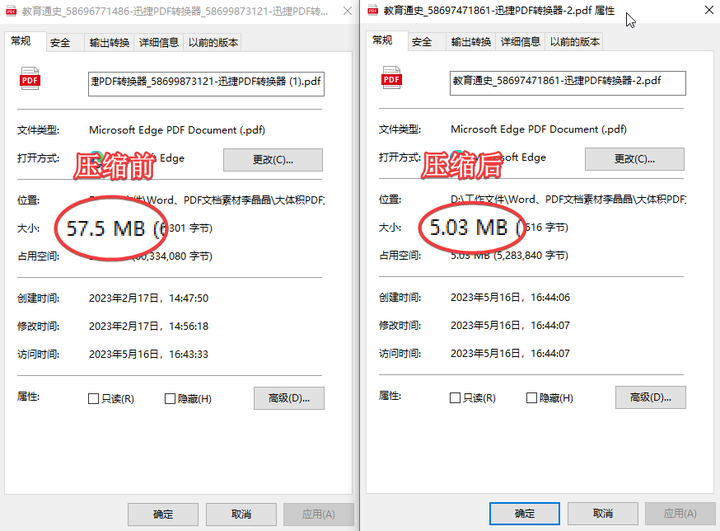
2. Online compression website
A free online compression website. Compared with software compression tools, the web version of the compressed files also supports batch compression, but does not support custom setting of the compression volume. The provided compression function Including picture compression, video compression, various document compression.

Open the home page and click the corresponding compression function directly, such as compressing a PDF file, click PDF directly Compress, and then upload the files that need to be compressed. You can compress multiple PDF files for free at a time. It also provides a variety of compression modes, supporting clarity priority, normal compression, and reduction priority.

After selecting the compression mode, click to start compression, and you can see it after a while For the compressed file, after the compression is complete, you can directly see the changes of the document before and after compression on the page.

3. Stickers
A website dedicated to compressing image files, supports batch and custom compressed image files, and also supports custom setting of image width, compression quality and other parameters, if you want to compress images It can be as big as it is.
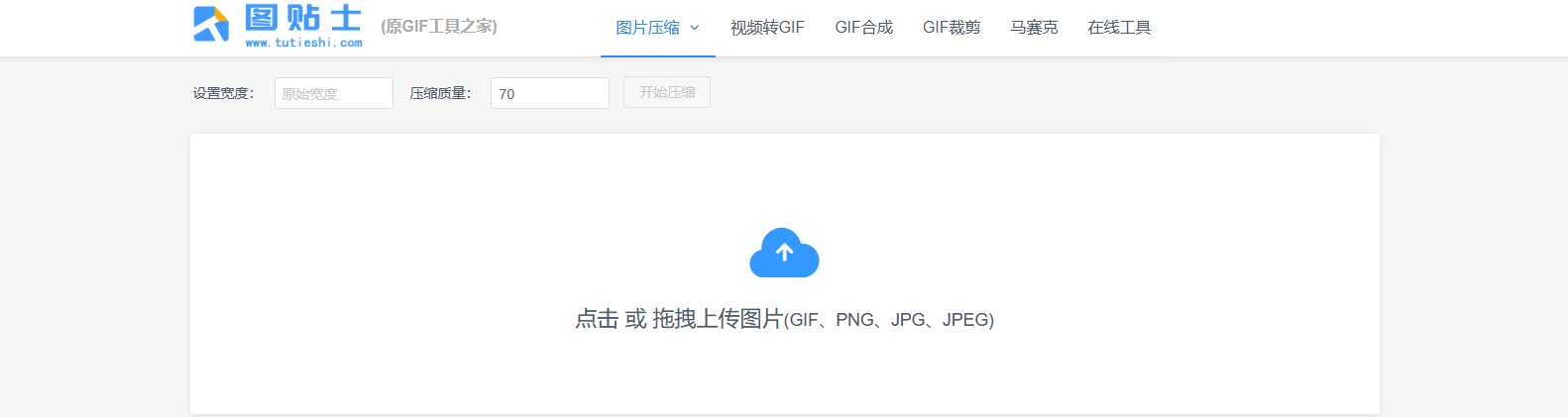
The compression method is very simple, click to upload pictures, you can upload multiple pictures at a time, you need If you want to customize the size of the image, you can choose to set the width and quality of the image at the top. The smaller the set parameters, the smaller the size of the image. After setting the compression effect, click to start compression, and you will soon be able to see the front and rear compression on the page Image volume comparison chart for .

The above is the file compression tool shared with you this time, if you need to compress files Friends can try it after reading it, or save it, and download and try it when they use it!
Articles are uploaded by users and are for non-commercial browsing only. Posted by: Lomu, please indicate the source: https://www.daogebangong.com/en/articles/detail/3%20efficient%20file%20compression%20methods%20all%20kinds%20of%20documents%20can%20be%20compressed%20and%20reduced%20with%20one%20click.html

 支付宝扫一扫
支付宝扫一扫 
评论列表(196条)
测试