
Introduction to "Typesetting Assistant"

Introduction: "Typesetting Assistant" is a collection of functions commonly used in daily document editing, mainly including "batch typesetting ”, “one-key typesetting”, “adding horizontal pages at the end of the article”, “page margins”, “single-sided page numbers” and other functions.
Function list:
1. One-click typesetting. Re-typesetting the currently open document. The specific operations are: delete blank lines, change the margins to 3.6 on the top, and 2.8 on the bottom and left. It is Founder imitating Song Simplified, 2 characters before the paragraph, line spacing is 29 points, numbers, etc. are New Roman, and page numbers that are not displayed on the single-sided home page are added.
2. Batch typesetting. Automatically typeset and save the selected documents according to the above rules.
3. Add a horizontal page at the end of the article. Automatically add a horizontal page at the end of the document. The default margins are 3cm on the top, 2.7cm on the bottom, and 2.5cm on the left and right.
4. Page margins. Automatically adjust page margins to 3.6 on top, 2.8 on bottom, left and right.
5. Single-sided page numbers. Except the first page, other pages are centered to add page numbers at a time.
6. Double-sided page numbers. Left binding according to official document format. Odd pages are on the right and even pages are on the left.
7. Delete empty paragraphs. Delete all blank paragraphs in the document.
8. Delete spaces. Remove all spaces in the document.
9. Delete pictures. Delete all pictures in the document.
10. Delete the header line. Delete the horizontal line on the header of the document.
11. Paragraph reconnection. Select the content that is a paragraph, delete the line breaks and spaces, and reconnect it into a paragraph.
12. There are two spaces in the first line. Set the paragraph where the cursor is located to be two spaces in the first line.
13. The first line is not blank. Set the paragraph where the cursor is located so that the first line has no spaces.
14. The first line is empty with five spaces. Set the paragraph where the cursor is located so that the first line has no spaces, mainly used for alignment of multiple attachments.
15. The title of the text. Change the selected text format to "Founder Xiaobiao Song Simplified" No. 2 font, and center it.
16. First-level title. Change the selected text format to "Founder's Black Body Simplified" No. 3 font.
17. Secondary title. Change the selected text format to "Fang Block Kai Si Simplified" No. 3 font.
18. Ordinary text. Change the selected text format to "Founder Imitation Song Simplified", numbers, letters, etc. to "Times New Roman", font size 3, and line spacing to 29 points.
19. The text of the ledger. Change the selected text format to "Founder Imitation Song Simplified", numbers, letters, etc. to "Times New Roman", small four fonts, and line spacing to 20 points.
20, Founder Xiaobiao Song Simplified, Founder Hei Simplified, New Rome, etc. Change the selected text to a specific font, no need to look for it in the drop-down box, which is time-consuming and laborious.
For Box toolbox installation, please go to KK Toolbox Instructions


How to use

1. After clicking the second "Typesetting Assistant" function in the upper left corner, on the right side of the document A pop-up window will appear, and then use it according to your needs.
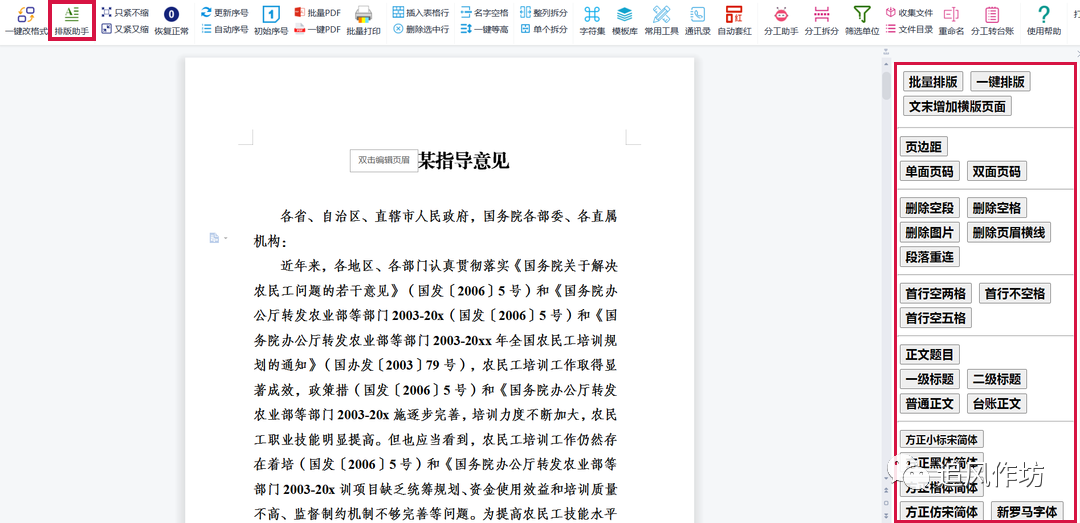
2. Click "Batch typesetting", a file selection box will pop up, and multiple documents can be selected to perform batch typesetting.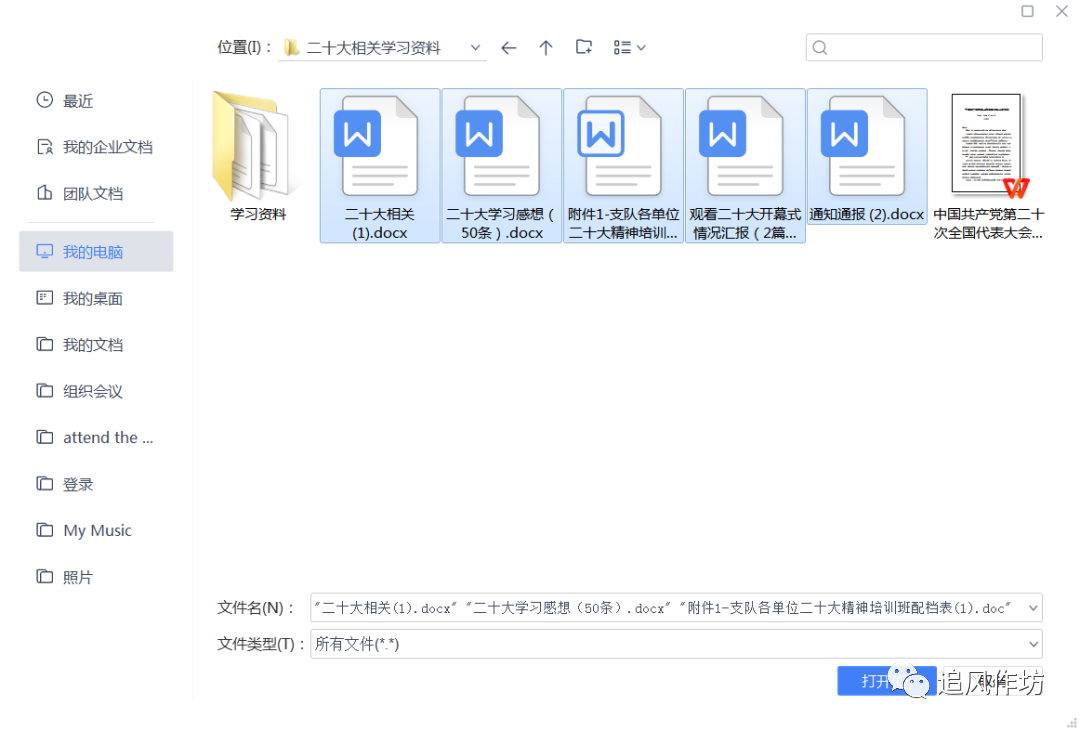
2. "One-key typesetting", "Add horizontal page at the end of the text", "Page margin", "Single-sided page number", "Double-sided page number", "Delete empty paragraph", "Delete space", "Delete picture", "Delete page The functions of "Horizontal Eyebrow Line" are aimed at the opened active document, and the corresponding functions can be executed after clicking.
3. The function of "paragraph reconnection" needs to select continuous text, and then delete line breaks, spaces, etc., and then connect them into a paragraph. Note here that the last selected position should not reach the end, otherwise the last line break will also be deleted. (see picture below)
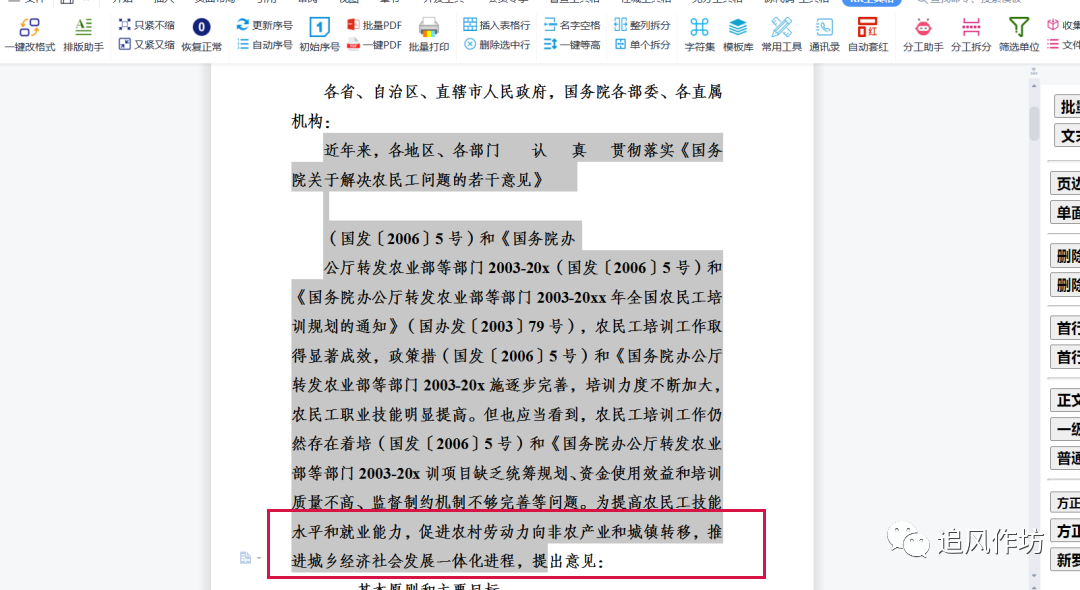
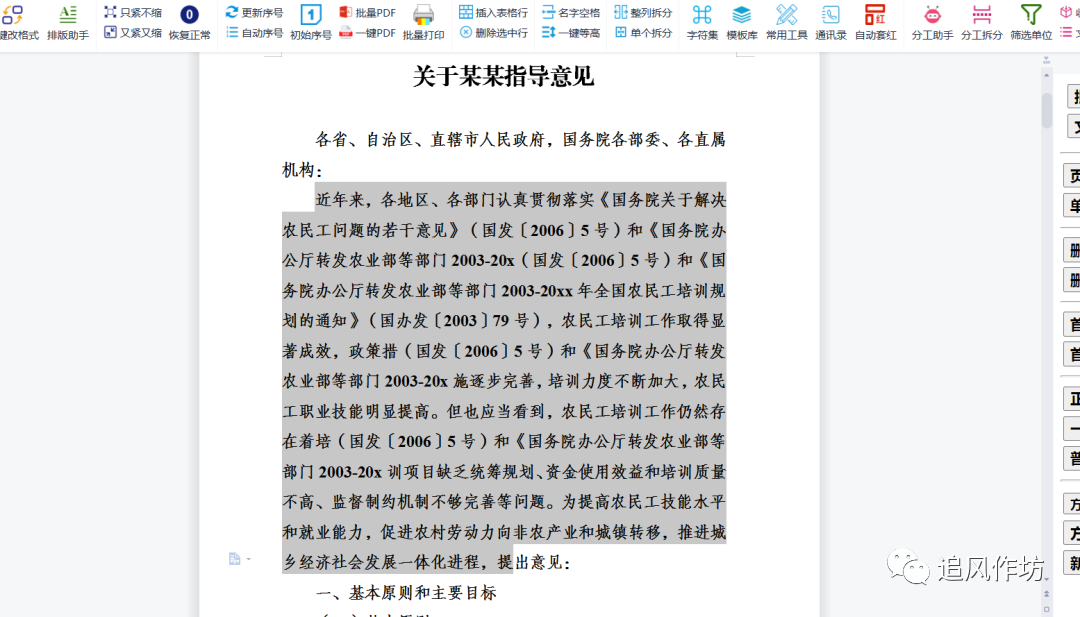
4. "Two spaces in the first line", "No space in the first line", "five spaces in the first line", you need to position the cursor on the paragraph to be set, and then click on the specific function to make the corresponding settings. You can also select multiple paragraphs at the same time to set (such as ctrl+a, to set the full text). The figure below is to set multiple attachments. After selecting two attachments, click on the first row of empty five cells to align with attachment 1.
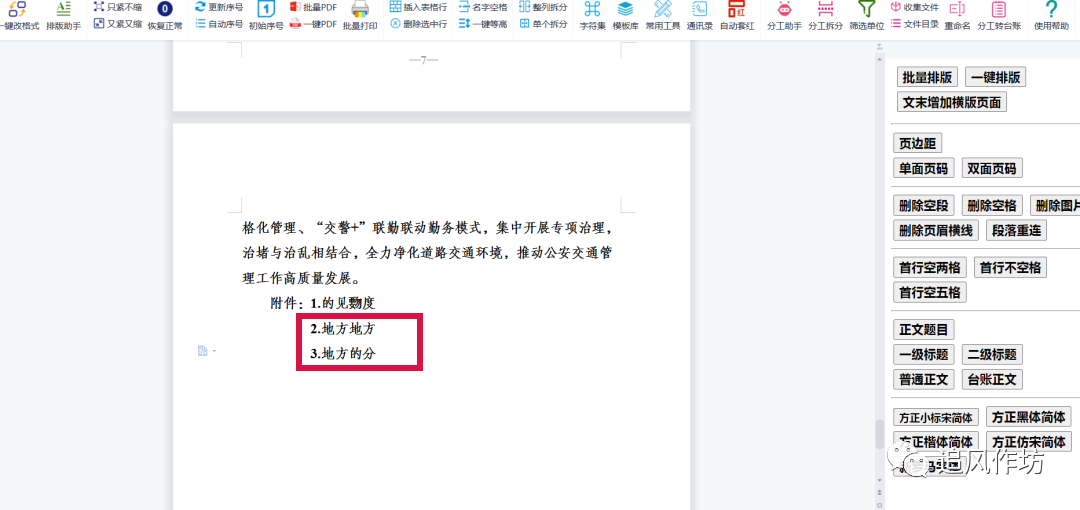
5. From "Text Title" to "New Roman Font". You need to select the text first, and then click on the specific function.
Prevent getting lost, pay attention to favorites!
Statement:
1. Chasing Wind Workshop provides programs, resources, templates, etc.,Only for learning and research purposes, not for any commercial purposes. Its authenticity, accuracy and legality are the responsibility of the author and the recommended publisher. This official account does not provide any guarantee and does not assume any legal responsibility.
2. This program is written by the author, but some templates and resources involved in it come from the Internet. If any content infringes your copyright or other interests, please edit the email and explain it and send it to 651332586@qq.com. We will deal with it within 24 hours after receiving the message.
Articles are uploaded by users and are for non-commercial browsing only. Posted by: Lomu, please indicate the source: https://www.daogebangong.com/en/articles/detail/3%20Function%20introduction%20of%20Typesetting%20Assistant.html

 支付宝扫一扫
支付宝扫一扫 
评论列表(196条)
测试