2505 kinds of CAD font library collection, god-level font summary! From then on, there will be no more garbled characters when making pictures!
Garbled CAD fonts are a headache. When we open a CAD drawing that contains some font files that are not installed on our computer, the text that uses special fonts will become question marks or fonts after opening. Deformation and garbled characters occur, and the drawing layout will become very ugly. After installing this set of CAD font library, you don't have to worry about such problems anymore.
CAD Font Library Encyclopedia contains 2505 font files in total, basically all the commonly used fonts in CAD. The font library is easy to install, After the download is complete, decompress the font file to the Fonts folder in the CAD root directory. You can choose to use it according to your own needs.
[Get it for free at the end of the article! 】

2505 kinds of CAD font library, from now on, there will be no garbled characters in drawing! Attached frequently asked questions and answers
Unzip after downloading

Unzip after downloading
All 2505 fonts
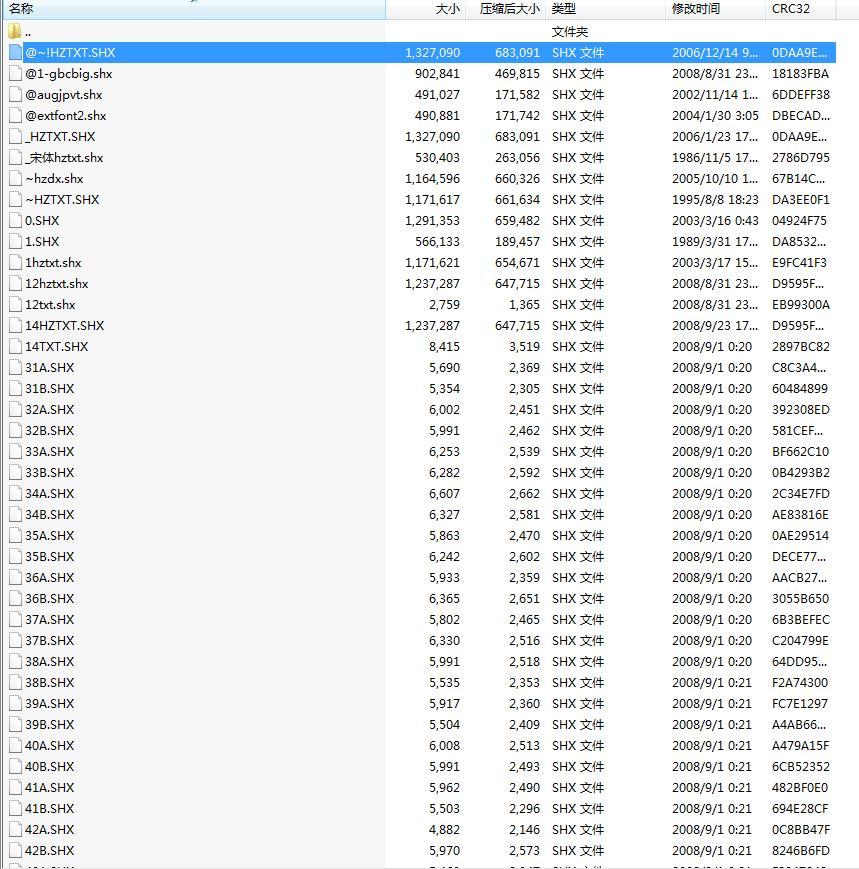
All 2505 fonts
How to install:
Directly copy all fonts to Auto CAD under /Fonts.
It can also be copied to C:WINDOWS/Fonts to increase the fonts on the computer.
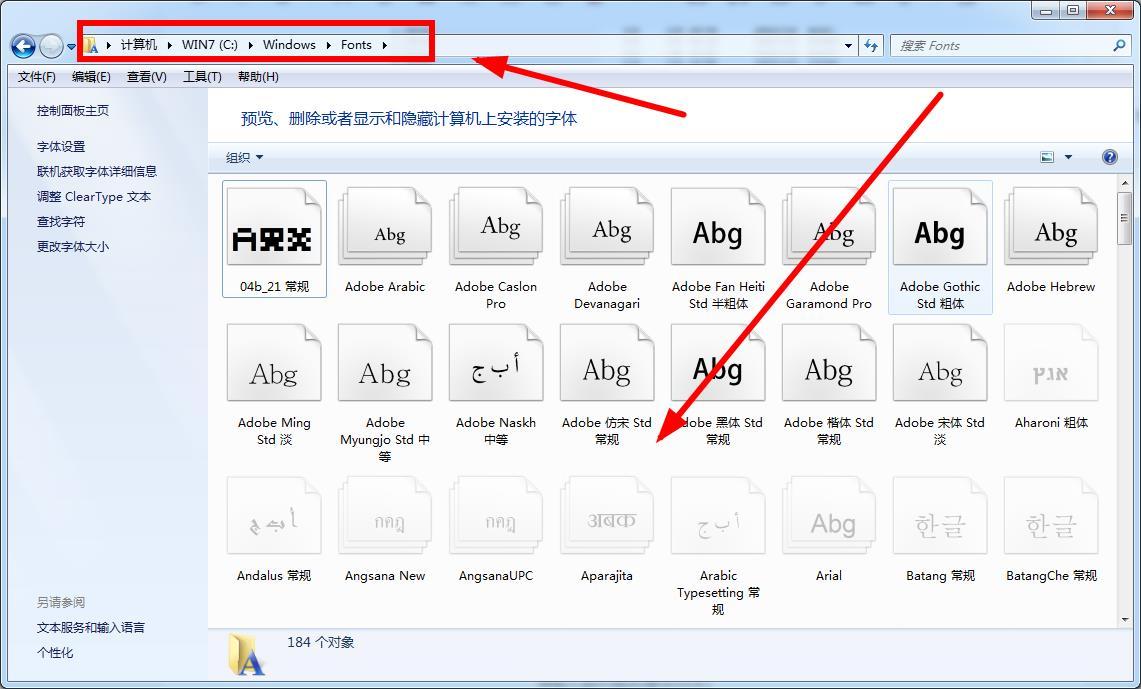
Directly copy all fonts to Auto CAD under /Fonts.
Some frequently asked questions and answers
1. Why does "file corruption" appear during installation?
Answer: This is because the font library conflicts with your system (especially the XP system, because many fonts were previously developed under win98 or earlier versions).
2. Why can't I find the font when I use it after installing it?
Answer: Some fonts: such as Huakang series. They are shown in the list as his related pinyin codes, you can double-click the font when you download it back to see what the name of the font is. Then when you choose to use this font, please choose its pinyin, which is the font you want.
3. Why can't some fonts be typed?
Answer: Some fonts can only be typed when traditional Chinese input is required (such as Jinmei fonts, etc.). If the text input using traditional Chinese input methods still cannot be displayed, it may be that the font library is incomplete, and there is no way to type this character. .
4. How to uninstall fonts? (font on computer)
1. Take Windows7 as an example. Open the control panel, find Fonts, and click to enter.
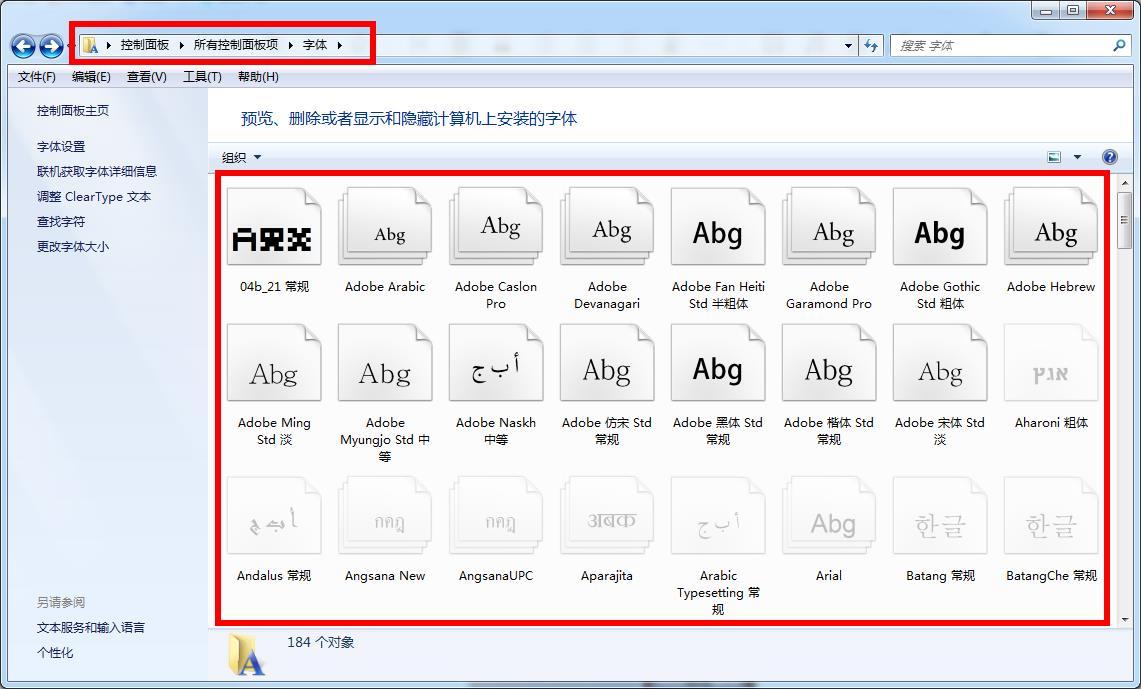
2. In the search bar at the top right, you can search for the font you want to delete (Take Times New Roman as an example). After you find it, select the font to preview, delete, and hide it.
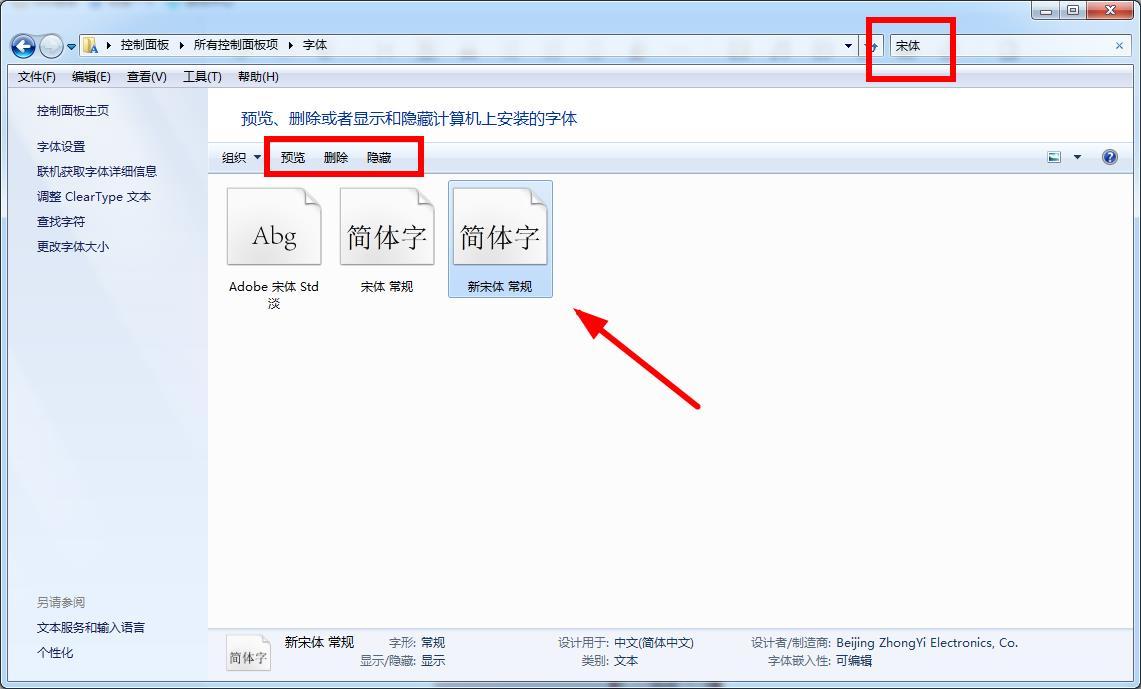
This set of 2505 kinds of CAD font library provided by Lao Liu, will never let you down, and I sincerely hope to help you solve the problem!
【Click the picture below for details! 】
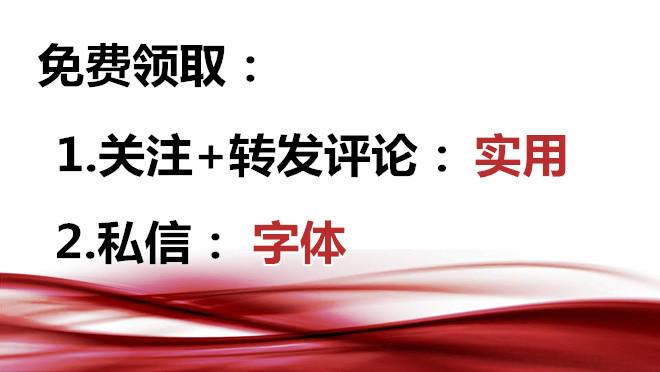
Articles are uploaded by users and are for non-commercial browsing only. Posted by: Lomu, please indicate the source: https://www.daogebangong.com/en/articles/detail/2505%20kinds%20of%20CAD%20font%20library%20a%20summary%20of%20godlevel%20fonts%20In%20the%20future%20there%20will%20be%20no%20garbled%20characters%20in%20drawings.html

 支付宝扫一扫
支付宝扫一扫 
评论列表(196条)
测试