Hi, everyone, I am Xiaomu.
Yesterday, a birdman like me asked me to make a frame structure diagram:
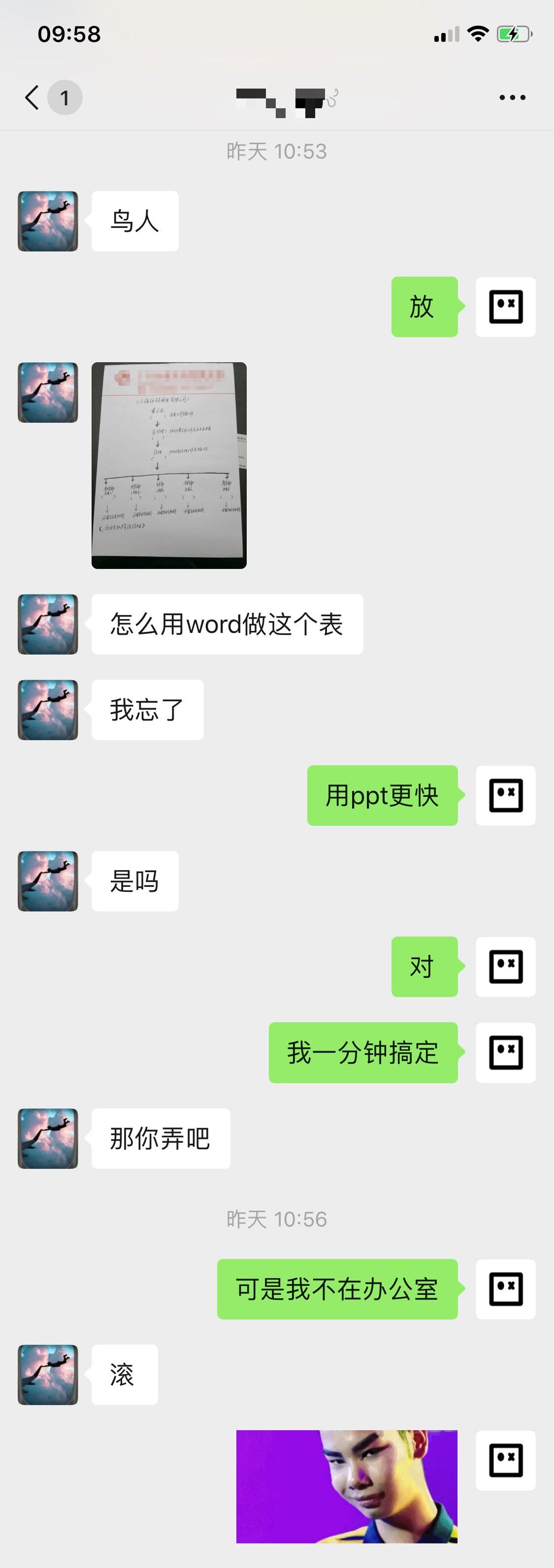
It's a pity that I was not in the office at the time, otherwise I could really have made the picture for him in a minute...
▼

Before entering the text in the text box, press the [Tab] key for N times to indicate that this line is N+1 level. After entering the text, right-click the text and click [Convert to smartart 】Only O98K~
It takes a minute to make this kind of picture? I don't think so.
Passerby A: "What a fast man..."
Low-key... Low-key...
In addition to being fast, this production method can also have many poses.
For example, after generating the frame diagram, click [Design]-[Other]:

You can see...

Passerby A: "A man who is fast and has many postures..."
said low-key...low-key...
However, Although the above production method is faster, its degree of customization is relatively low, that is - you cannot use it to make some complex poses Structure diagram...
For example, the following types:
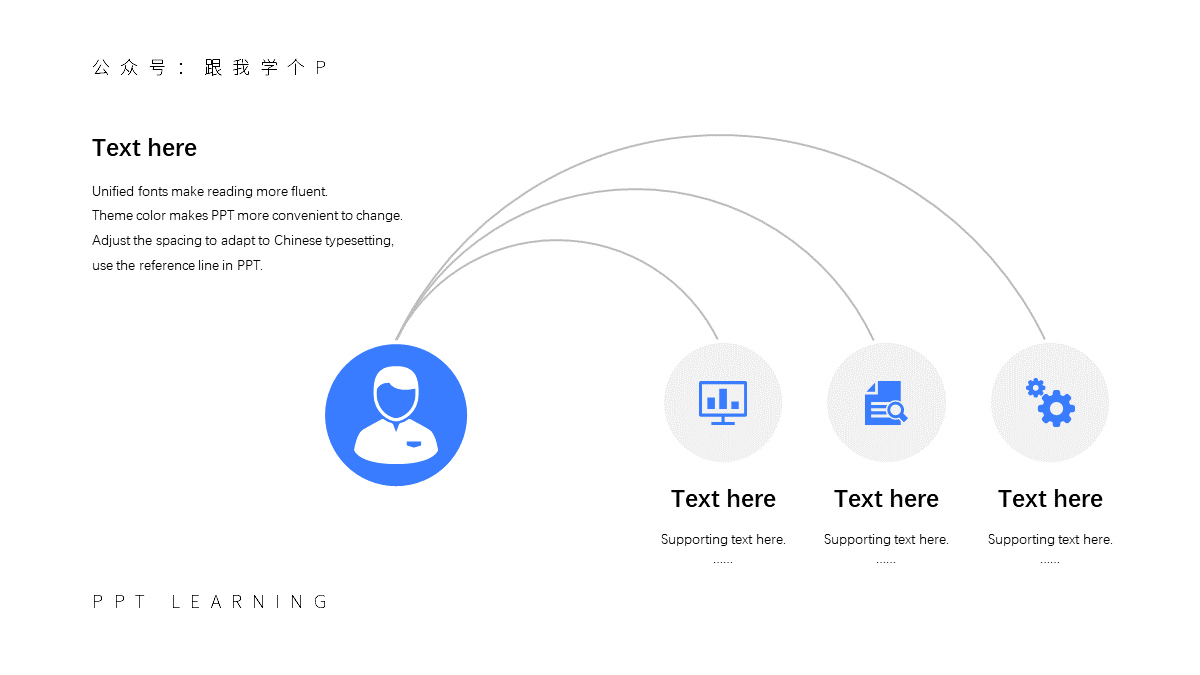
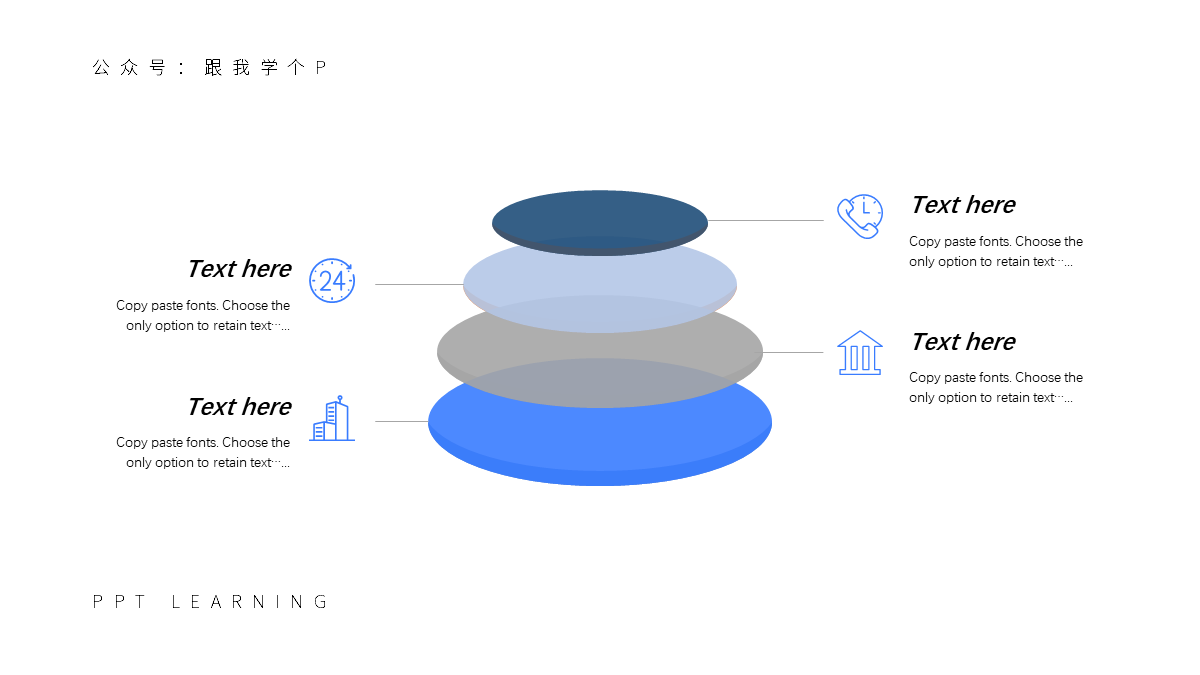
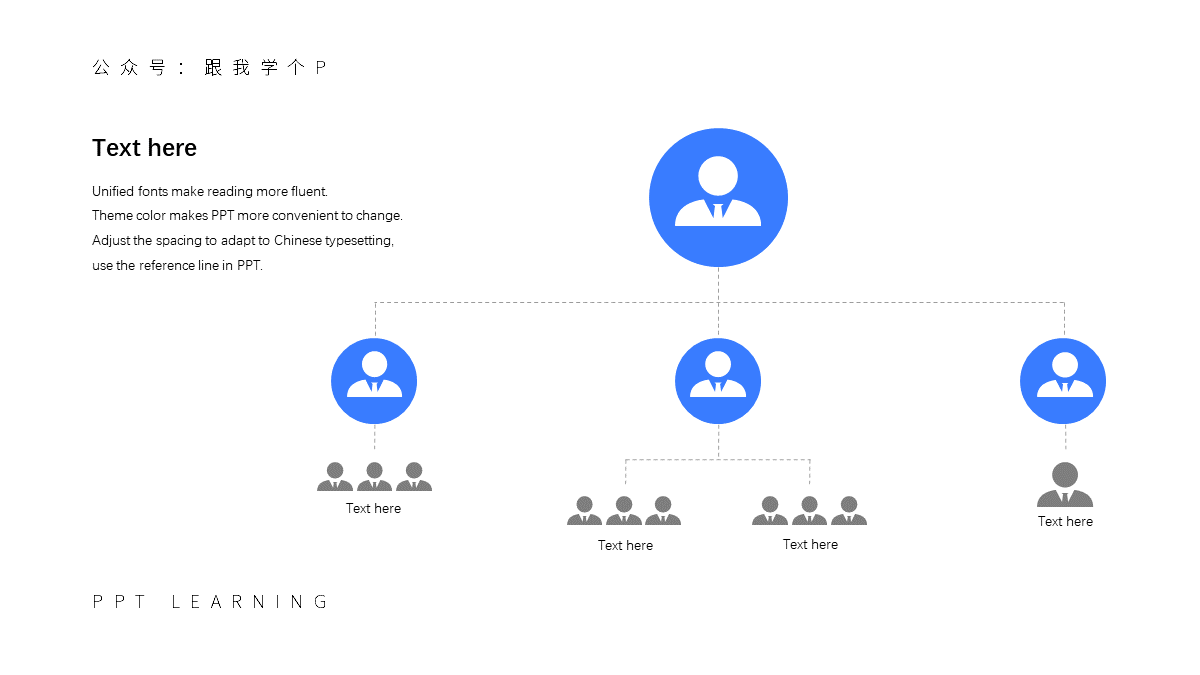

Next, I will teach you how to become a man with more poses than me...
Try another shape?
Our common structural diagrams, the shapes inside are basically the following serious rectangles:

Actually, if you can change the shape to a less serious one, the page can become much more interesting:
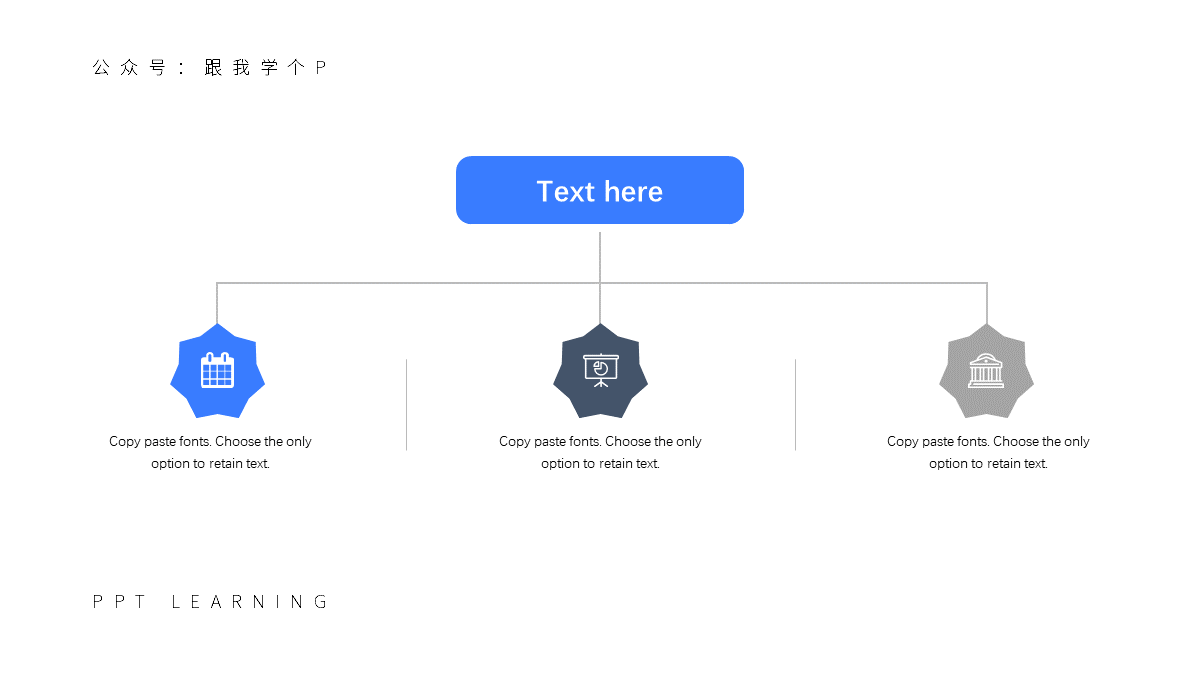
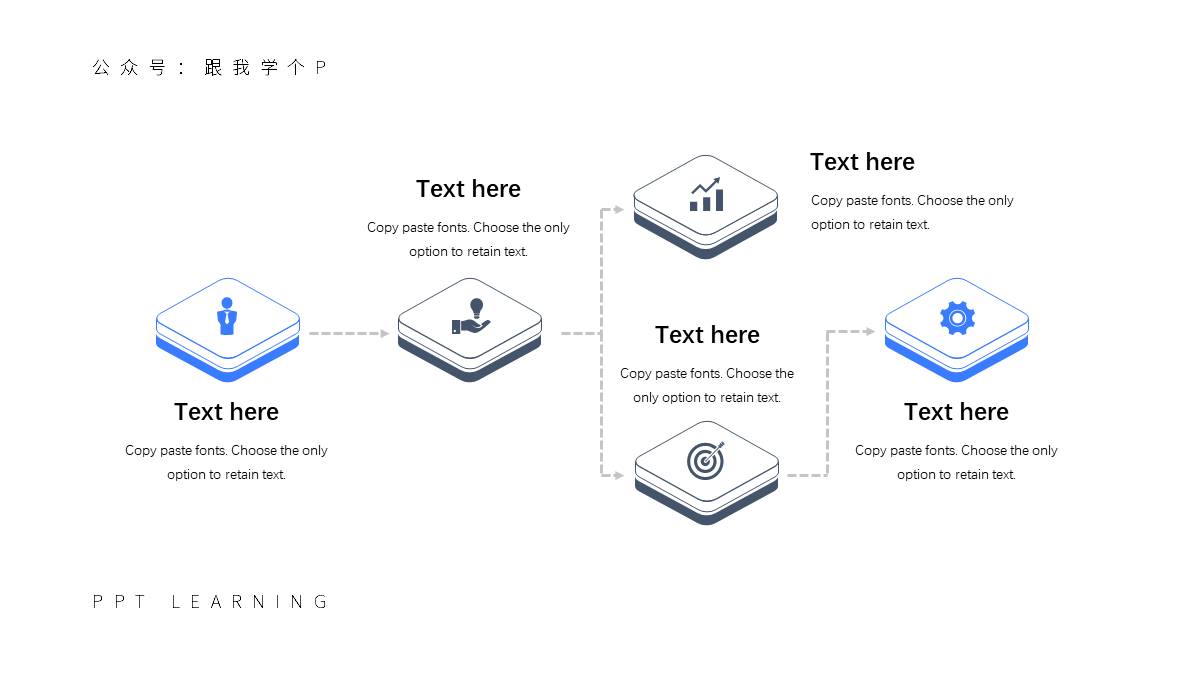
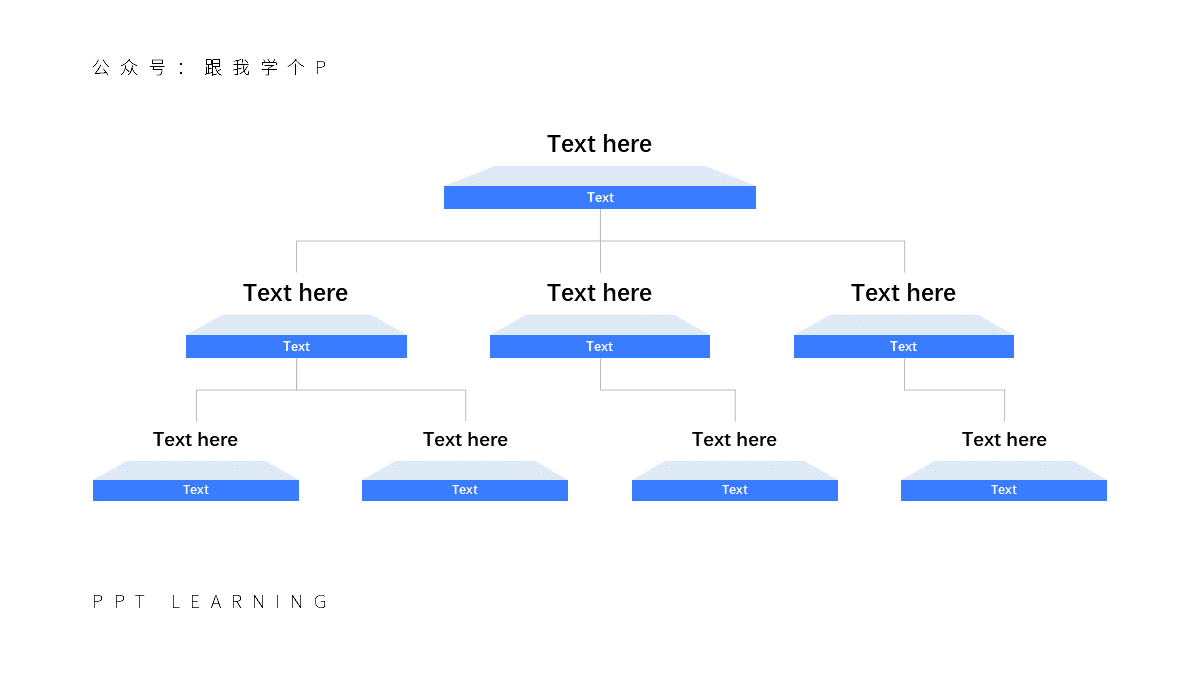
What? Don't know where to find these unorthodox shapes?
Don't panic, even if you just change to a circle, it looks better than those rectangles:
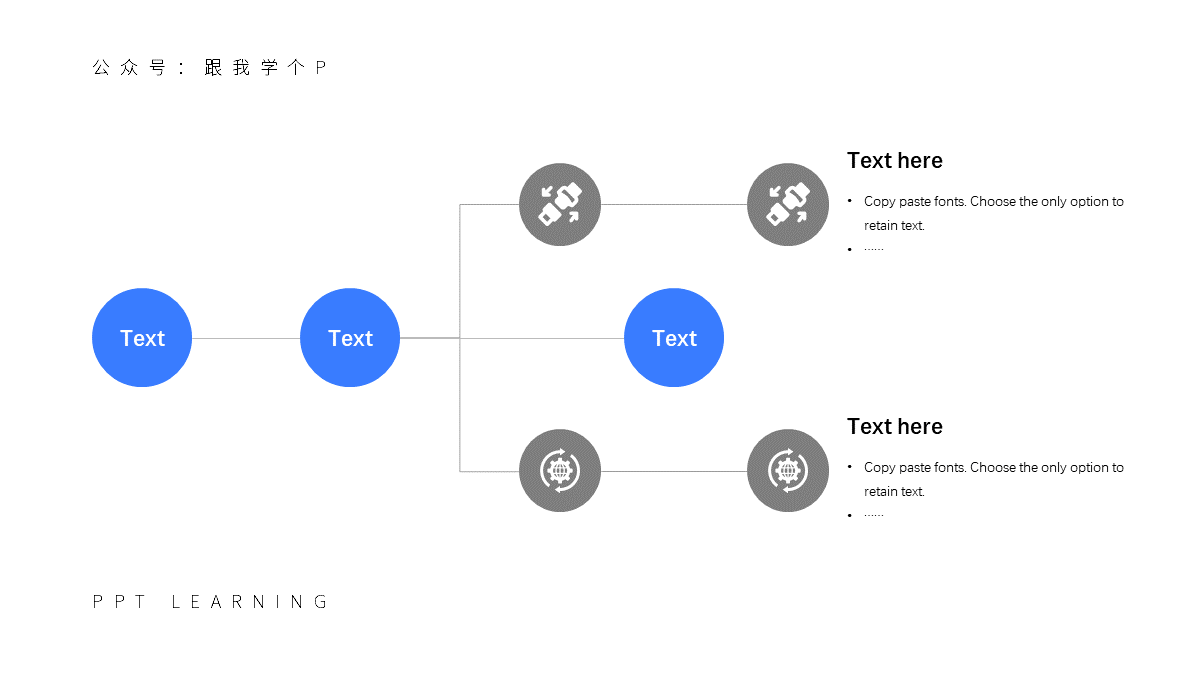
Change straight lines into curves and shapes
Chasing girls, if you only go straight , basically no future...
The same is true for making structure diagrams...
Try to use curved connectors or curved lines that come with PPT, you can make this kind of straight man never do Curve structure diagram:
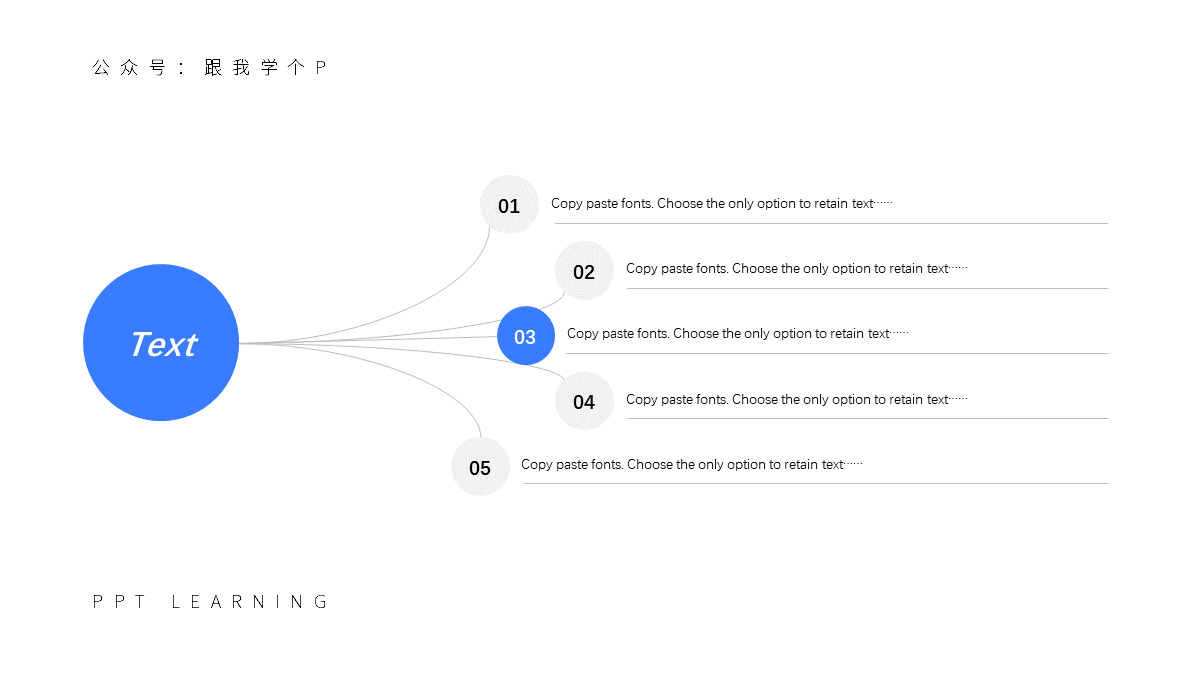
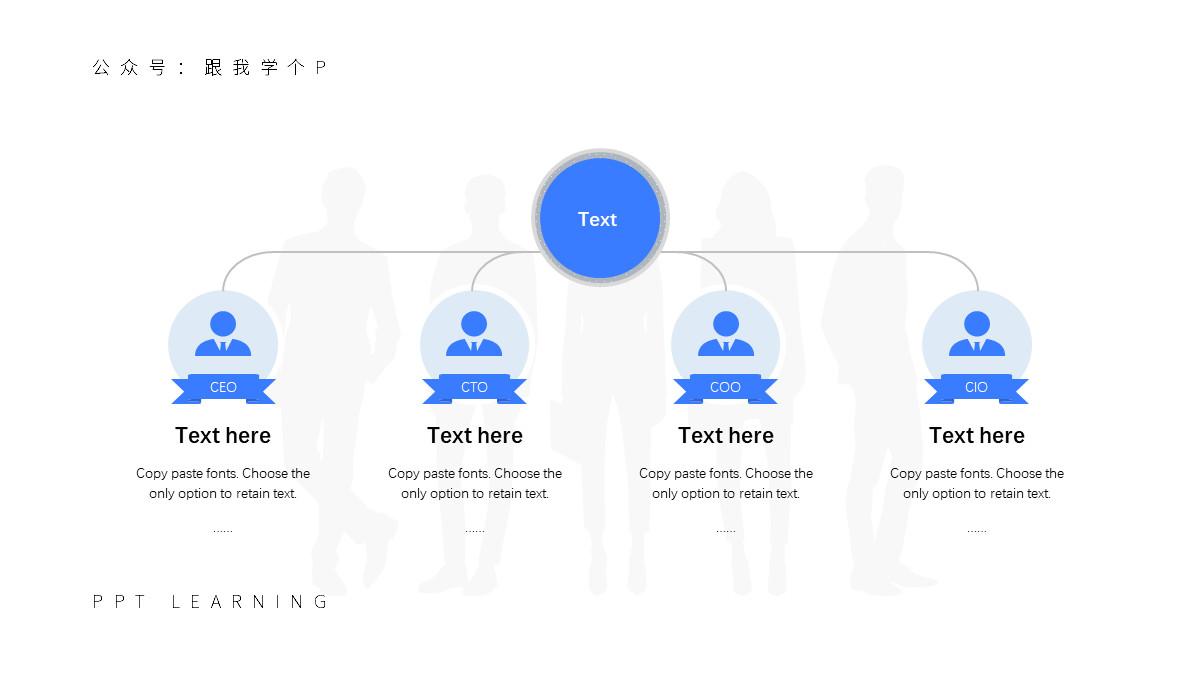
If you want something even more dramatic...then you can ditch the lines and use this more creative "shape line":


Such "shape lines" are basically made up of various shapes. For example, the arrow line segment above is the arrow shape that comes with PPT +Rectangle pieced together
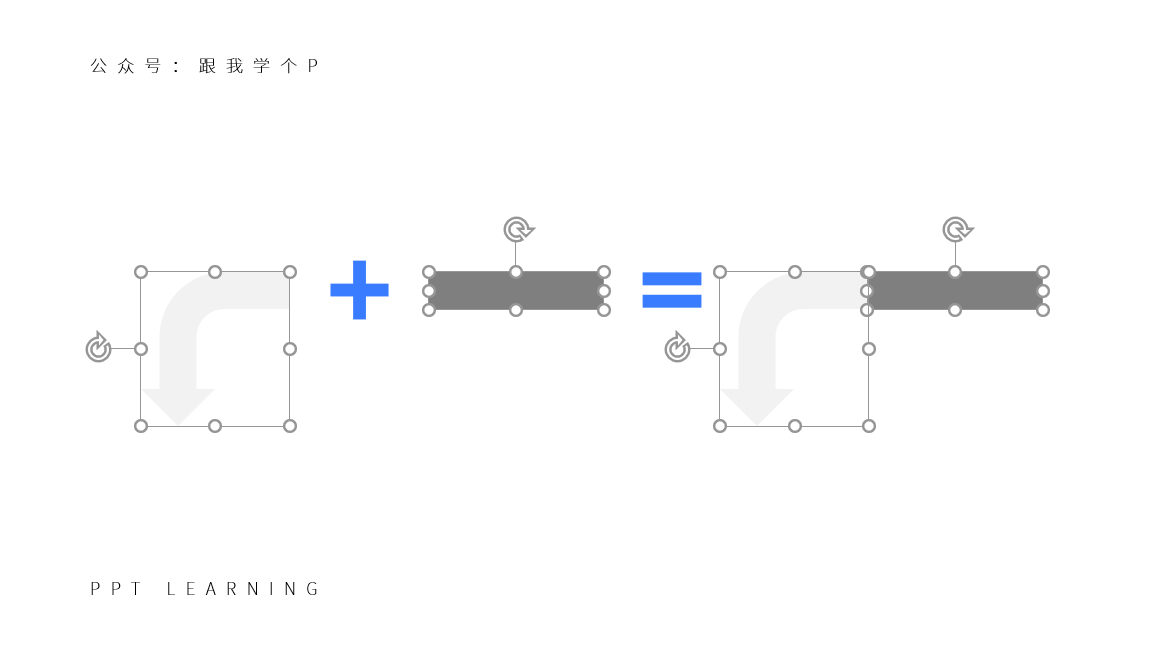
To sum up: If you want to make a good structure diagram, you should change the bend first.
Go for an eclectic layout!
Thinking back then, the structure diagrams I made were basically the same top-to-bottom structure:
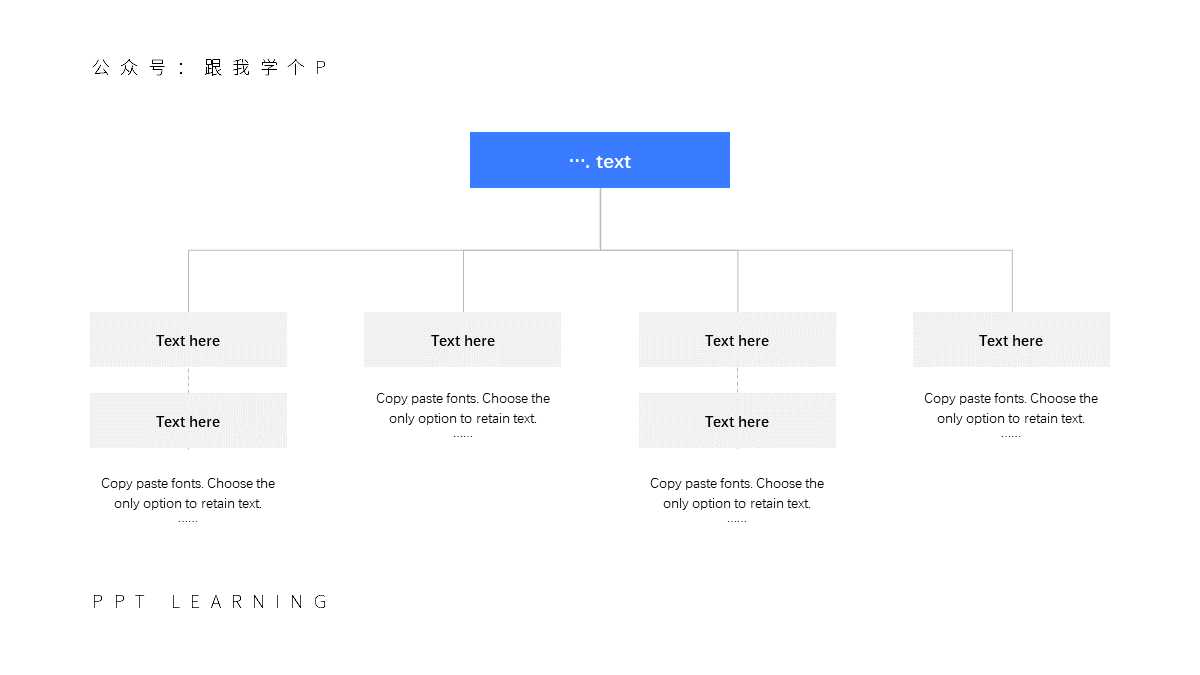
Until one day, I was walking on the road, and because I was so handsome, I was hit by a passerby with a crooked neck:

After changing the perspective, I made this left to right structural diagram:
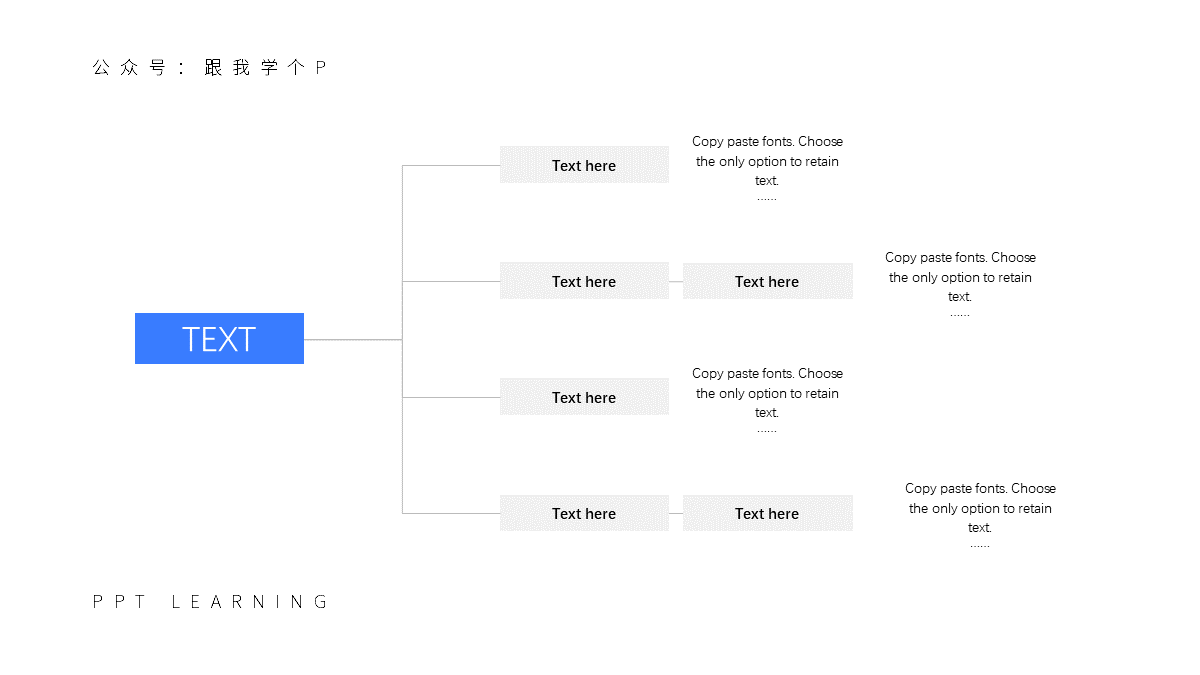
Because I was beaten every day on the road and my neck had new angles every day, I made the following one after anotherFrom bottom to top, from the middle to both sides Structure diagram of…:

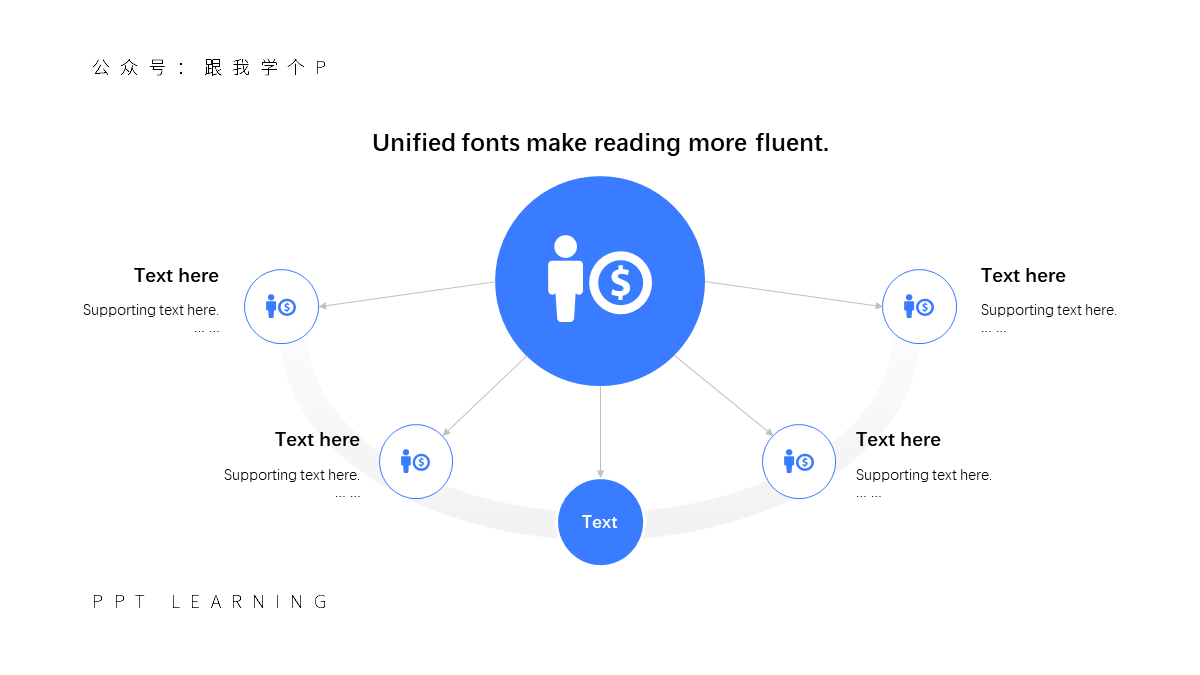
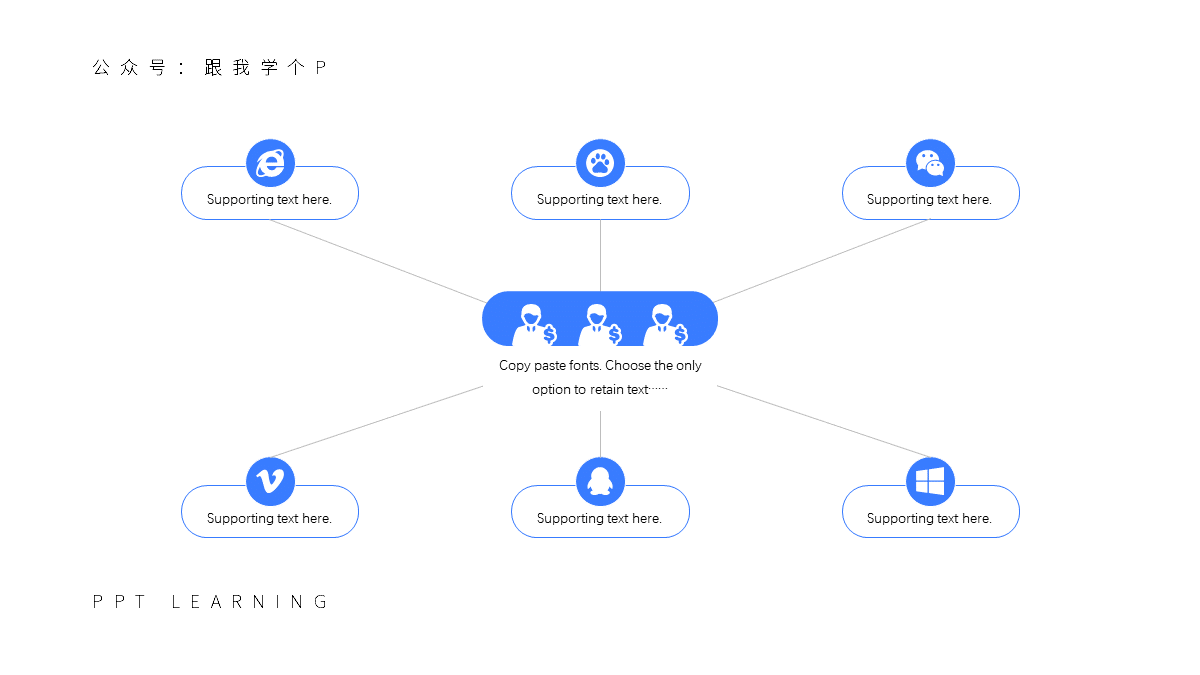
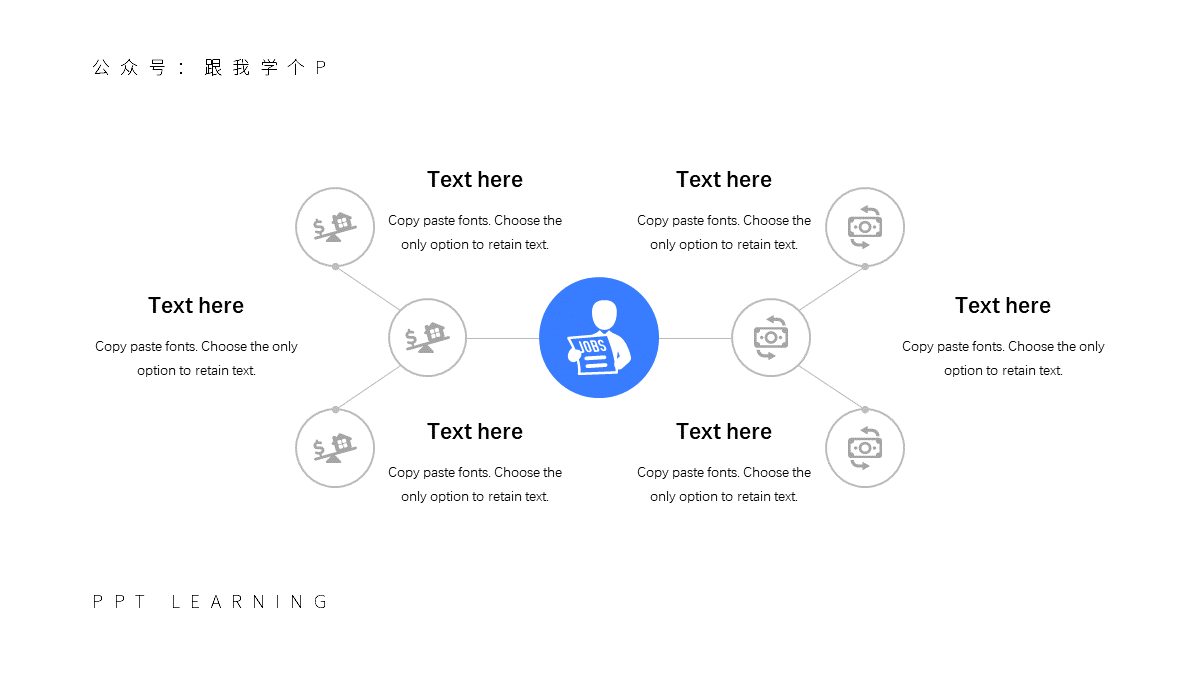
In other words, if you want to make more creative structure diagrams, you only need to be beaten.
The structure diagram can also look like this!
If the structure diagram you want to make is relatively simple, it is the content with only one linear relationship:

Then you can abandon the traditional structural diagram above and replace it with the following diagram with one layer embedded in the other:
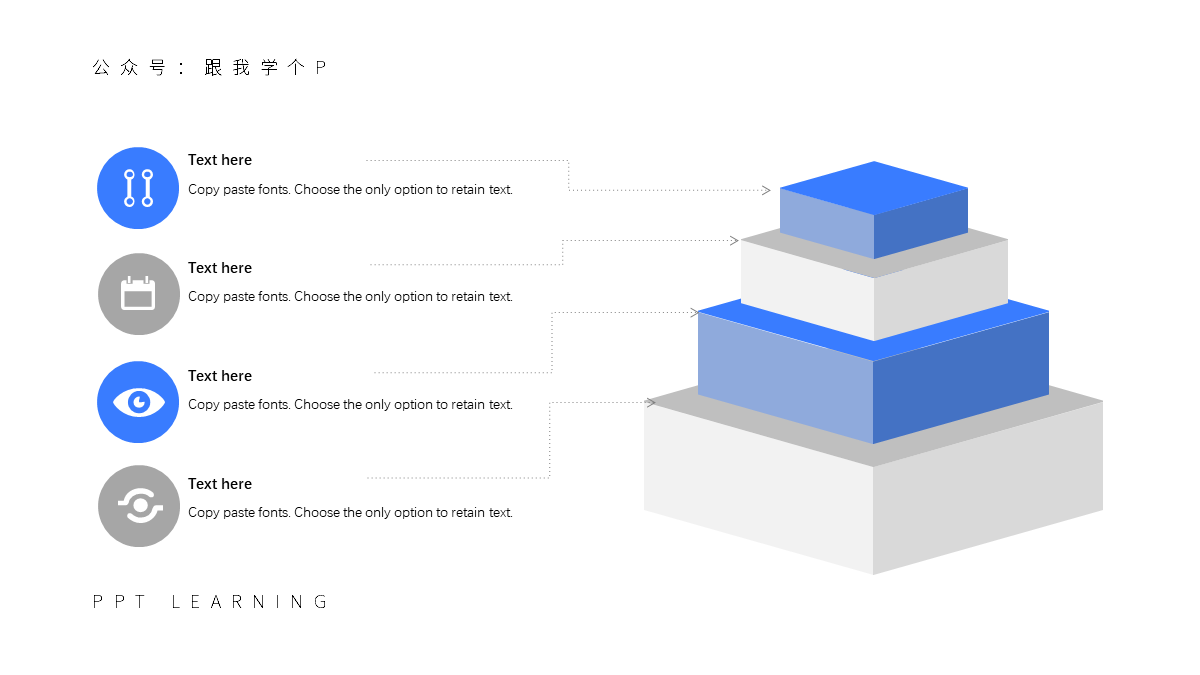



How is this kind of chart made?
It's very simple, download a [iSlide] plug-in, and the [Chart Library] in the plug-in has many such chart materials:

Finally, let's summarize the above.
To get creative with hierarchy diagrams, you can:
1) Use shapes other than rectangles;
2) Use lines such as curves;
3) Change the layout structure;
4) Abandon the traditional structural style.
After learning the above skills, you can make the above creative structure diagrams without being beaten...
No matter how cheap...
▎The above cases are all from the [iSlide] plug-in, welcome to the official website to download and experience, anyone who uses it will know~
This article was published by the official account "Learn a P with me".
Click to learn more and join Xiaomu's PPT learning community!
Articles are uploaded by users and are for non-commercial browsing only. Posted by: Lomu, please indicate the source: https://www.daogebangong.com/en/articles/detail/24%20PPT%20cases%20tell%20you%20how%20to%20make%20a%20tall%20hierarchical%20structure%20diagram.html

 支付宝扫一扫
支付宝扫一扫 
评论列表(196条)
测试