
How to use the PS text tool:
Select the text tool in the toolbox, as shown below, for example, select "Horizontal "Text Type Tool", then click on the image, a flashing insertion cursor will appear, and you can enter text directly.
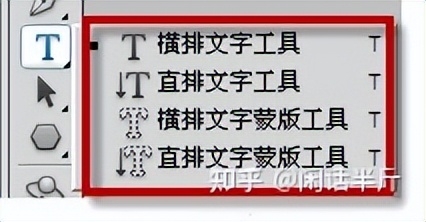
How to end input with PS text tool:
In the text editing state, press Enter to create a new line, press Ctrl+Enter or press Enter on the keyboard can end the text editing state and complete text input.
Introduction to the PS text tool option bar
Select the text tool and you can see that the text option bar provides some input text and text Shape options. The various options of the PS text tool are introduced as follows:
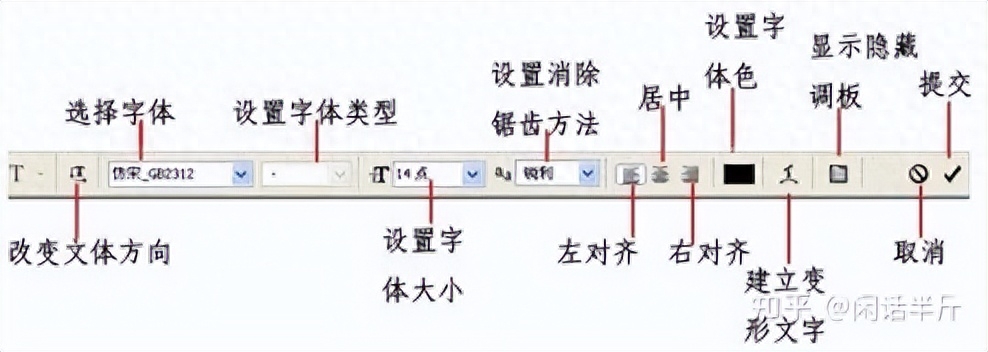
Introduction to layers corresponding to PS text tools:
Photoshop stores text as independent layers. After entering text, it will automatically Create a text layer, and the layer name is the content of the text.
The text layer is a special layer that cannot be selected using traditional selection tools. to select some text (you can after converting it to a normal layer, the method is: right-click on the text layer, select "Rasterize Text", the text content can no longer be edited after rasterization), but only in the editing state , drag the mouse in the text to select certain characters. And if multiple characters are selected, the characters must be consecutively connected.
Text rasterization is to convert text format layers into ordinary layers. That is, it is a bitmap file. Many filter functions in PS are targeted at bitmaps. We can add filter effects to any layer, but we cannot add filter effects to text. When the text layer is converted into a normal layer, it does not have some properties of text, so the text must be adjusted before rasterizing the text.
Click the video below for specific content:
Articles are uploaded by users and are for non-commercial browsing only. Posted by: Lomu, please indicate the source: https://www.daogebangong.com/en/articles/detail/23-PS-jiao-cheng-wen-zi-gong-ju.html

 支付宝扫一扫
支付宝扫一扫 
评论列表(196条)
测试