The application of the smart classroom system promotes multi-directional interaction between teachers and students, achieves timely collection of academic information and accurate feedback, highlights students' active exploration and internalization of knowledge, and assists classroom teaching innovation. The application of the smart classroom system can also provide teaching aids for teachers to teach in class, assisting teachers in content display, knowledge explanation and interactive questioning during the teaching process, making classroom knowledge explanation and generation more efficient.
This article mainly introduces functional applications such as "whiteboard" and "spotlight" in the smart classroom system.
Whiteboard function
The emergence and development of thinking require communication, communication and collision. A lot of content in teaching appears instantly during the interaction between teachers and students in the classroom. Teachers cannot use pre-made courseware to present it, so a platform that can instantly present content for students to watch is needed. Therefore, "writing on the blackboard" is be continued.
Writing on the blackboard is the most direct and commonly used teaching method in the classroom teaching process, and has also become a necessary form in the teaching development process. . With the integrated teaching application of information technology, the combination of "chalk and blackboard" has gradually been replaced by "whiteboard writing", but it still plays an important role in the classroom interaction between teachers and students.
Applicable scenarios for the "whiteboard" function: The application of the whiteboard function is designed to assist teachers in explaining knowledge and teachers and students to explore the process of knowledge generation, close to the natural communication between teachers and students, and enhance the on-site sense and substitution of learning. feel.
can support teachers to choose the brush color and thickness according to actual teaching needs, gesture erasure, multi-page writing, and select page backgrounds Applications such as templates or sharing whiteboard writing content to students promote teacher-student interaction and knowledge generation.

Examples of classroom teaching application of "whiteboard" function:
- In the primary school Chinese class "Pearl Bird", the teaching focus is on using human The increasingly close relationship with the bird realizes the central idea of "Trust often creates a beautiful realm." In terms of key understandings that need to be understood in teaching and questions raised by students, teachers can make effective decisions for students through brush annotations and whiteboard writing. Answers and knowledge explained.
- In the junior high school mathematics geometric figures review class, the teacher is practicing with the test questions in the courseware, Use whiteboard writing to answer test questions and share the whiteboard content with students simultaneously, providing resources for students to consolidate their review after class.
Spotlight function
< span style="letter-spacing: 0.5px;">Faced with sorting out multiple knowledge points presented in classroom teaching courseware, students' attention is easily distracted and focused on each content, making it difficult to learn the current knowledge points simultaneously with the teacher. , often leading to students' insufficient concentration in learning and insufficient knowledge mastery.
The "Spotlight" function application can highlight the main content, allowing learners to focus on the illuminated part. Teachers Corresponding content can be displayed in sequence according to the progress of knowledge explanation to focus learners' attention, improve teaching effect, let students deepen their impressions through intentional attention, and promote knowledge learning.
Applicable scenarios for the "Spotlight" function: The spotlight function is designed to illuminate a certain area of the screen to focus learners' attention and improve teaching efficiency. Teachers can focus and enlarge the selected area according to actual teaching needs, and display and drag to select the focus range and size according to the specific content.
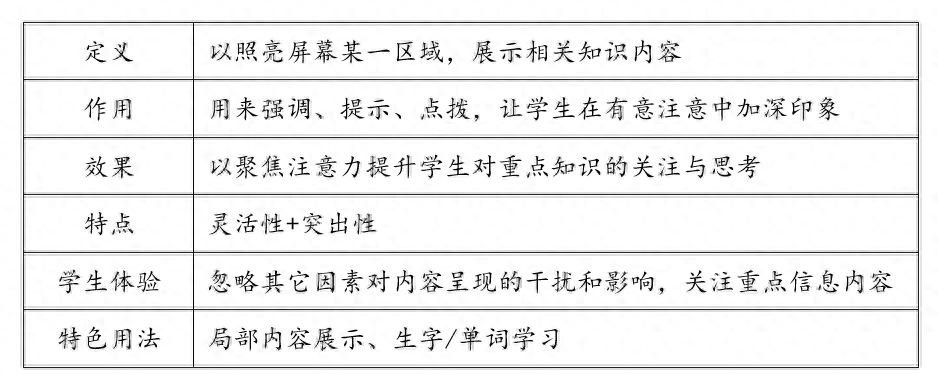
Examples of classroom teaching application of "Spotlight" function:
- In the junior high school history class "Zheng He's Voyages to the West", the teacher showed it in the PPT Some related historical pictures, and then use a spotlight to focus on each picture in turn, guiding students to tell the historical stories in the pictures, awakening students' memories, and stimulating students' imagination.
- In the teaching of "Colorful Butterflies" in primary school nature class, spotlights can be used to focus on plants Local details, eliminating the interference of other information, focusing students' attention, clearly observing the local characteristics of plants, and deepening the overall understanding of plants.

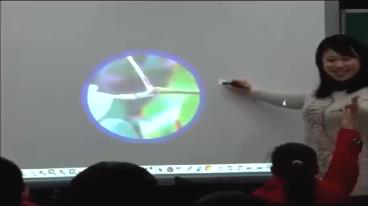
Articles are uploaded by users and are for non-commercial browsing only. Posted by: Lomu, please indicate the source: https://www.daogebangong.com/en/articles/detail/1-fen-zhong-zhi-hui-ke-tang-gong-neng-xue-xi-zhi-jiao-xue-fu-zhu.html

 支付宝扫一扫
支付宝扫一扫 
评论列表(196条)
测试