
兴趣分享,传递欢乐,
开阔视野,留下佳境!
亲爱的朋友,这里是LearningYard学苑。
今天我们带来的是<谈ps系列(30)|ps参考线与测距。
Share interest, spread happiness,
Increase knowledge and leave good news!
Dear you, this is LearningYard Academy.
What Xiaobian brings to you today is<Talk about ps series (30) |Ps reference line and measuring distance
PART.1.
一、回顾:对齐功能
在我们开始今天的学习之前,再次回顾一下上次的知识点:对齐功能。PS可对图像进行强大的变换操作,如缩放、旋转、斜切、扭曲、透视、变形、翻转等。PS中的对齐工具,位于工具箱中移动工具的属性栏,它是移动工具的一个属性选项,对齐工具是应用广泛的功能之一。对齐的方式有两种,拖拽对齐和使用工具栏中的对齐工具。本次我们将学习参考线与测距,直接来看一个例子。
1、 回顾:对齐功能
在我们开始今天的学习之前,再次回顾一下上次的知识点:对齐功能。PS可对图像进行强大的变换操作,如缩放、旋转、斜切、扭曲、透视、变形、翻转等。PS中的对齐工具,位于工具箱中移动工具的属性栏,它是移动工具的一个属性选项,对齐工具是应用广泛的功能之一。对齐的方式有两种,拖拽对齐和使用工具栏中的对齐工具。本次我们将学习参考线与测距,直接来看一个例子。
二、参考线及其演示
接下来看看一个制作页面角标的案例。
首先了解一下PS中参考线的定义:参考线是以浮动状态显示在图像上方,通常与“标尺”一起使用,帮助用户精确定位图像或元素。快捷键:Ctrl+R,打开参考线,屏幕上方和左侧会出现标尺。
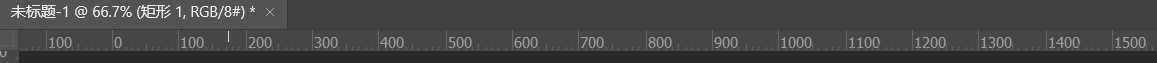
你可以拖动标尺来生成一些参考线,拖过的线也可以再次移动。你可以通过拖拽让参考线自动吸附在我们想要定格的地方,可以一次确定四个角标的位置,这样无需多次操作,方便快捷。

在拉参考线时,我们需要测量一次距离。在测量时,需要打开视图中的智能参考线,它可以帮助我们测量尺寸。如何显示一个图案的位置,选中图层并按住CTRL不松手即可。如何测量与其他图案的距离,只需将鼠标移到那个图形即可。
当需要转换单位时,只需将鼠标悬停在标尺上右键点击即可切换。
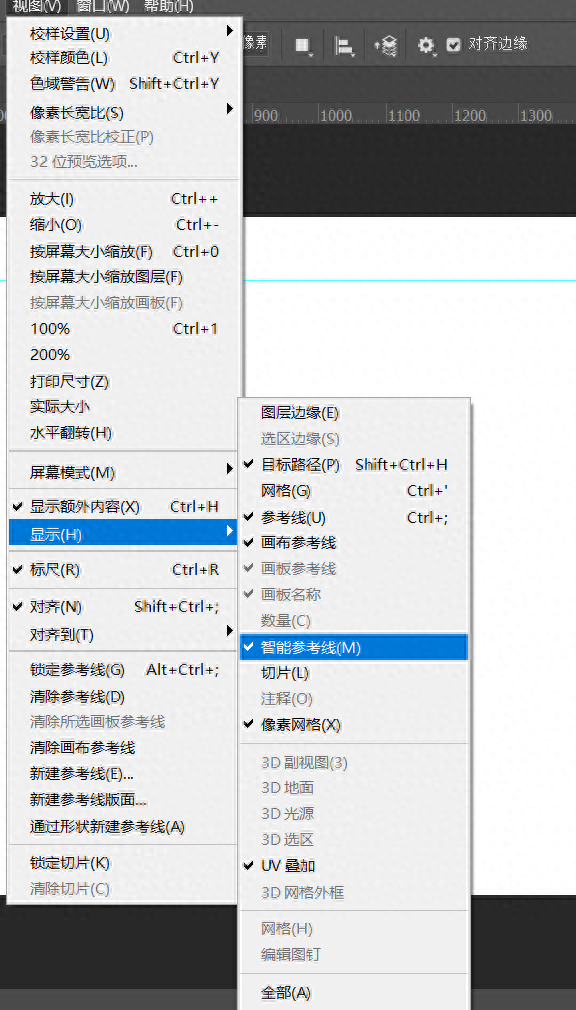
2、 Guides and their demos
Let's take a look at a case about making corner marks on the page.
First of all, understand the definition of the reference line in ps: the reference line is displayed above the image in a floating state, and is often used together with the "ruler" to help users accurately locate the image or element. Shortcut key: Ctrl+R, open the reference line, and the ruler will appear at the top and left of the screen.
You can drag the ruler to draw out some reference lines, and the dragged lines can also be moved again. You can drag the reference lines to make them automatically adhere to the place where we want to freeze. You can fix the position of four corner markers at one time by dragging the reference lines, without multiple operations, which is convenient and quick.
When drawing the reference line, it is necessary to measure the distance once. When measuring, we need to open the intelligent reference in the view to help us measure the size. To display the position of a pattern, select the layer and press CTRL. To measure the distance from other patterns, just move the mouse to that pattern.
When you need to convert units, just hover the mouse over the ruler and right click to switch.
今天的分享就到这里,如果您对今天的文章有独特的想法,欢迎给我们留言,让我们相约明天,祝您今天过得开心快乐!
That's all for today's sharing. If you have a unique idea for today's article, please leave us a message and let us meet tomorrow. I wish you a happy and happy life today!
本文由learningyard学苑原创,如有侵权,请联系我们。
部分文字参考:百度百科
示例图片来源:百度
翻译:百度翻译
文章为用户上传,仅供非商业浏览。发布者:Lomu,转转请注明出处: https://www.daogebangong.com/articles/detail/tan-ps-xi-lie-30-ps-can-kao-xian-yu-ce-ju-li.html

 支付宝扫一扫
支付宝扫一扫 
评论列表(196条)
测试