马上又要到秋招的时候了,又有不少人打算换工作了。前端在面试中总会被问到的一道基础题div居中方法,这里给大家总结一下都有哪些常用的方法。
绝对定位
- 父级元素(parent)采用相对定位(relative),需要居中的元素(demo)采用绝对定位(absolute)。
- 居中元素向上偏移50%,向左偏移50%,此时左顶点位于中心,不过我们需要的是整体居中,所以在偏移自身一半的宽高。(如下图)
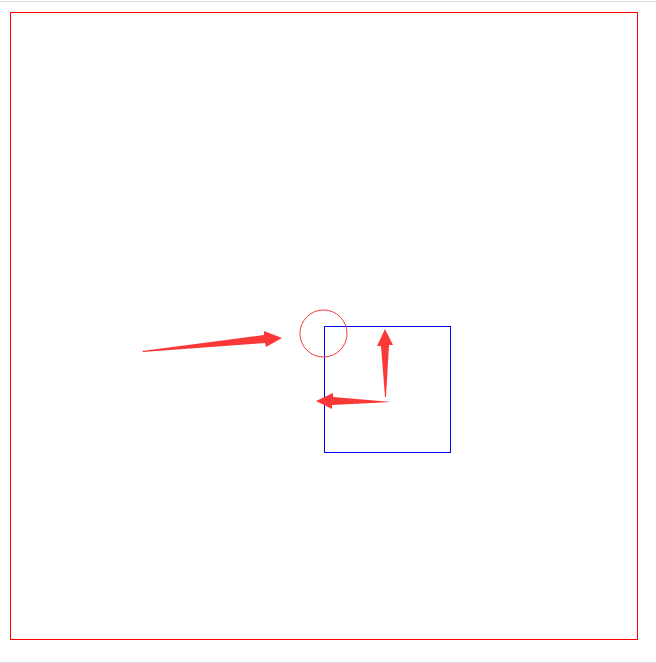
还未偏移一半自身宽高
<style> .parent { position: relative; width: 500px; height: 500px; border: solid red 1px; } .demo { position: absolute; width: 100px; height: 100px; border: solid blue 1px; top: 50%; left: 50%; margin-top: -50px; margin-left: -50px; } </style> <body> <div class="parent"> <div class="demo"></div> </div> </body>弹性方法居中
通过flex弹性布局设置垂直居中和水平居中
<style> .parent { width: 500px; height: 500px; border: solid red 1px; display: flex; // 垂直,水平居中 align-items: center; justify-content: center; } .demo { width: 100px; height: 100px; border: solid blue 1px; } </style> <body> <div class="parent"> <div class="demo"></div> </div> </body>使用transform居中
在子元素不知道自身宽高情况,使用transform进行比偏移。
<style> .parent { position: relative; width: 500px; height: 500px; border: solid red 1px; } .demo { position: absolute; border: solid blue 1px; top: 50%; left: 50%; transform: translate(-50%, -50%); } </style> <body> <div class="parent"> <div class="demo">居中</div> </div> </body>以上3种是常用的方法,当然还有其他居中方法比如grid布局,table-cell布局等。
文章为用户上传,仅供非商业浏览。发布者:Lomu,转转请注明出处: https://www.daogebangong.com/articles/detail/cssdiv.html

 支付宝扫一扫
支付宝扫一扫 
评论列表(196条)
测试